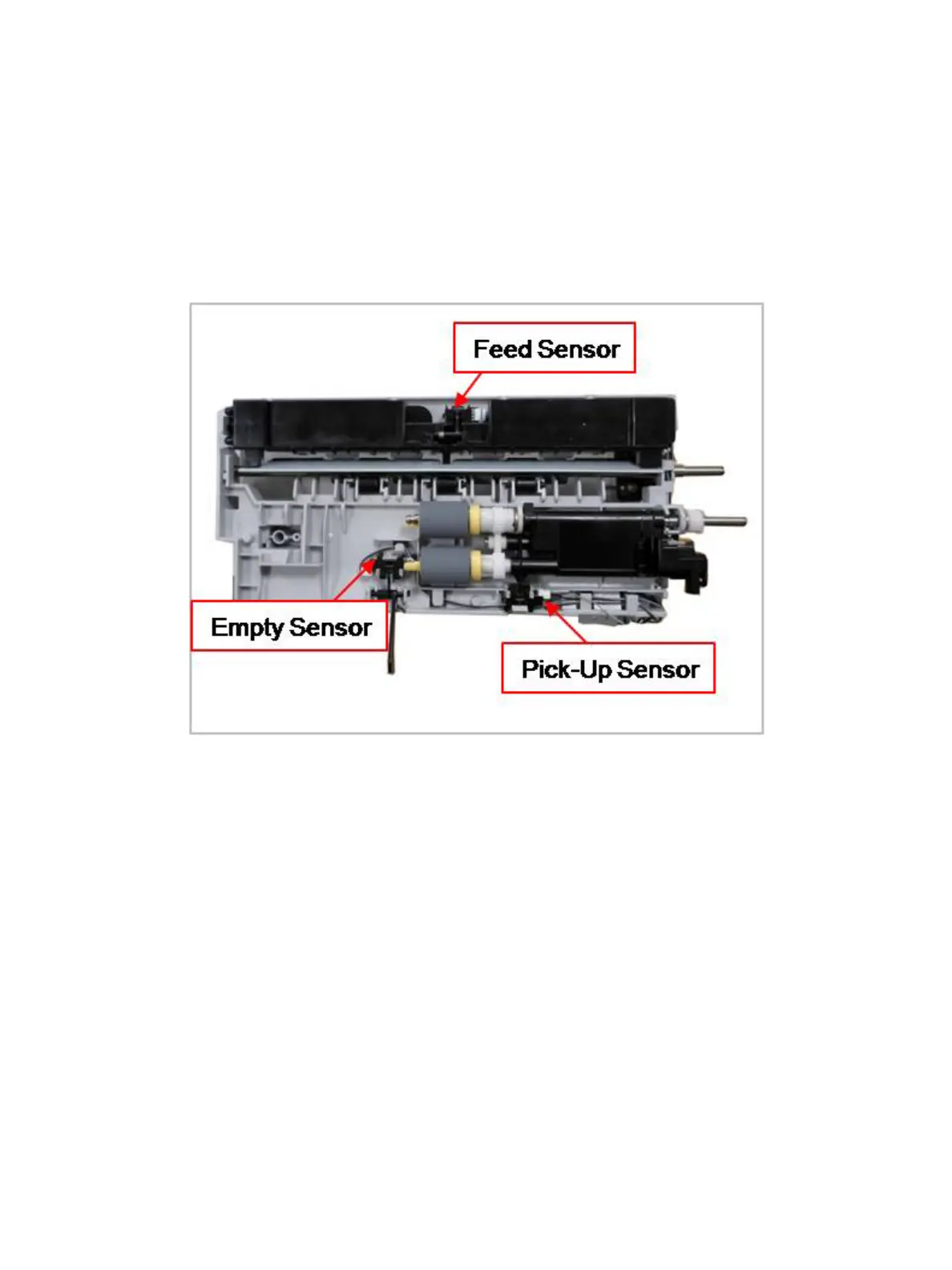Service Parts Disassembly
Xerox Internal Use Only Phaser 3330 and WorkCentre 3335/3345
Service Manual
4-159
Pick-up Empty Feed Sensor
Parts List 12.3 Optional Tray Frame ETS
1. Remove the Optional Tray 2 Pick-Up Unit (4-157)
2. Unplug the appropriate connector for the Sensor being serviced
3. Remove the desired Sensor.
