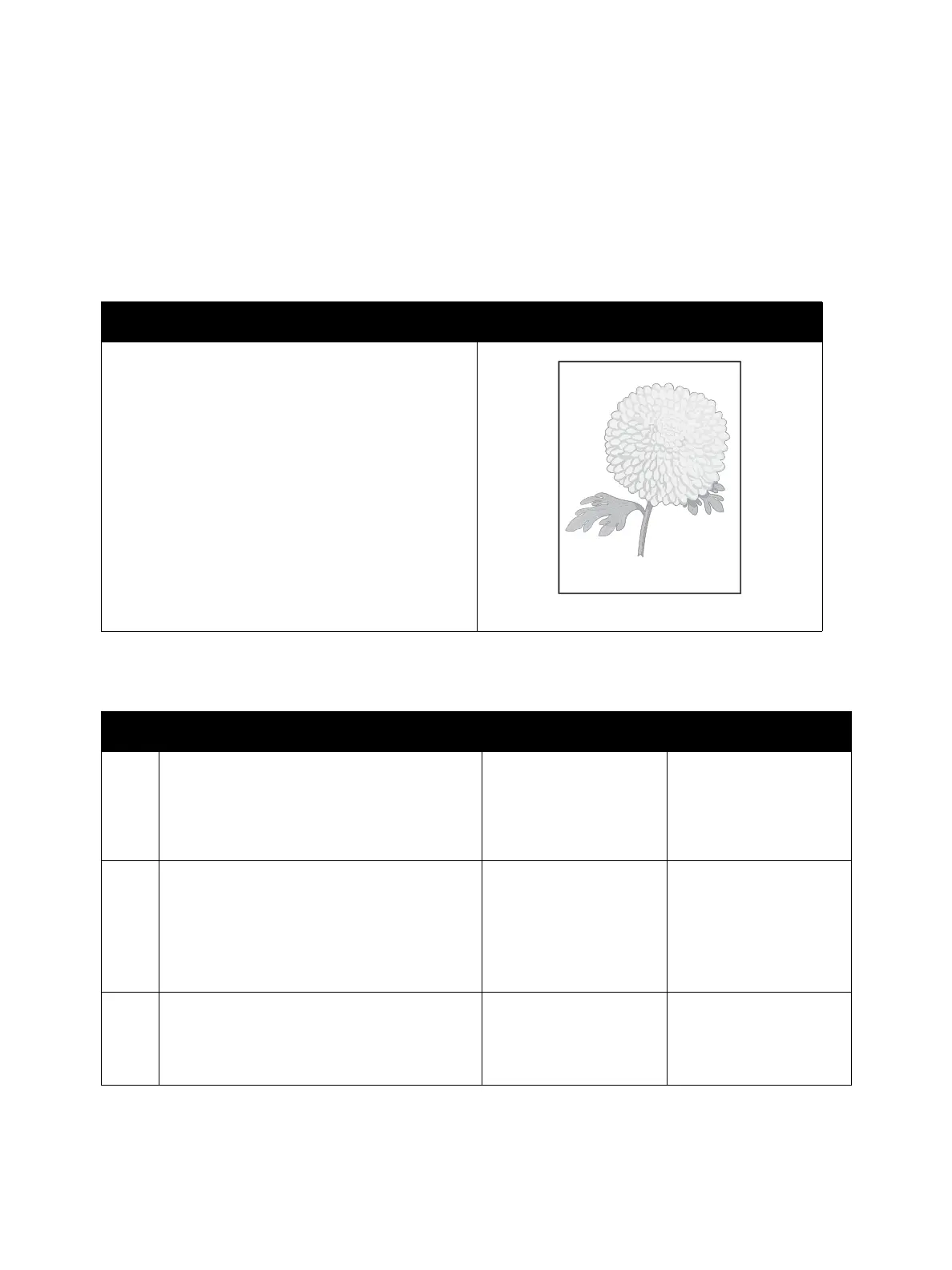Image Quality
Phaser 3330 and WorkCentre 3335/3345 Xerox Internal Use Only
Service Manual
3-10
Light or Undertone Print
The overall image density is too light.
Initial Actions
• Reseat the Toner Cartridge.
Troubleshooting Reference Table
Troubleshooting Procedure Table
Applicable Parts Example Print
•Toner Cartridge, Xerox Supplies and Accessories
• HVPS (PL3.1A.33, Parts List 3.1A Frame (2 of 2))
Step Actions and Questions Yes No
1. Check if Toner Save mode is On. Turn Off if
On, and retry printing.
Does the error persist?
Go to step 2. The Toner Cartridge is
near end of life. Replace
the Toner Cartridge.
Refer to Xerox Supplies
and Accessories.
2. This defect can be caused if the ambient
temperature is below 10° C (50° F) or low
humidity. Inform the customer of this
specification, if possible relocate printer to
warmer location.
Does the error persist?
Go to Step 3. Complete.
3. Clean each voltage terminal of the charge,
supply, develop, and Roller and all locations
stained by toner from the Toner Cartridge.
Does the error persist?
Go to step 4. Complete.
Light or Undertone Print