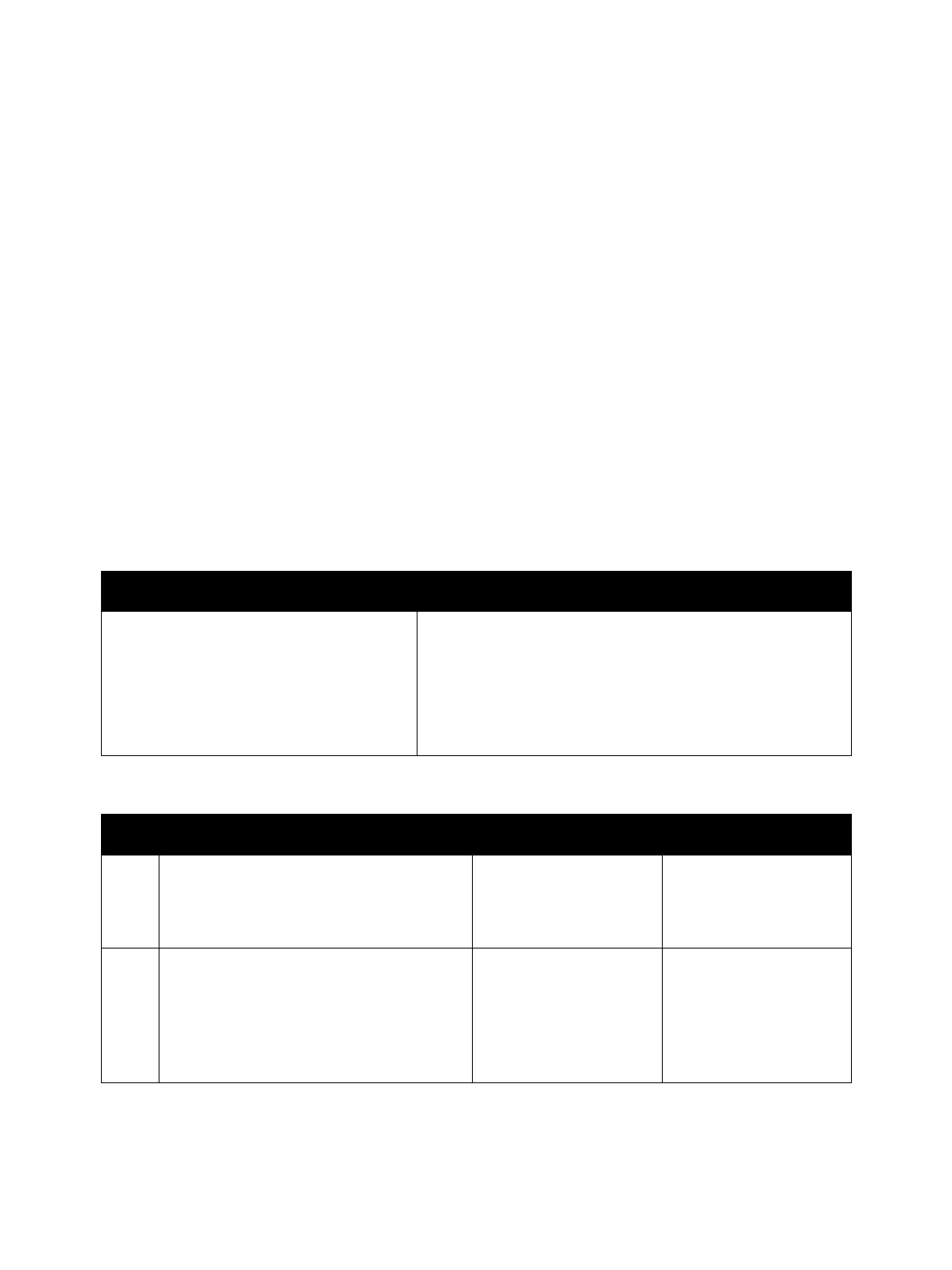Troubleshooting
Xerox Internal Use Only Phaser 3330 and WorkCentre 3335/3345
Service Manual
2-77
System Errors
Paper Mismatch
The media mismatch in Tray 1, 2 or Bypasss.
Applicable Error
• 03-410: Tray 1 Paper mismatch
• 03-420: Tray 2 Paper mismatch
• 03-450: Bypass Tray Paper mismatch
Initial Actions
• Load the correct media in the source tray.
• Check paper settings for the affected tray and print driver.
• Check tray guide settings.
• If problem persists use the following procedure.
Troubleshooting Reference Table
Troubleshooting Procedure Table
Applicable Parts Wiring and Plug/Jack Map Reference
• Main PWB: Phaser 3330 (PL 1.0.7, Parts
List 1.0 Phaser 3330 Main), WorkCentre
3335 and 3345 (PL 6.1.7, Parts List 6.1
WorkCentre 3335/3345 Main).
• Phaser 3330 Main PWB Connector Designators
• Phaser 3330 Control Panel PWB
• Wiring Diagrams for P3330/WC3335/WC3345
• WorkCentre 3335/3345 Main PWB Connector Designators
•DADF PWB
•SMPS PWB
Step Actions and Questions Yes No
1. Enter dC330 Component Control, code
08-100 to check the Feed Sensor (PL
3.1A.20, Parts List 3.1A Frame (2 of 2)).
Does the sensor work correctly?
Go to step 2. Istall a new Feed Sensor
(PL 3.1A.20, Parts List
3.1A Frame (2 of 2)).
2. Install a new Main PWB:
• Phaser 3330 (PL 1.0.7, Parts List 1.0
Phaser 3330 Main)
• WorkCentre 3335 and 3345 (PL 6.1.7,
Parts List 6.1 WorkCentre 3335/3345
Main).
Complete. -
