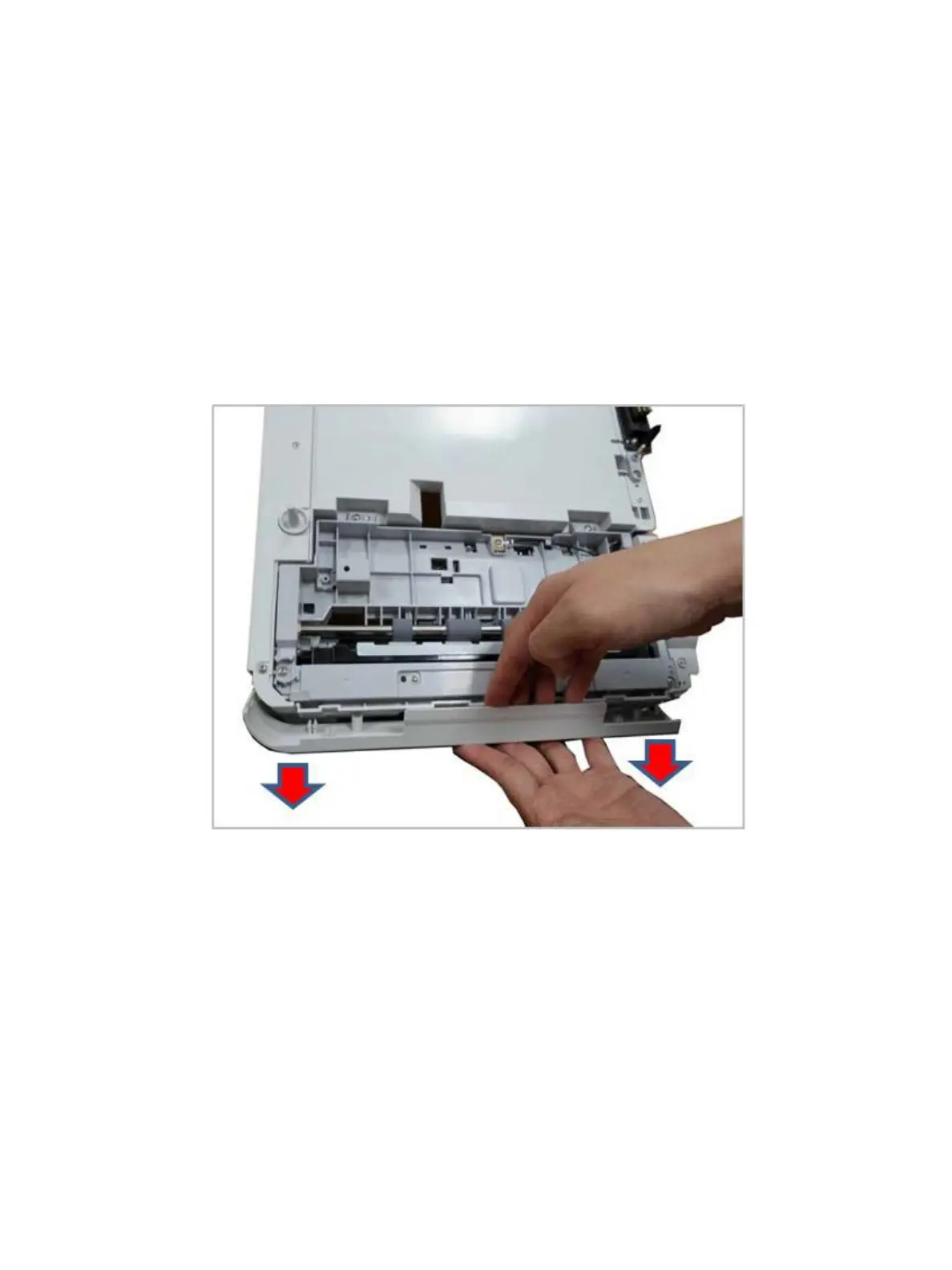Service Parts Disassembly
Xerox Internal Use Only Phaser 3330 and WorkCentre 3335/3345
Service Manual
4-147
Optional Cassette
Optional Tray 2 Front Cover
Parts List 12.2 Optional Tray Cassette A/S Assy
1. Disconnect the Optional Tray harness.
2. Lift printer from the Optional Tray.
3. Remove the Cassette.
4. Remove the Optional Tray 2 Front Cover.
