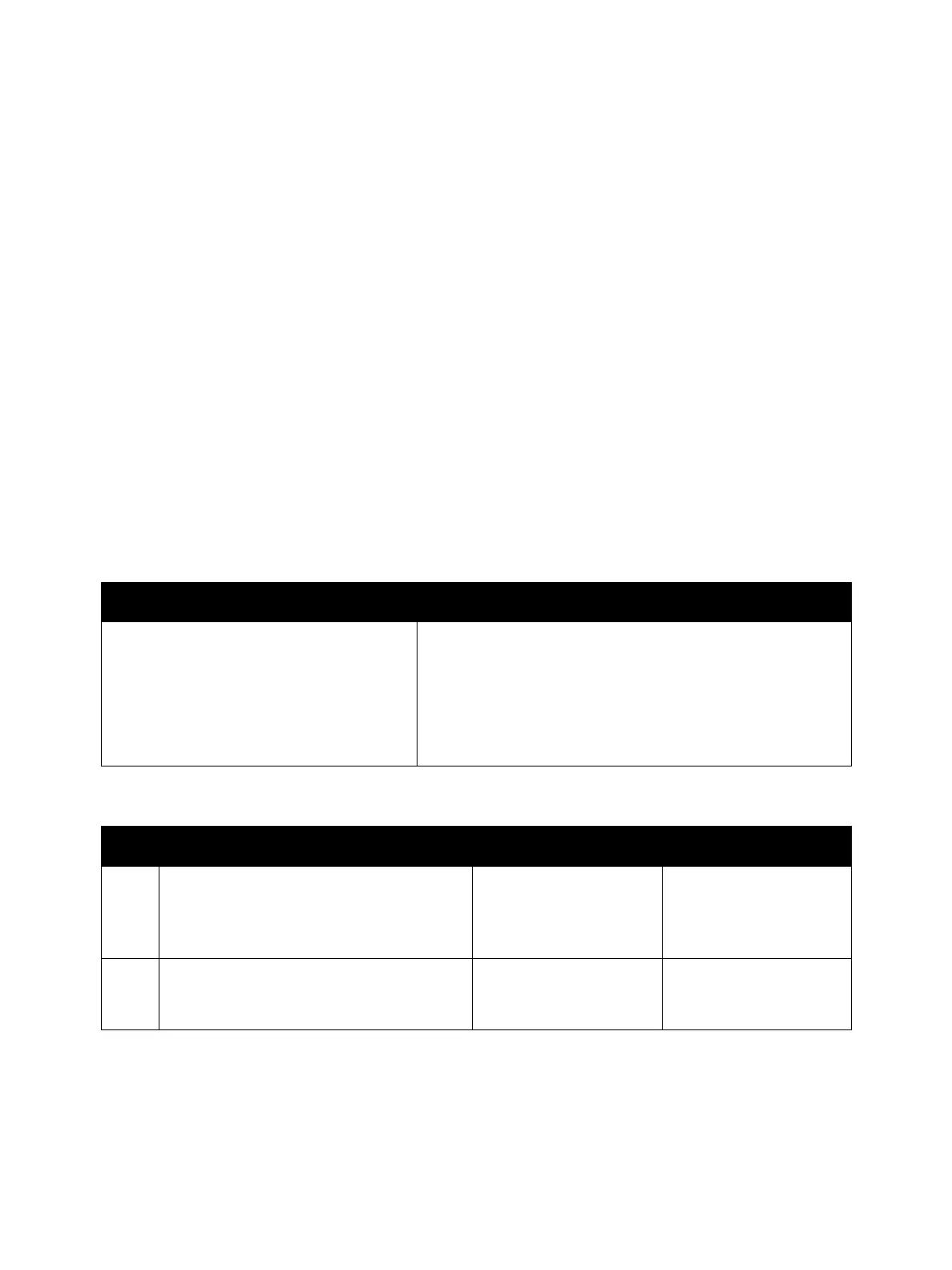Troubleshooting
Xerox Internal Use Only Phaser 3330 and WorkCentre 3335/3345
Service Manual
2-45
Tray 2 Paper Jam
A jam was detected in the Tray 2 feeding section.
Applicable Error
• 07-230: Jam0 from Tray2
• 08-200: Jam in Tray2
Initial Actions
• Open Tray 2 and remove the jammed paper.
• Ensure the paper guides are set correctly.
• Ensure the loaded paper is supported. Try printing with different paper or other media. For details
of paper specifications refer to the Xerox WorkCentre 3335/3345 Multifunction Printer User Guide
or the Xerox Phaser 3330 Printer User Guide.
• Clean/Inspect the pick/feed rollers
• Cycle printer power.
• If the problem persists continue troubleshooting.
Troubleshooting Reference Table
Troubleshooting Procedure Table
Applicable Parts Wiring and Plug/Jack Map Reference
• Optional Tray Feed Clutch, (PL 12.3.5,
Parts List 12.3 Optional Tray Frame ETS).
• Optional Tray Drive Assembly, (PL 12.3.6,
Parts List 12.3 Optional Tray Frame ETS).
Phaser 3330 Main PWB Connector Designators
Phaser 3330 Control Panel PWB
Wiring Diagrams for P3330/WC3335/WC3345
WorkCentre 3335/3345 Main PWB Connector Designators
SMPS PWB
DADF PWB
Step Actions and Questions Yes No
1. Install a new Optional Tray Feed Clutch (PL
12.3.5, Parts List 12.3 Optional Tray Frame
ETS).
Does the error persist?
Go to step 2. Complete.
2. Install a new Optional Tray Drive Assembly
(PL 12.3.6, Parts List 12.3 Optional Tray
Frame ETS).
Go to step 3. Complete.