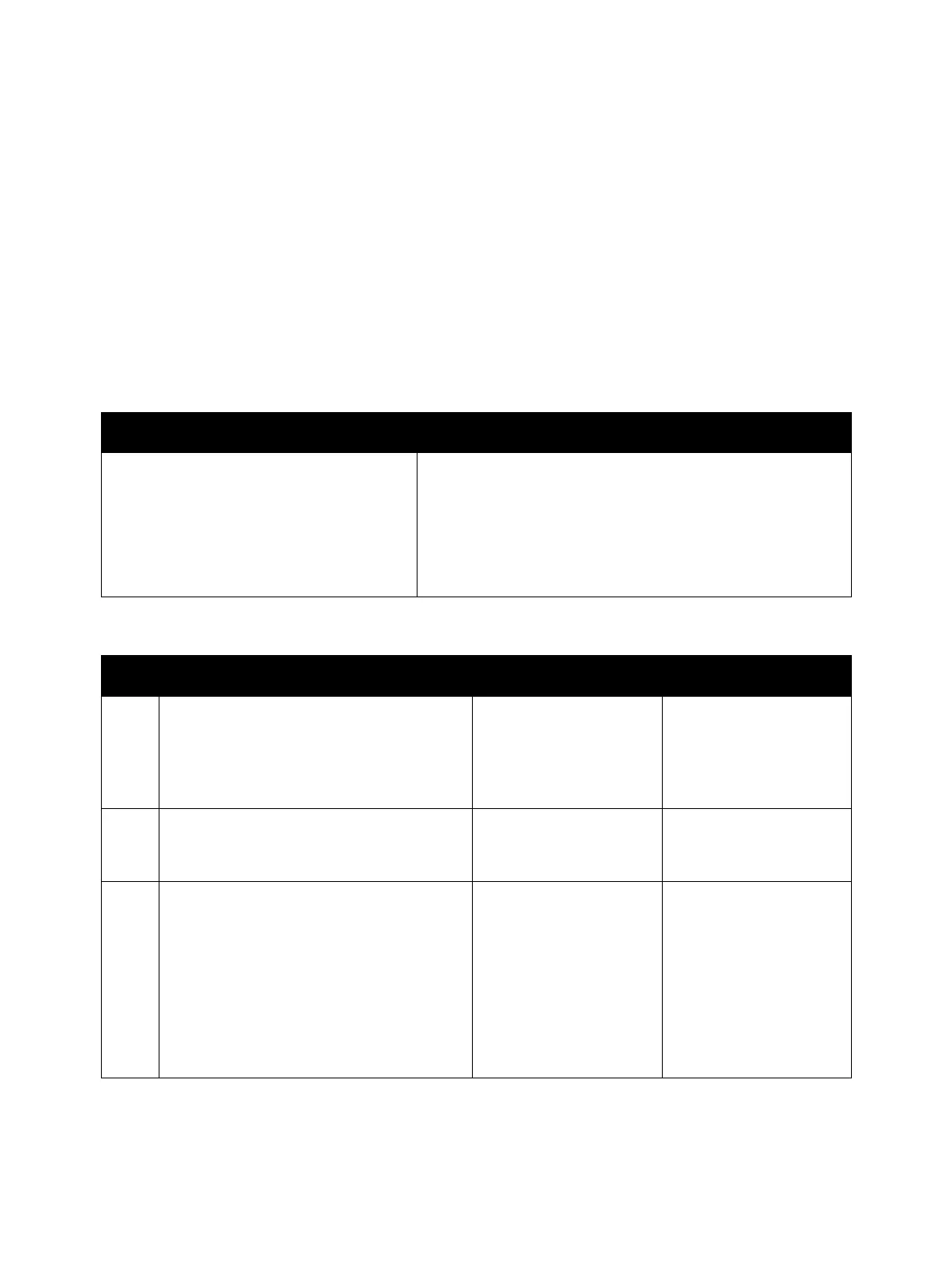Troubleshooting
Xerox Internal Use Only Phaser 3330 and WorkCentre 3335/3345
Service Manual
2-53
Tray 1 Empty
The paper has run out in Tray 1.
Applicable Error
• 07-110: Paper Empty at Tray 1
Initial Actions
• Load paper in Tray 1.
• If problem persists use the following procedure.
Troubleshooting Reference Table
Troubleshooting Procedure Table
Applicable Parts Wiring and Plug/Jack Map Reference
• Paper Empty Sensor, (PL 3.1A.20, Parts
List 3.1A Frame (2 of 2)).
• Main Board: Phaser 3330 (PL 1.0.7, Parts
List 1.0 Phaser 3330 Main) WorkCentre
3335 and 3345 (PL 6.1.7, Parts List 6.1
WorkCentre 3335/3345 Main).
• Phaser 3330 Main PWB Connector Designators
• Phaser 3330 Control Panel PWB
• Wiring Diagrams for P3330/WC3335/WC3345
• WorkCentre 3335/3345 Main PWB Connector Designators
•DADF PWB
•SMPS PWB
Step Actions and Questions Yes No
1. Enter dC330 Component Control, code
07-110 to check the Paper Empty Sensor
and Paper Empty Actuator.
The display changes when the sensor is
actuated?
Go to step 4. Go to step 2.
2. Check that the sensor and actuator are
correctly installed and undamaged.
The sensor and actuator are good?
Go to step 3. Go to step 3.
3. Install a new Paper Empty Sensor (PL 3.1A.
20, Parts List 3.1A Frame (2 of 2)).
Note: refer also to (PL 3.1A .17, Parts List
3.1A Frame (2 of 2)) to identify the correct
sensor.
If necessary, install a new Tray 1 Empty
Actuator, (PL 3.1A.17, Parts List 3.1A Frame
(2 of 2)).
Does the error persist?
Go to step 3. Complete.
