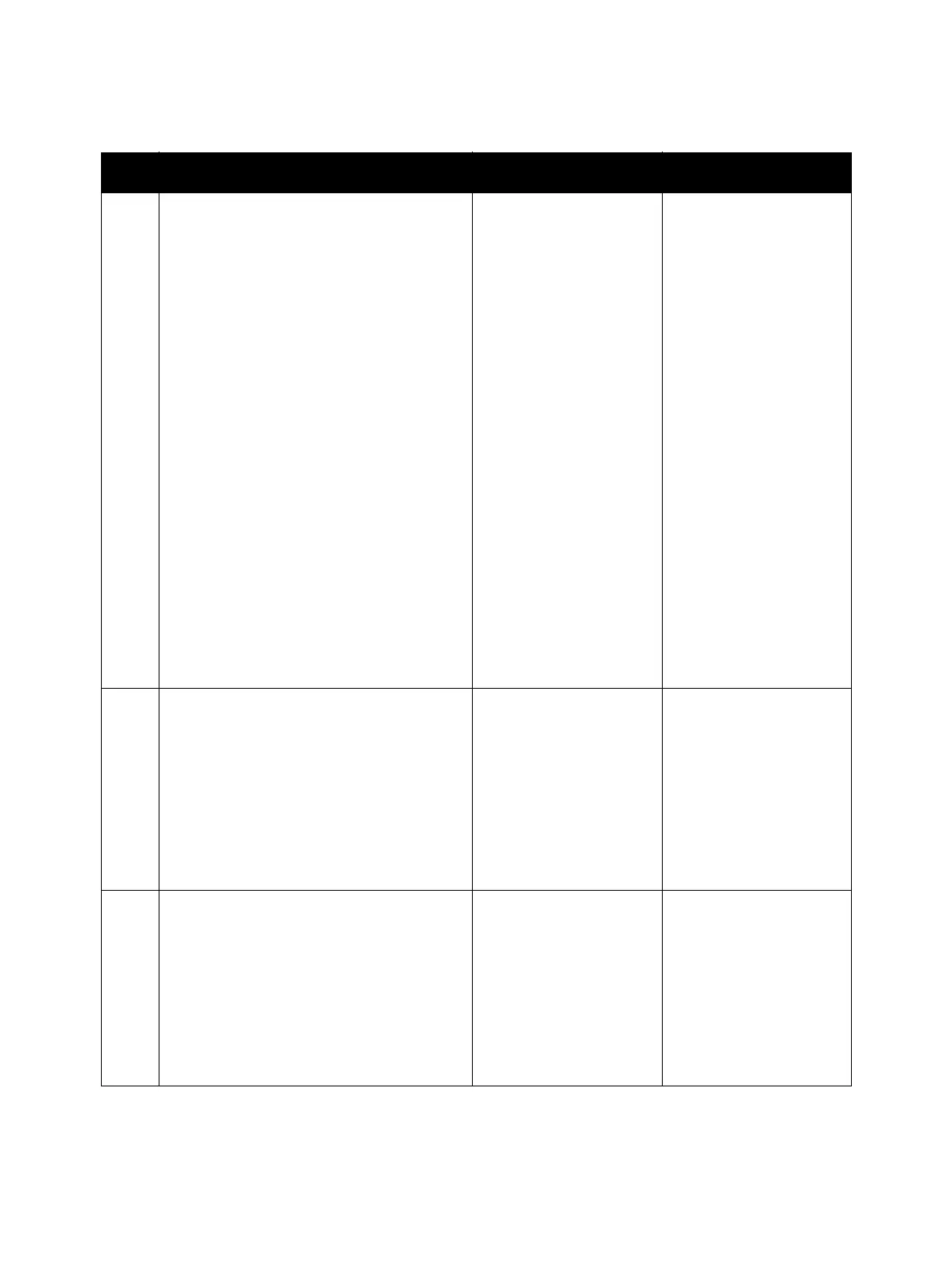Troubleshooting
Phaser 3330 and WorkCentre 3335/3345 Xerox Internal Use Only
Service Manual
2-70
Troubleshooting Procedure Table
Step Actions and Questions Yes No
1.
For P3330:
a. Enter Service Mode (P3330).
a. Select Printer Routines then press
OK.
b. Scroll down to DC330 Component
Control then press OK.
c. Scroll down to 06-100 LSU Motor
Run then press OK.
d. Select OK to start the test.
e. Select the red Cancel button to end
the test.
f. Press the Back button to exit this
item.
For WC3335/3345
a. Enter Service Mode (WC3335/3345)
a. Select Copier Diagnostics.
a. Select dC330 Component Control.
b. Select 06-100 LSU Motor Run.
c. Select Start to initiate the test.
d. Select Stop to end the test.
Does the Laser Motor sound normal?
Go to step 3. Remove the Right Cover
• Phaser 3330, (PL
1.2.1, Parts List 1.2
Right Cover)
• WorkCentre
3335/3345, (PL 6.1.3,
Parts List 6.1
WorkCentre
3335/3345 Main)
Go to step 2.
1. Remove the Top Cover, and check that the
LSU harness is correctly connected to the
Main PWB
• CN 17 on Main PWB.
• CN 1 and 2 on the LSU.
Re-seat CN17 on the Main PWB.
Inspect the LSU harness and repair if
damaged.
Does the error persist?
Go to step 3. Complete.
2. Install a new Laser Unit, (PL1.0.12, Parts List
1.0 Phaser 3330 Main).
Does the error persist?
Install a new Main PWB:
• Phaser 3330 (PL
1.0.7, Parts List 1.0
Phaser 3330 Main)
• WorkCentre 3335 and
3345 (PL 6.1.7, Parts
List 6.1 WorkCentre
3335/3345 Main).
Complete.
