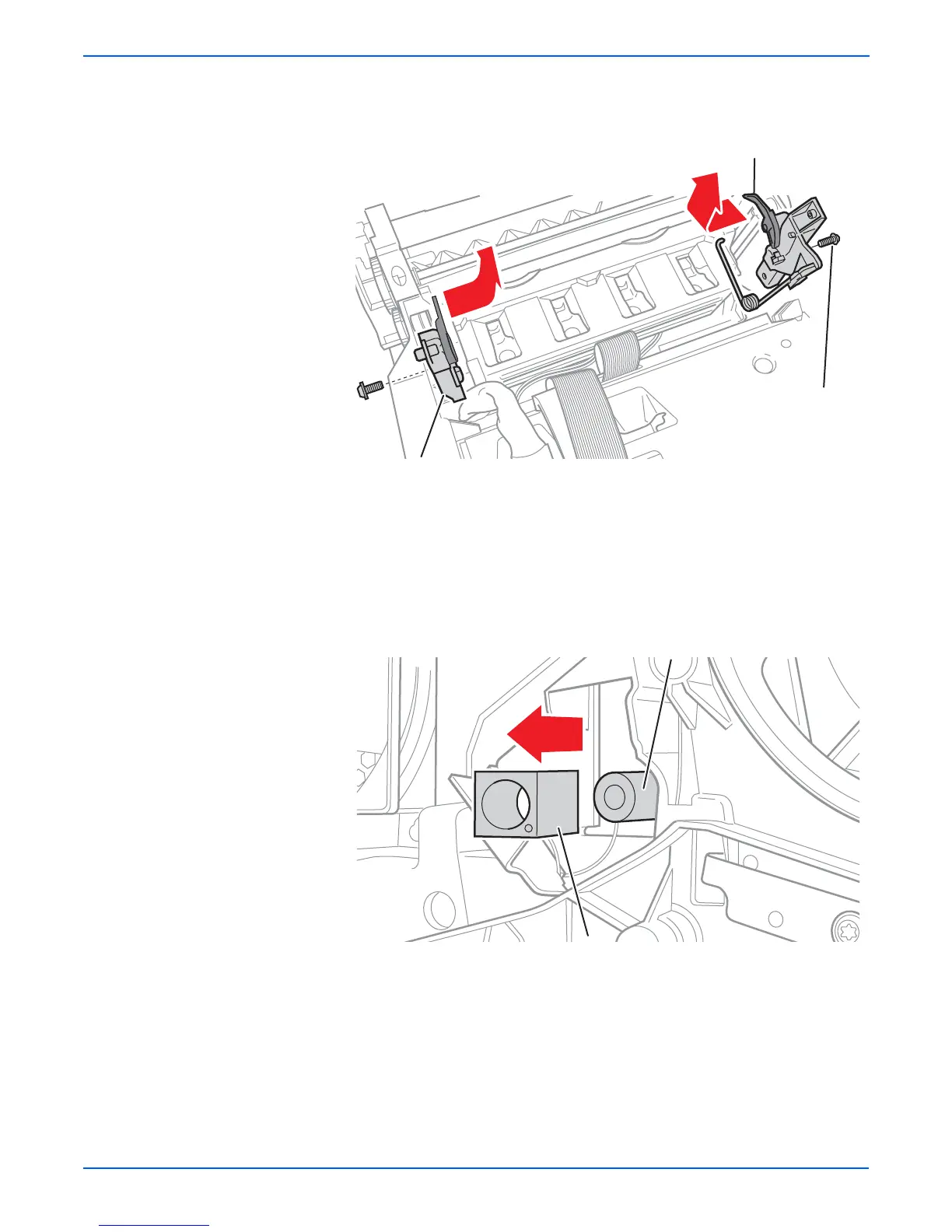8-12 Phaser 8400/8500/8550/8560 Color Printer Service Manual
Service Parts Disassembly
7. Remove Left and Right Printhead Restraints. First remove the screw, then
pull inward towards the Printhead, then lift up and slightly toward the rear
to remove.
o
e
Adjust Printhead position as required to remove the right restraint.
8. Remove the Roll Block on the left end of the Printhead shaft.
Caution
The Roll Block may be hot if the printer was just shut down.
s8500-075
Printhead Restraint
Printhead Restraint
When reassembling,
torque to 6 in/lbs (1 N-m)
Roll Block
Printhead Shaft
s8500-076
