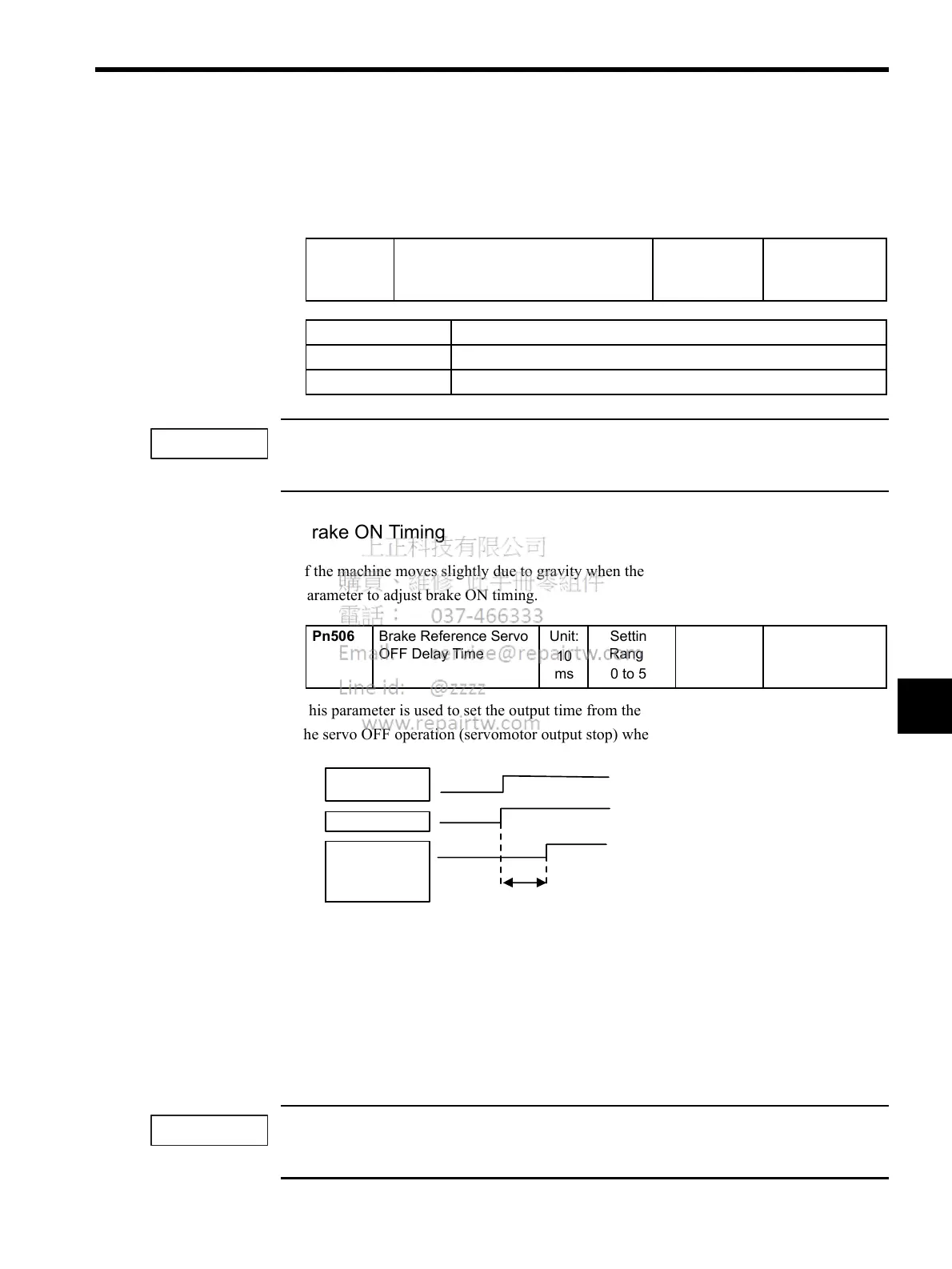6.5 Setting Stop Functions
6-41
6
Brake Operation
Set whether the brake is applied using the SERVOPACK parameter brake command or the
controller’s BRK_ON/BRK_OFF commands.
When brake operation is controlled using the controller’s BRK_ON/BRK_OFF commands, the
SERVOPACK’s parameters (Pn506, Pn507, Pn508) settings will be ignored.
Brake ON Timing
If the machine moves slightly due to gravity when the brake is applied, set the following
parameter to adjust brake ON timing.
This parameter is used to set the output time from the brake control output signal /BK until
the servo OFF operation (servomotor output stop) when a servomotor with a brake is used.
With the standard setting, the SERVOPACK changes to Servo OFF when the /BK signal
(brake operation) is output. The machine may move slightly due to gravity depending on
machine configuration and brake characteristics. If this happens, use this parameter to delay
Servo OFF timing.
This setting sets the brake ON timing when the servomotor is stopped. Use Pn507 and
Pn508 for brake ON timing during operation.
The servomotor will turn OFF immediately if an alarm occurs. The machine may move due to gravity
in the time it takes for the brake to operate.
Pn005.0 Brake Operation Factory
Setting:
0
Position Control
Pn005.0 Setting Description
0
Brake operation using the SERVOPACK parameter.
1
Brake operation using the controller’s BRK_ON/BRK_OFF commands.
Pn506 Brake Reference Servo
OFF Delay Time
Unit:
10
ms
Setting
Range:
0 to 50
Factory
Setting:
0
Position Control
IMPORTANT
SV_ON
command
/BK output
Servo ON/OFF
operation
(Servomotor
ON/OFF status)
Release
brake
Servo ON
Servomotor
ON
Hold with brake
Servo OFF
Servomotor OFF
Servo OFF
time delay
IMPORTANT
