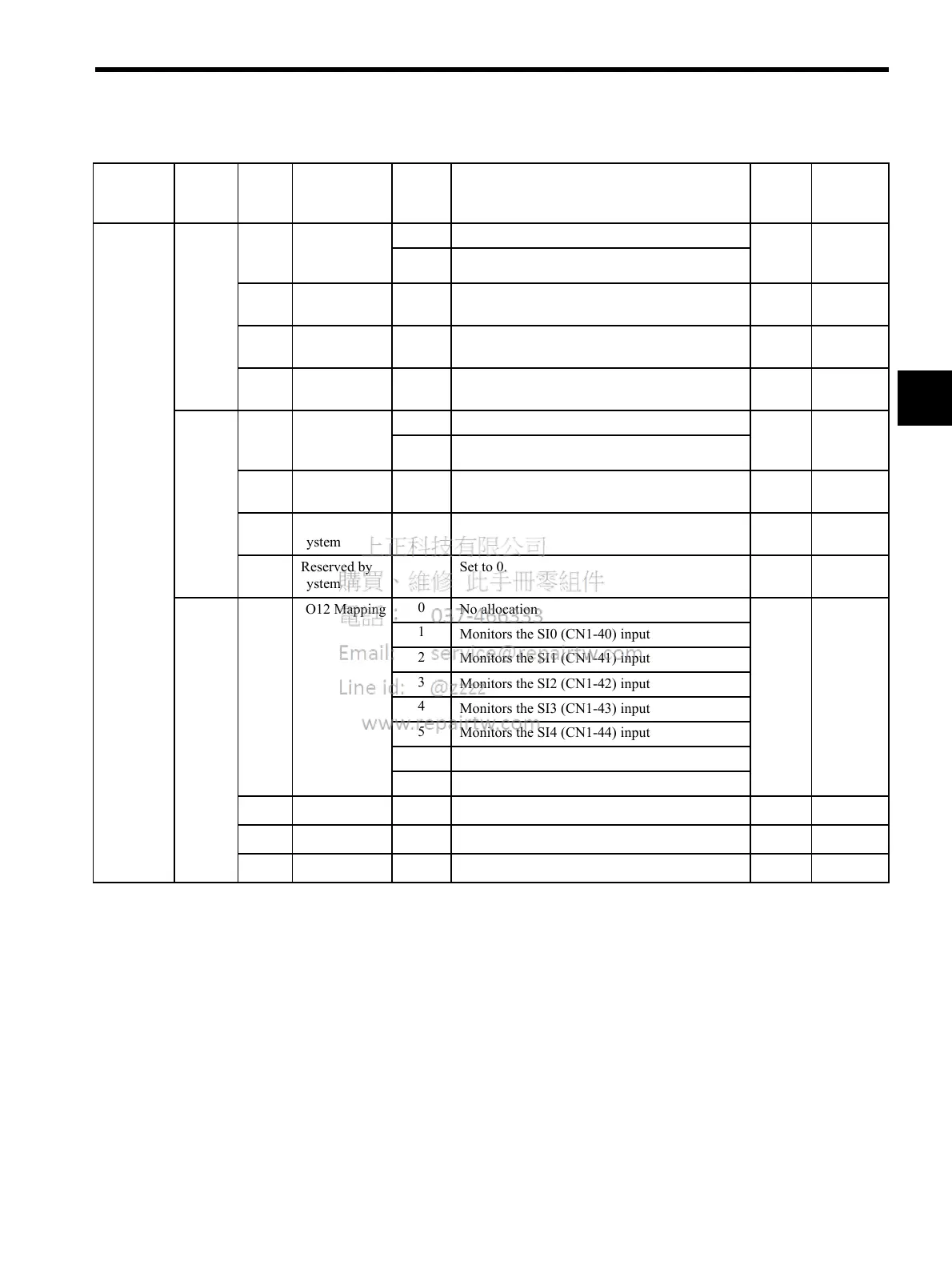B.2 Function Switches
B-21
B
* Parameter changing method is as follows:
: Can be changed at any time, and immediately enabled after changing. (Called an online
parameter.)
{: Can be changed when DEN = 1. Immediately enabled after changing. Do not change
when DEN = 0. Doing so may lead to misoperation, such as position errors. (Called an
online parameter.)
∆: Can be changed at any time, and enabled immediately after the power is turned OFF then
ON again. Sends a Set Up Device command at power-ON when changing a parameter.
(Called an offline parameter.)
Supple-
mentary
Com-
mands
Pn816 0 Return to Zero
Point
Direction
0
Forward
0
{
1
Reverse
1 Reserved by
system
Set to 0.
0
2 Reserved by
system
Set to 0.
0
3 Reserved by
system
Set to 0.
0
Pn81D 0 Backlash
Compensa-
tion Direction
0
Forward direction
0
∆
1
Reverse direction
1 Reserved by
system
Set to 0.
0
∆
2 Reserved by
system
Set to 0.
0
∆
3 Reserved by
system
Set to 0.
0
∆
Pn81E 0 IO12 Mapping
0
No allocation
0
1
Monitors the SI0 (CN1-40) input terminal.
2
Monitors the SI1 (CN1-41) input terminal.
3
Monitors the SI2 (CN1-42) input terminal.
4
Monitors the SI3 (CN1-43) input terminal.
5
Monitors the SI4 (CN1-44) input terminal.
6
Monitors the SI5 (CN1-45) input terminal.
7
Monitors the SI6 (CN1-46) input terminal.
1 IO13 Mapping
0 to 7
Same settings as Pn81E.0
0
2 IO14 Mapping
0 to 7
Same settings as Pn81E.0
0
3 IO15 Mapping
0 to 7
Same settings as Pn81E.0
0
Table B.4 NS115 Parameters List (cont’d)
Category Pn No. Digit
Place
Name Setting Description SGDH
Factory
Setting
Changing
Method *
