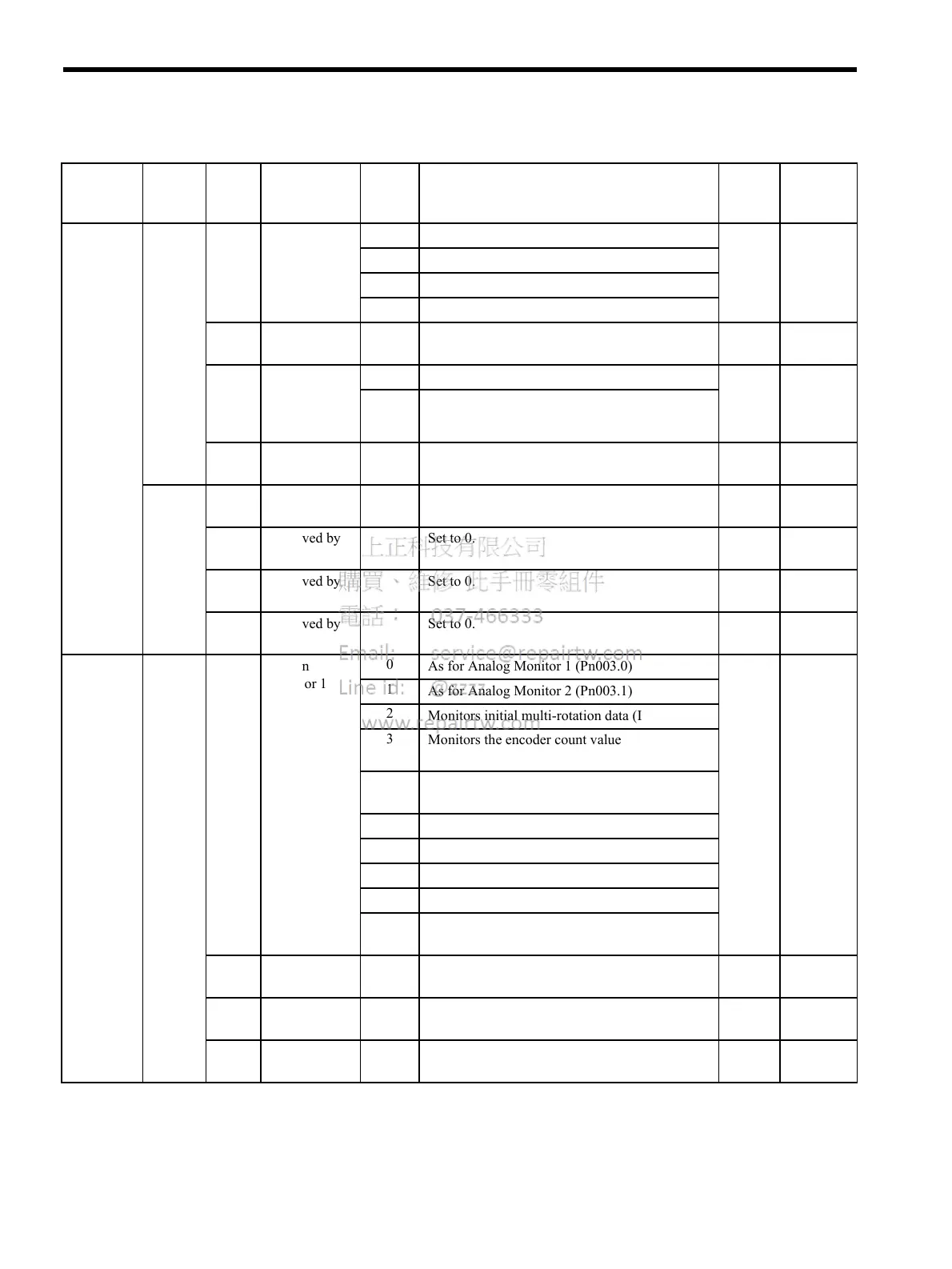Appendix B List of Parameters
B-20
Sequence-
related
Parame-
ters
Pn801 0 Soft Limit
Function
0
Soft limit enabled.
0
1
Forward soft limit disabled.
2
Reverse soft limit disabled.
3
Soft limit disabled in both directions.
1 Reserved by
system
Set to 0.
0
2 Software
Limit Check
Using Refer-
ences
0
No software limit check using references.
0
1
Software limit check using references.
3 Reserved by
system
Set to 0.
0
Pn802 0 Reserved by
system
Set to 0.
0
∆
1 Reserved by
system
Set to 0.
0
∆
2 Reserved by
system
Set to 0.
0
3 Reserved by
system
Set to 0.
0
Monitor Pn813 0 Option
Monitor 1
0
As for Analog Monitor 1 (Pn003.0)
0
1
As for Analog Monitor 2 (Pn003.1)
2
Monitors initial multi-rotation data (IMTDATA).
3
Monitors the encoder count value
(PGCNT: × 4 multiple number).
4
Monitors the motor encoder initial multi-rotation
data value.
5
Monitors the motor encoder count value.
6
Monitors the motor encoder count latch value.
7
Do not set.
8
Monitors the fully closed encoder count value.
9
Monitors the fully closed encoder count latch
value.
1 Option
Monitor 2
0 to 9
Same settings as Pn813.0
1
2 Reserved by
system
Set to 0.
0
3 Reserved by
system
Set to 0.
0
Table B.4 NS115 Parameters List (cont’d)
Category Pn No. Digit
Place
Name Setting Description SGDH
Factory
Setting
Changing
Method *
