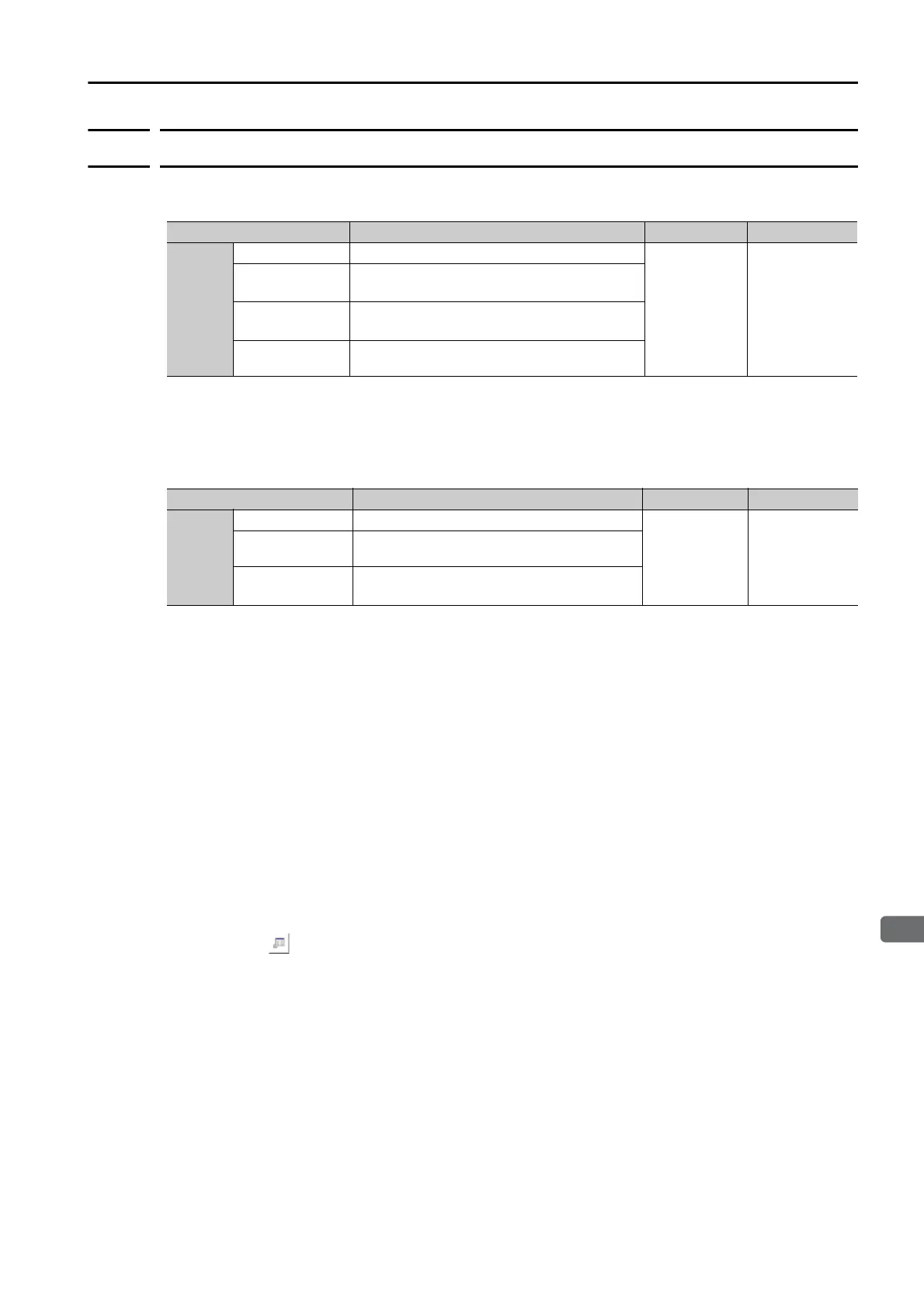8.4 Tuning-less Function
8.4.2 Operating Procedure
8-13
8.4.2
Operating Procedure
The tuning-less function is enabled in the default settings. No specific procedure is required.
You can use the following parameter to enable or disable the tuning-less function.
When you enable the tuning-less function, you can select the tuning-less type. Normally, set
Pn14F to n.2 (Use tuning-less type 3) (default setting). If compatibility with previous mod-
els is required, set Pn14F to n.0 (Use tuning-less type 1) or n.1 (Use tuning-less
type 2).
Tuning-less Level Settings
If vibration or other problems occur, change the tuning-less levels. To change the tuning-less
levels, use the SigmaWin+.
Preparations
Always check the following before you set the tuning-less levels.
• The tuning-less function must be enabled (Pn170 = n.1).
• The test without a motor function must be disabled (Pn00C = n.0).
Procedure
Use the following procedure to set the tuning-less levels.
In addition to the following procedure, you can also set the parameters directly. Refer to
Related Parameters, below, for the parameters to set.
1.
Click the Servo Drive Button in the workspace of the Main Window of the Sig-
maWin+.
Parameter Meaning When Enabled Classification
Pn170
n.
0 Disable tuning-less function.
After restart Setup
n.1
(default setting)
Enable tuning-less function.
n.
0
(default setting)
Use for speed control.
n.
1
Use for speed control and use host controller
for position control.
Parameter Meaning When Enabled Classification
Pn14F
n.
0 Use tuning-less type 1.
After restart Tuning
n.
1
Use tuning-less type 2. (The noise level is
improved more than with tuning-less type 1.)
n.
2
(default setting)
Use tuning-less type 3.
