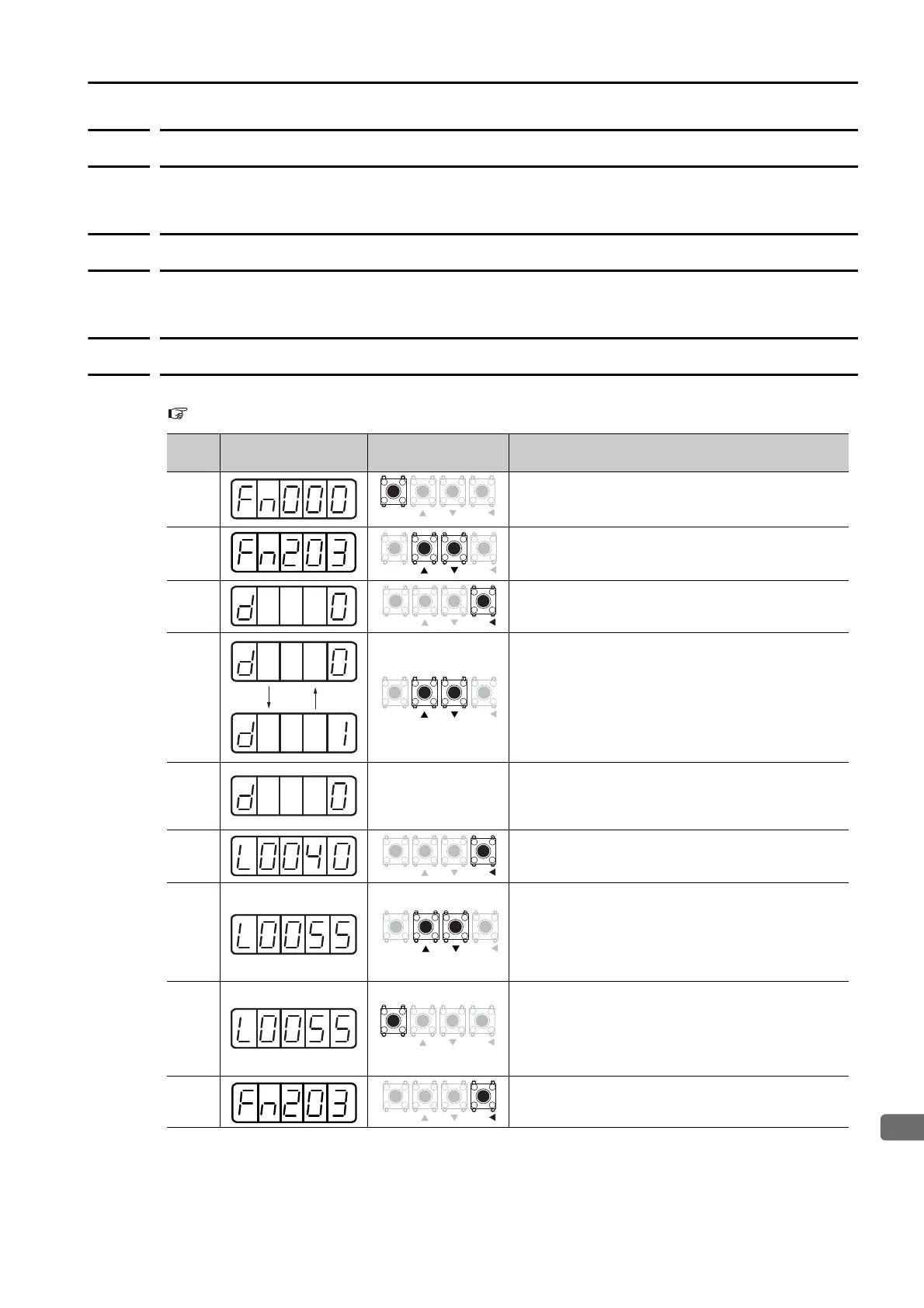13.4 Utility Function (Fn) Operations on the Panel Operator
13.4.28 Advanced Autotuning without Reference (Fn201)
13-31
Panel Displays and Panel Operator Procedures
13.4.28
Advanced Autotuning without Reference (Fn201)
This function cannot be executed from the Panel Operator on the SERVOPACK.
13.4.29
Advanced Autotuning with Reference (Fn202)
This function cannot be executed from the Panel Operator on the SERVOPACK.
13.4.30
One-Parameter Tuning (Fn203)
Refer to the following section for information on this utility function other than the procedure.
8.8 Custom Tuning on page 8-42
Step
Panel Display after
Operation
Keys Operation
1
Press the MODE/SET Key to enter Utility Function
Mode.
2 Press the UP Key or DOWN Key to display Fn203.
3
Press the DATA/SHIFT Key for approximately one
second. The display shown at the left will appear.
4
Press the UP Key or DOWN Key to enter Tuning
Mode.
Tuning Mode (Strength of Tuning Setting)
0: Performs tuning giving priority to stability.
1: Performs tuning giving priority to response.
Note: The rigidity type is always 2.
5 –
If the servo is OFF (i.e., if power is not supplied to the
Servomotor), input the /S-ON (Servo ON) from the
host controller.
If the servo is ON, go to step 6.
6
Press the DATA/SHIFT Key for less than one sec-
ond. The one-parameter gain will be displayed as
shown on the left.
7
Press the UP Key or DOWN Key to change the one-
parameter gain value and change the actual servo
gains (Pn100, Pn101, Pn102, and Pn401) at the
same time.
You end this tuning function when you decide that
the response is satisfactory.
8
Press the MODE/SET Key to save the four calcu-
lated gains to the parameters. When tuning has been
completed, donE will flash on the display, and then
the display shown on the left will appear again.
Note: To end operation without saving the calculated gains,
go to step 9.
9
Press the DATA/SHIFT Key for approximately one
second to return the display to Fn203.
MODE
SET
DATA
MODE
SET
DATA
