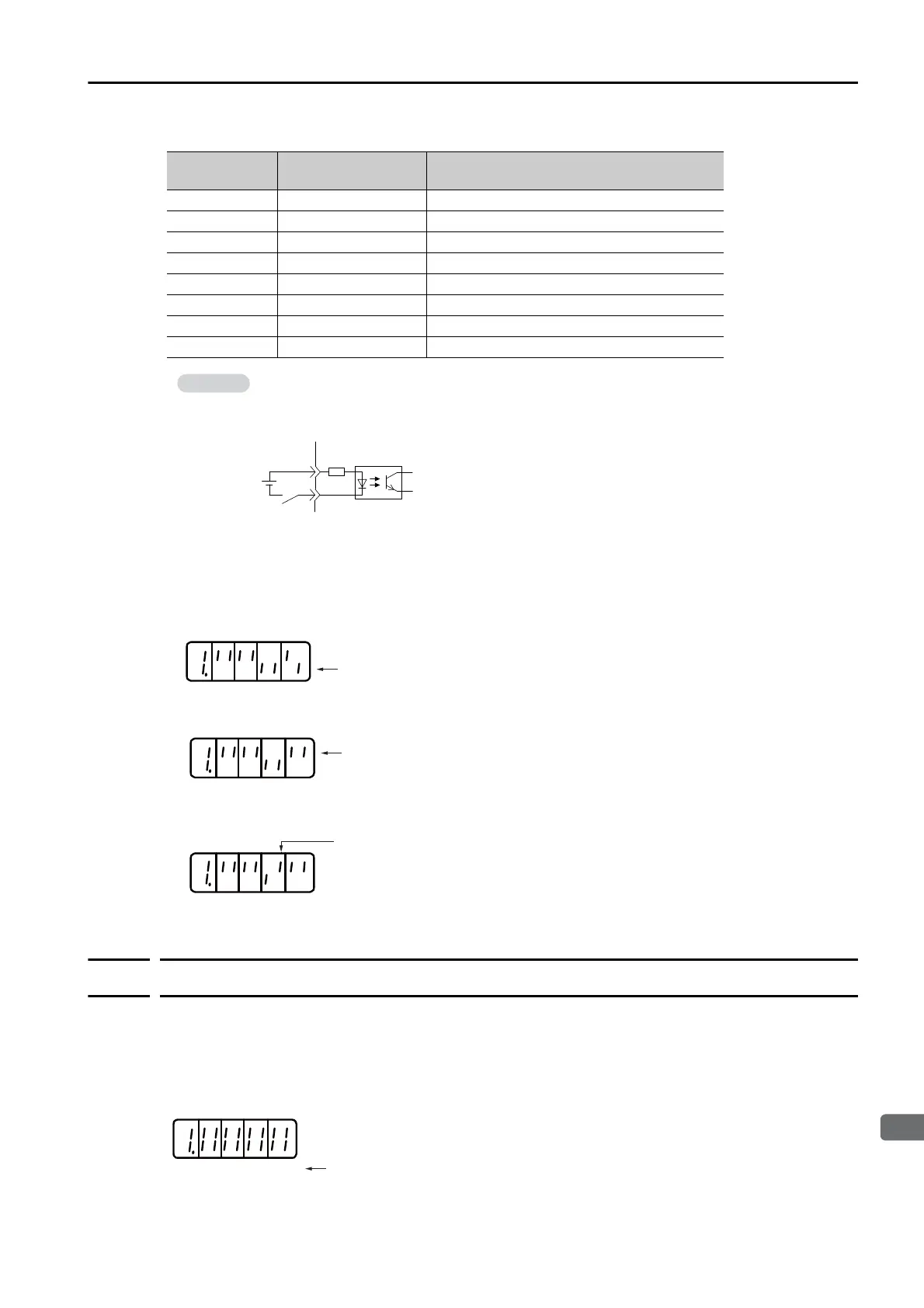13.3 Monitor Display (Un) Operations on the Panel Operator
13.3.3 Output Signal Monitor (Un006)
13-9
Panel Displays and Panel Operator Procedures
The allocations are given in the following table.
Display Examples
Display examples for input signals are shown below.
• When the /S-ON (Servo ON) Signal Is ON
• When the /S-ON (Servo ON) Signal Is OFF
• When the P-OT (Forward Drive Prohibit) Signal Is Active
13.3.3
Output Signal Monitor (Un006)
You can use Un006 to display the status of allocated signals on the LED segments of the Panel
Operator.
Interpreting the Display
LED Segments
• If the output signal that corresponds to the display digit number is OFF, the top LED segment
will be lit.
Display Digit
Number
Input Pin Number Signal Name (Default Setting)
1 CN1-40 /SI0 (/S-ON)
2 CN1-41 /SI3 (/P-CON)
3 CN1-42 /SI1 (P-OT)
4 CN1-43 /SI2 (N-OT)
5 CN1-44 /SI4 (/ALM-RST)
6 CN1-45 /SI5 (/P-CL)
7 CN1-46 /SI6 (/N-CL)
8 CN1-4 SEN
The configuration of the input circuits is shown below.
OFF: Open
ON: Closed
Example:
SERVOPACK
OFF
o
en
7654 3 218
The bottom segment of digit 1 is lit.
7654 3 218
The top segment of digit 1 is lit.
7654 3 218
The top segment of digit 3 is lit.
4 3 216785
Bottom: ON
Display digit number
Top: OFF
