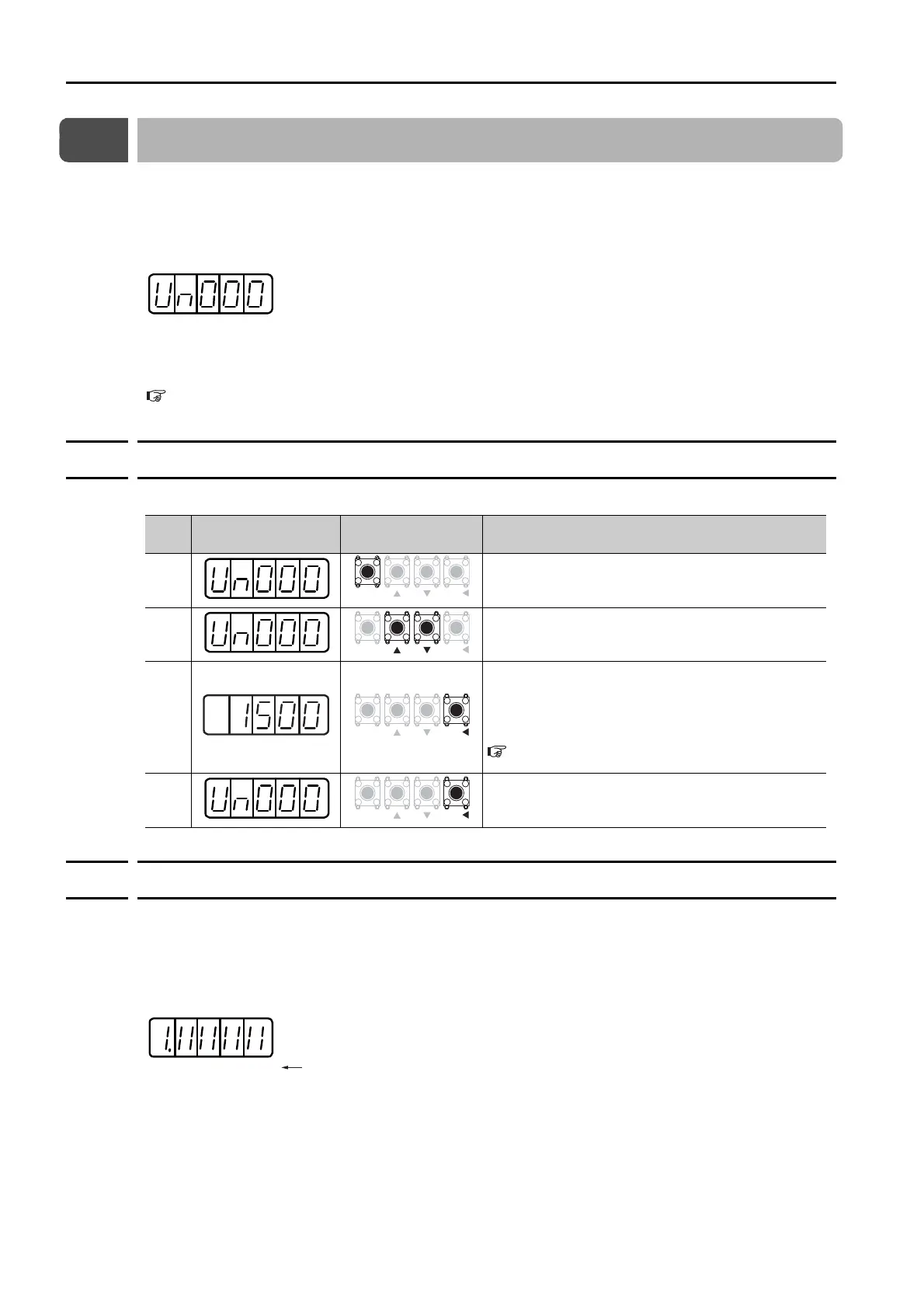13.3 Monitor Display (Un) Operations on the Panel Operator
13.3.1 Basic Monitor Display Operations
13-8
13.3
Monitor Display (Un
) Operations on the Panel Operator
You can monitor the status of the reference values and I/O signals that are set in the SERVO-
PACK and the internal status of the SERVOPACK with monitor displays.
The Panel Operator displays numbers beginning with “Un.”
Display Example for Motor Speed
This section describes the basic operations for monitor displays and how to interpret some
special monitor displays.
Refer to the following section for details on the contents of the monitor display.
15.2.2 Corresponding SERVOPACK Monitor Display Function Names on page 15-8
13.3.1
Basic Monitor Display Operations
The procedure for Un000 (Motor Speed) is described here as an example.
13.3.2
Input Signal Monitor (Un005)
You can use Un005 to display the status of allocated signals on the LED segments of the Panel
Operator.
Interpreting the Display
LED Segments
• If the input signal that corresponds to the display digit number is OFF, the top LED segment
will be lit.
• If the input signal that corresponds to the display digit number is ON, the bottom LED seg-
ment will be lit.
Step
Panel Display after
Operation
Keys Operation
1
Press the MODE/SET Key to enter Monitor Display
Mode.
2
Press the UP Key or DOWN Key to select the Un
number of the item that you want to monitor.
3
Press the DATA/SHIFT Key for approximately one
second. The contents of the monitor display for the
specified Un number will appear.
Refer to the following section for the operating proce-
dure for displays with more than five digits.
Parameters with Settings of More Than Five Digits
on page 13-7
4
Press the DATA/SHIFT Key for approximately one
second. The display shown for step 1 will appear
again.
MODE
SET
DATA
MODE
SET
DATA
4 3 21675
8
Top: OFF
Bottom: ON
Display digit number
