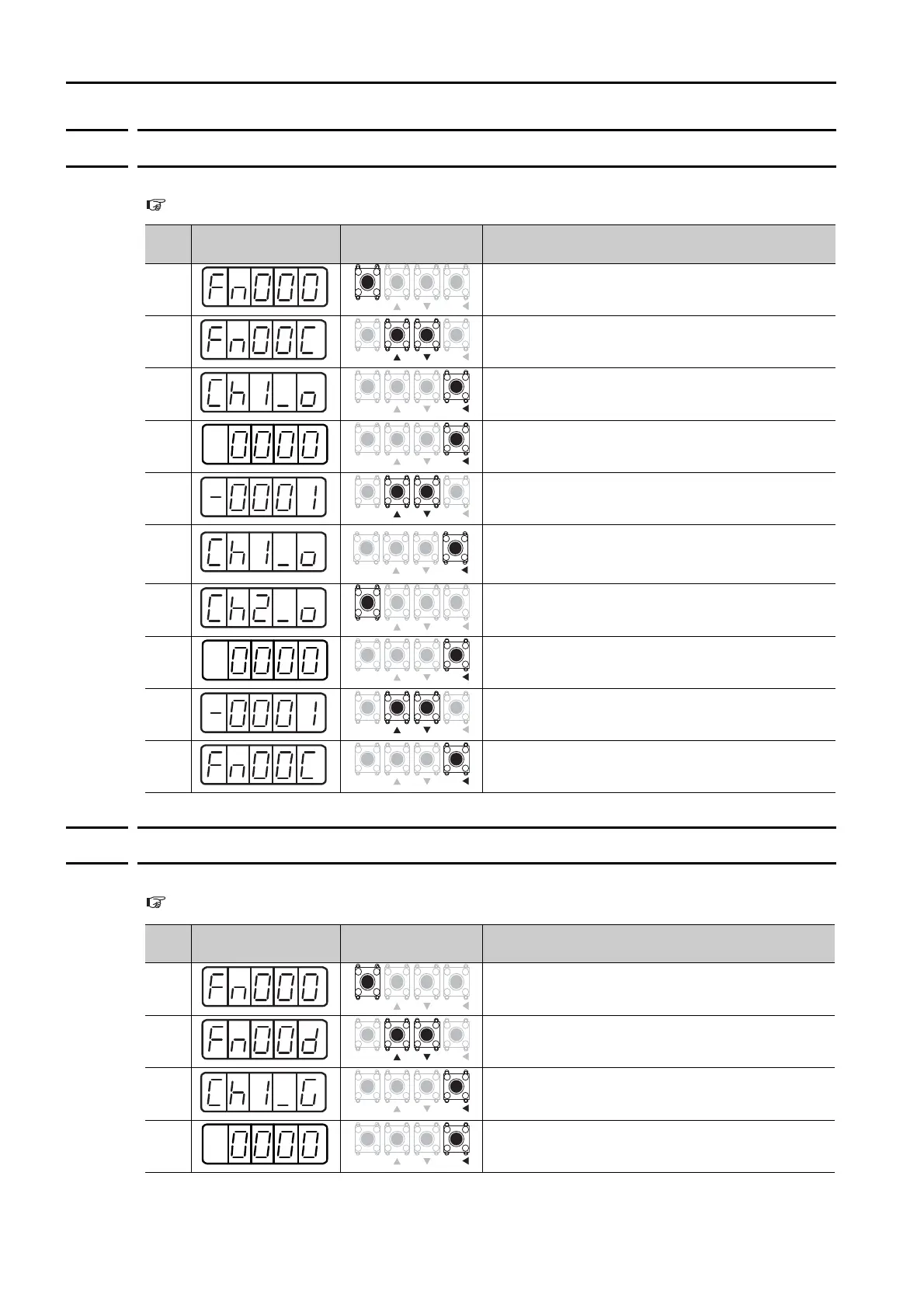13.4 Utility Function (Fn) Operations on the Panel Operator
13.4.11 Adjust Analog Monitor Output Offset (Fn00C)
13-20
13.4.11
Adjust Analog Monitor Output Offset (Fn00C)
Refer to the following section for information on this utility function other than the procedure.
Adjusting the Analog Monitor Output on page 9-12
13.4.12
Adjust Analog Monitor Output Gain (Fn00D)
Refer to the following section for information on this utility function other than the procedure.
Adjusting the Analog Monitor Output on page 9-12
Step
Panel Display after
Operation
Keys Operation
1
Press the MODE/SET Key to enter Utility Function
Mode.
2 Press the UP Key or DOWN Key to display Fn00C.
3
Press the DATA/SHIFT Key for approximately one sec-
ond. The display shown at the left will appear.
4
Press the DATA/SHIFT Key. The offset will be dis-
played as shown on the left.
5 Press the UP Key or DOWN Key to adjust the offset.
6
Press the DATA/SHIFT Key. The display shown on the
left will appear again.
7
Press the MODE/SET Key. The display will change to
the monitor output for channel 2 (analog monitor 2 out-
put).
8
Press the DATA/SHIFT Key. The offset will be dis-
played as shown on the left.
9 Press the UP Key or DOWN Key to adjust the offset.
10
Press the DATA/SHIFT Key for approximately one sec-
ond. Ch2-o will be displayed, and then Fn00C will be
displayed again.
MODE
/
SET
DATA
/
MODE
/
SET
DATA
/
MODE
/
SET
DATA
/
MODE
/
SET
DATA
/
Step
Panel Display after
Operation
Keys Operation
1
Press the MODE/SET Key to enter Utility Function
Mode.
2 Press the UP Key or DOWN Key to display Fn00D.
3
Press the DATA/SHIFT Key for approximately one sec-
ond. The display shown at the left will appear.
4
Press the DATA/SHIFT Key. The gain adjustment will
be displayed as shown on the left.
Continued on next page.
MODE
/
SET
DATA
/
