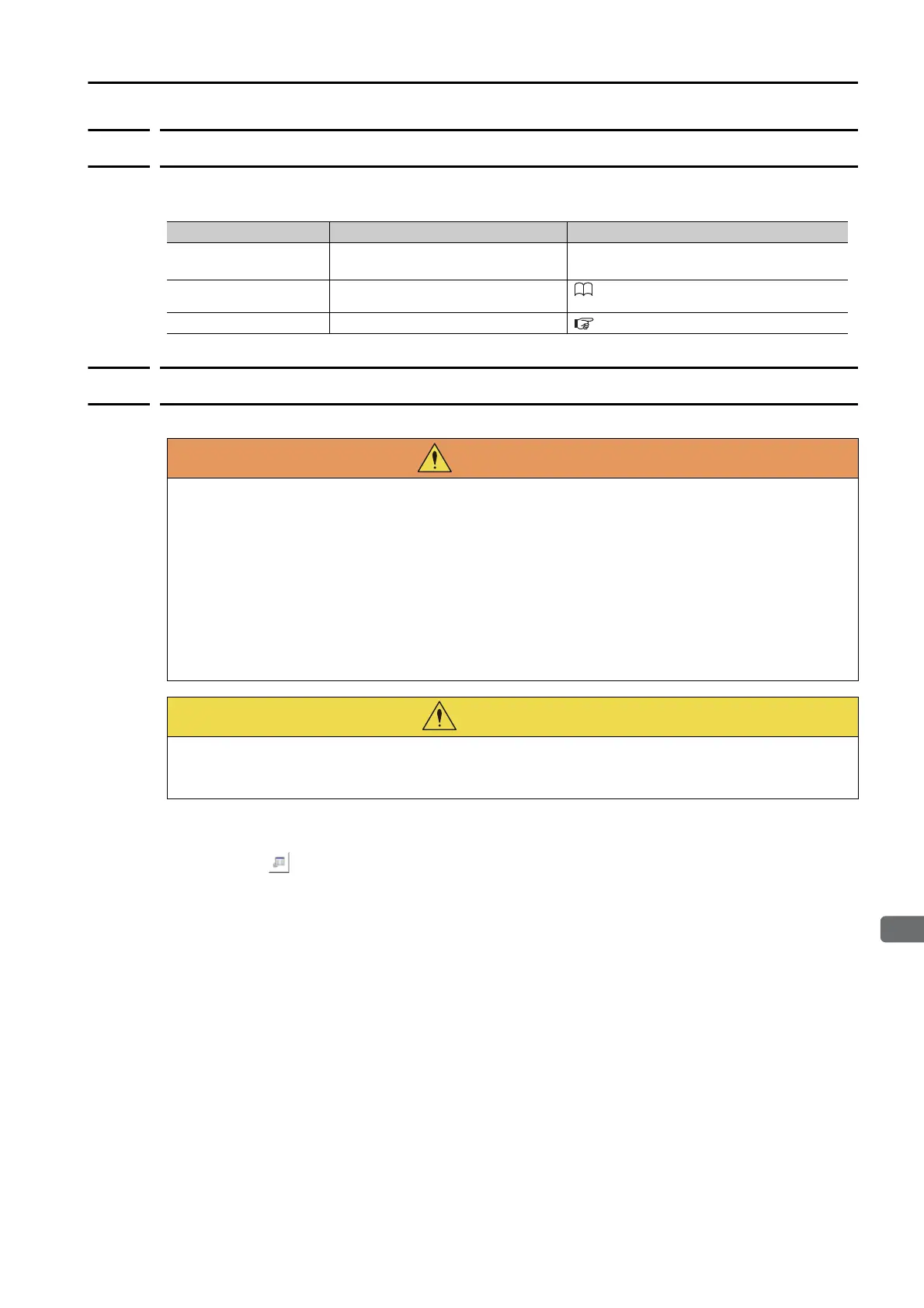8.8 Custom Tuning
8.8.3 Applicable Tools
8-43
8.8.3
Applicable Tools
The following table lists the tools that you can use to perform custom tuning and the applicable
tool functions.
8.8.4
Operating Procedure
Use the following procedure to perform custom tuning.
1.
Confirm that the moment of inertia ratio (Pn103) is set correctly.
2.
Click the Servo Drive Button in the workspace of the Main Window of the Sig-
maWin+.
3.
Select Tuning in the Menu Dialog Box.
The Tuning Dialog Box will be displayed.
Click the Cancel Button to cancel tuning.
Tool Function Operating Procedure Reference
Panel Operator –
You cannot perform custom tuning from
the Panel Operator.
Digital Operator Fn203
Σ-7-Series Digital Operator Operating
Manual (Manual No.: SIEP S800001 33)
SigmaWin+ Tuning
−
Tuning
8.8.4 Operating Procedure on page 8-43
Before you execute custom tuning, check the information provided in the SigmaWin+ oper-
ating manual.
Observe the following precautions.
• Make sure that you can perform an emergency stop at any time.
When custom tuning is started, several parameters will be overwritten with the recommended
settings, which may greatly affect the response before and after execution. Make sure that you
can perform an emergency stop at any time.
• Set the moment of inertia correctly before you execute custom tuning.
If the setting greatly differs from the actual moment of inertia, vibration may occur.
• If you change the feedforward level, the new setting will not be used immediately. It will be used
after positioning is completed.
If you are using an MP3000-series Controller for phase control, set the tuning mode to 0 or
1. If 2 or 3 is selected for the tuning mode, correct phase control may not be possible.
