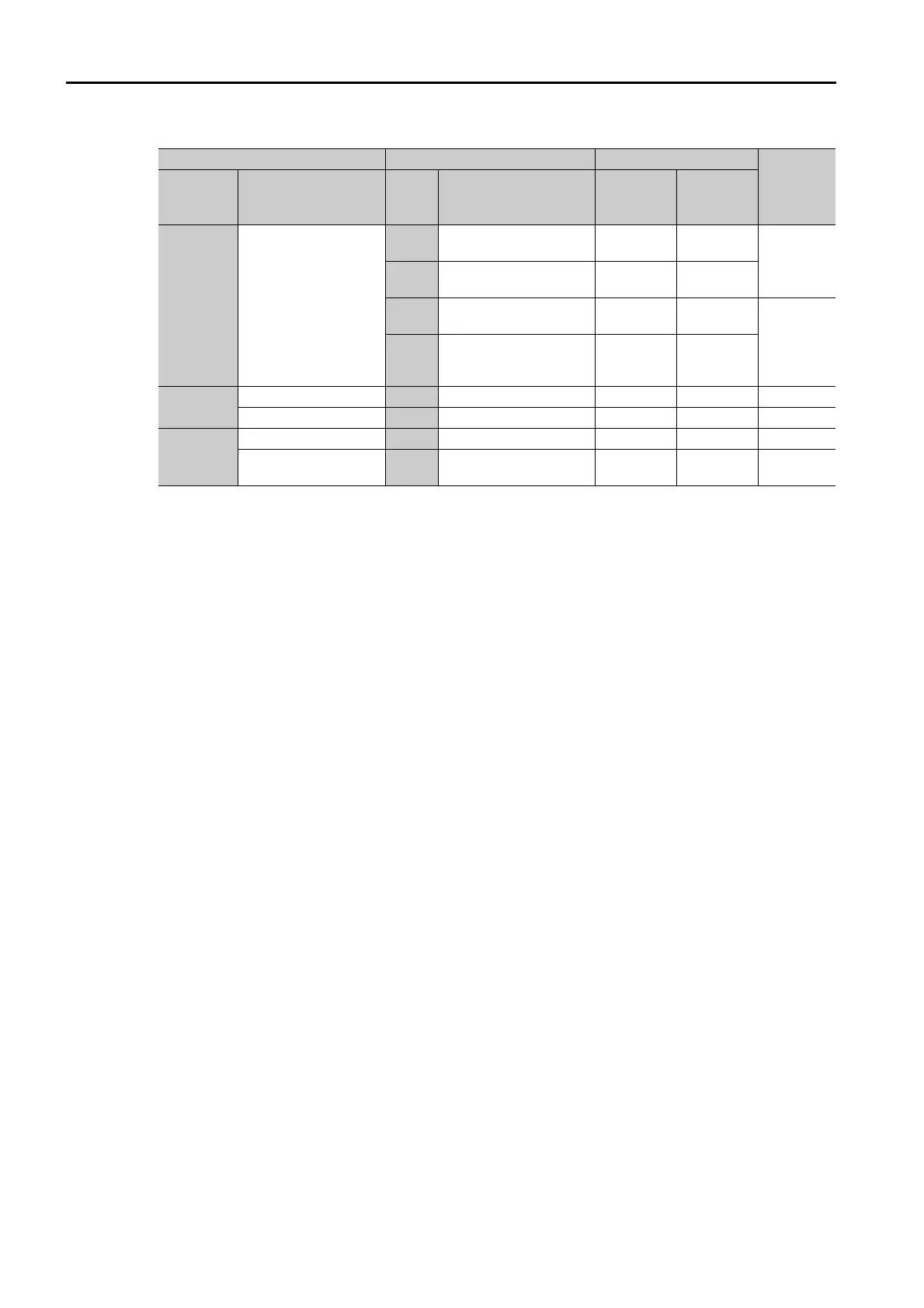7.6 Convenient Function to Use during Trial Operation
7.6.3 Test without a Motor
7-24
* The Initialize Button will be displayed when you select Parameters - Edit Parameters from the menu bar.
Monitoring Product Information
Fn011
Display Servomotor
Model
page 9-2
Fn012
Display Software Ver-
sion
Fn01E
Display SERVOPACK
and Servomotor IDs
page 9-2
Fn01F
Display Servomotor ID
from Feedback Option
Module
Tes t Ope r-
ation
Jogging
Fn002 Jogging
page 7-7
Program Jogging Fn004 Program Jogging
page 7-13
Alarms
Alarm History Display
Fn000 Display Alarm History
page 14-44
Clearing the Alarm
History
Fn006 Clear Alarm History
page 14-45
Continued from previous page.
SigmaWin+ Digital Operator Executable?
Reference
Button in
Menu Dia-
log Box
SigmaWin+ Function
Name
Fn No. Utility Function Name
Motor Not
Connected
Motor
Connected
