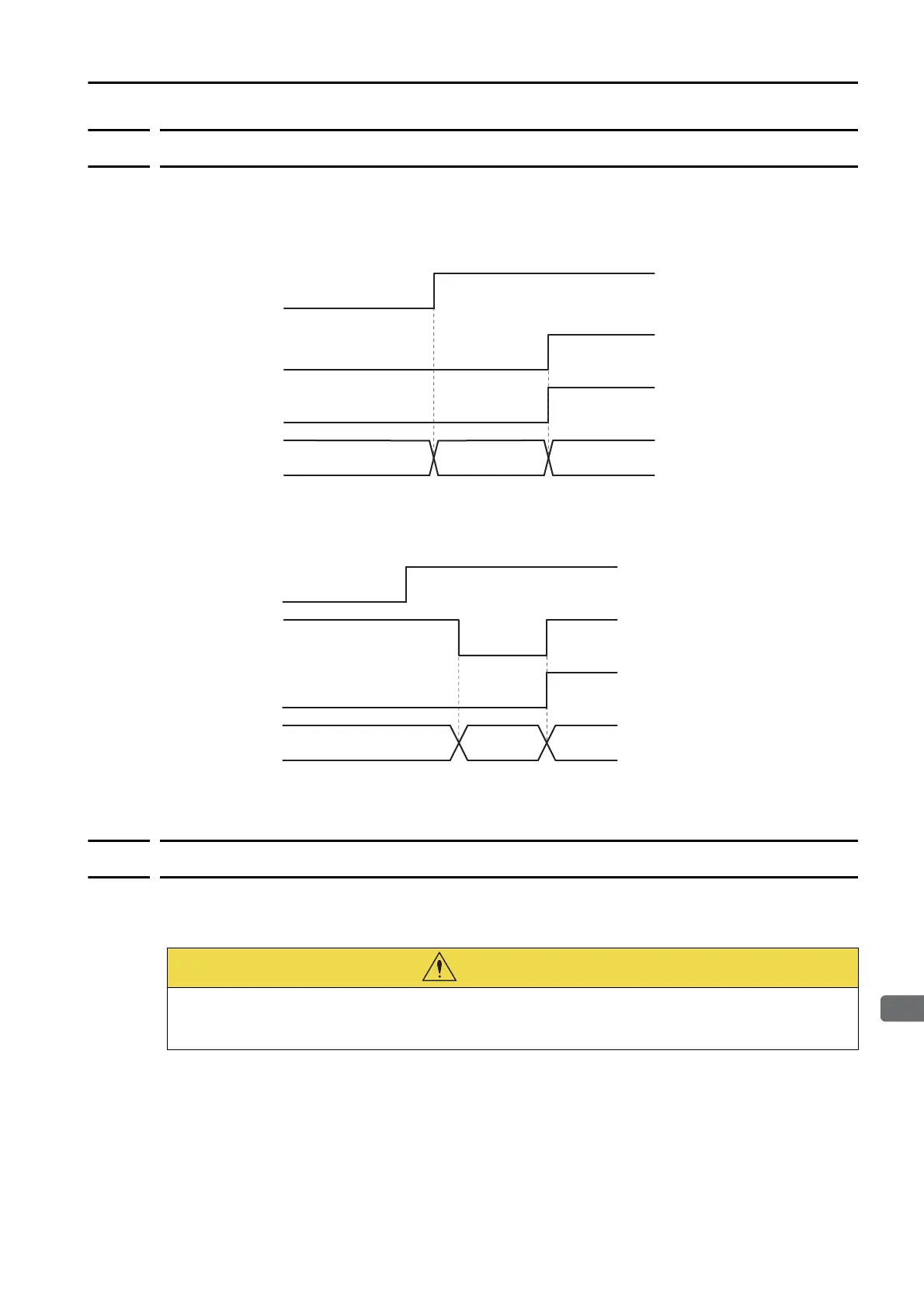11.2 Hard Wire Base Block (HWBB)
11.2.3 Resetting the HWBB State
11-5
11.2.3
Resetting the HWBB State
Normally, after the Servo OFF (Enable = 0) command is received and power is no longer sup-
plied to the Servomotor, the /HWBB1 and /HWBB2 signals will turn OFF and the SERVOPACK
will enter the HWBB state. If you turn ON the /HWBB1 and /HWBB2 signals in this state, the
SERVOPACK will enter a base block (BB) state and will be ready to acknowledge the Servo ON
command (Enable = 1).
If the /HWBB1 and /HWBB2 signals are OFF and the Servo ON command (Enable = 1) is
received, the HWBB state will be maintained even after the /HWBB1 and /HWBB2 signals are
turned ON. Send the SV_OFF command (Enable = 0) to place the SERVOPACK in the BB state
and then send the Servo ON command (Enable = 1).
Note: If the SERVOPACK is placed in the BB state while the main circuit power supply is OFF, the HWBB state will
be maintained until the Servo OFF command (Enable = 0) is received.
11.2.4
Detecting Errors in HWBB Signal
If only the /HWBB1 or the /HWBB2 signal is input, an A.Eb1 alarm (Safety Function Signal Input
Timing Error) will occur unless the other signal is input within 10 seconds. This makes it possi-
ble to detect failures, such as disconnection of an HWBB signal.
/HWBB1
/HWBB2
Servo ON command
(Enable)
Enable State
100
1
(servo ON)
0
(servo OFF)
0
(servo OFF)
OFF (motor current
shut-OFF request)
SERVOPACK
Status
HWBB state
BB state
Operating state
ON
(normal operation)
/HWBB1
/HWBB2
Enable State
Servo ON command
(Enable)
OFF (motor current
shut-OFF request)
SERVOPACK
Status
HWBB state
BB state
Operating
state
ON
(normal operation)
0
0
1
1
(servo ON)
0
(servo OFF)
1
(servo ON)
The A.Eb1 alarm (Safety Function Signal Input Timing Error) is not a safety-related element.
Keep this in mind when you design the system.
