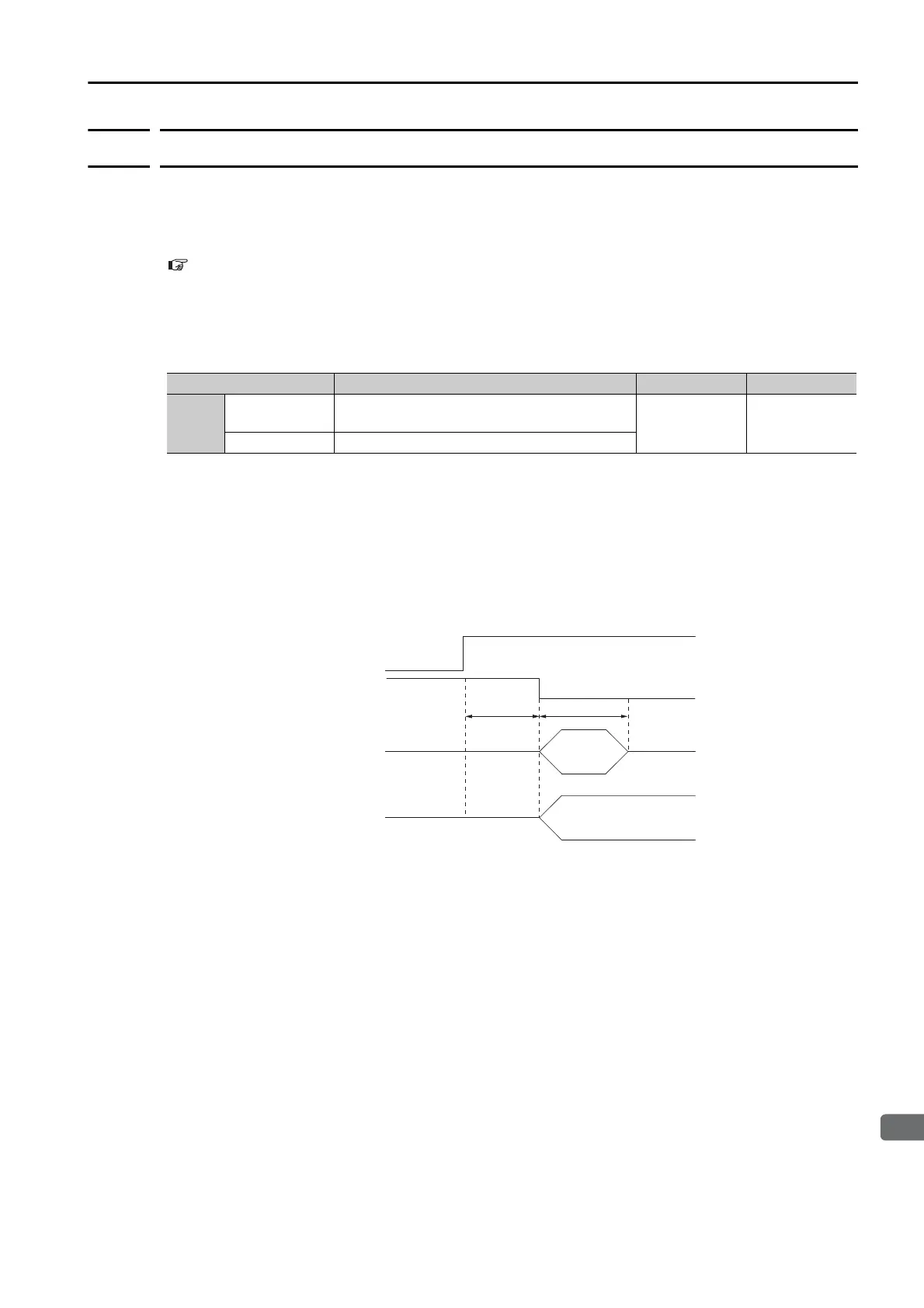14.1 Inspections and Part Replacement
14.1.3 Replacing the Battery
14-3
14.1.3
Replacing the Battery
If the battery voltage drops to approximately 2.7 V or less, an A.830 alarm (Encoder Battery
Alarm) or an A.930 warning (Encoder Battery Warning) will be displayed.
If this alarm or warning is displayed, the battery must be replaced.
Refer to the following section for the battery replacement procedure.
Battery Replacement Procedure on page 14-3
Battery Alarm/Warning Selection
Whether to display an alarm or a warning is determined by the setting of Pn008 = n.X
(Low Battery Voltage Alarm/Warning Selection).
• Pn008 = n.0
• The ALM (Servo Alarm) signal is output for up to five seconds when the control power supply
is turned ON, and then the battery voltage is monitored for four seconds.
No alarm will be displayed even if the battery voltage drops below the specified value after
these four seconds.
• Pn008 = n.1
The ALM (Servo Alarm) signal is output for up to five seconds when the control power supply
is turned ON, and then the battery voltage is monitored continuously.
Battery Replacement Procedure
When Installing a Battery on the Host Controller
1.
Turn ON only the control power supply to the SERVOPACK.
2.
Remove the old battery and mount a new battery.
3.
Turn OFF the control power supply to the SERVOPACK to clear the A.830 alarm (Abso-
lute Encoder Battery Error).
4.
Turn ON the control power supply to the SERVOPACK again.
5.
Make sure that the alarm has been cleared and that the SERVOPACK operates normally.
Parameter Meaning When Enabled Classification
Pn008
n.0
(default setting)
Output alarm (A.830) for low battery voltage.
After restart Setup
n.1 Output warning (A.930) for low battery voltage.
4 s
5 s max.
When displaying a warning is specied:
Pn008 = n.1
When displaying an alarm is specied:
Pn008 = n.0
ALM
OFF
Alarm
ON
Battery voltage
monitored
Battery voltage monitored
Control power supply
Normal status
