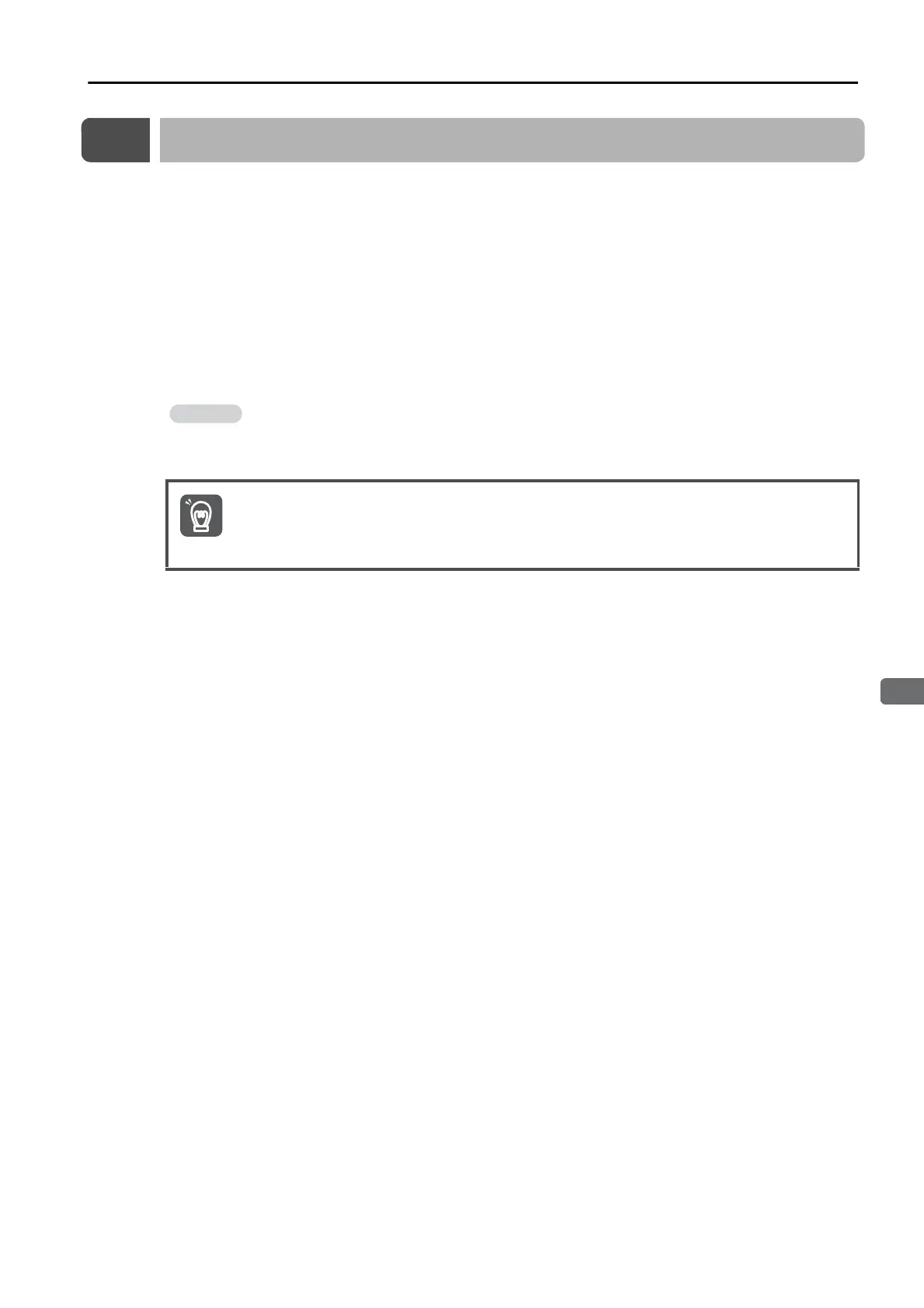3.6 Monitoring the Installation Environment
3-7
3.6
Monitoring the Installation Environment
You can use the SERVOPACK Installation Environment Monitor parameter to check the operat-
ing conditions of the SERVOPACK in the installation environment.
You can check the SERVOPACK installation environment monitor with either of the following
methods.
• Using the SigmaWin+: Life Monitor
−
Installation Environment Monitor
−
SERVOPACK
• Panel Operator or Digital Operator: Un025 (Installation Environment Monitor [%])
Implement one or more of the following actions if the monitor value exceeds 100%.
• Lower the surrounding temperature.
• Decrease the load.
The value of the SERVOPACK Installation Environment Monitor parameter will increase by
about 10% for each 10°C increase in the ambient temperature.
Always observe the surrounding air temperature given in the SERVOPACK environment condi-
tions. Even if the monitor value is 100% or lower, you cannot use a SERVOPACK in a location
that exceeds the specified surrounding air temperature.
