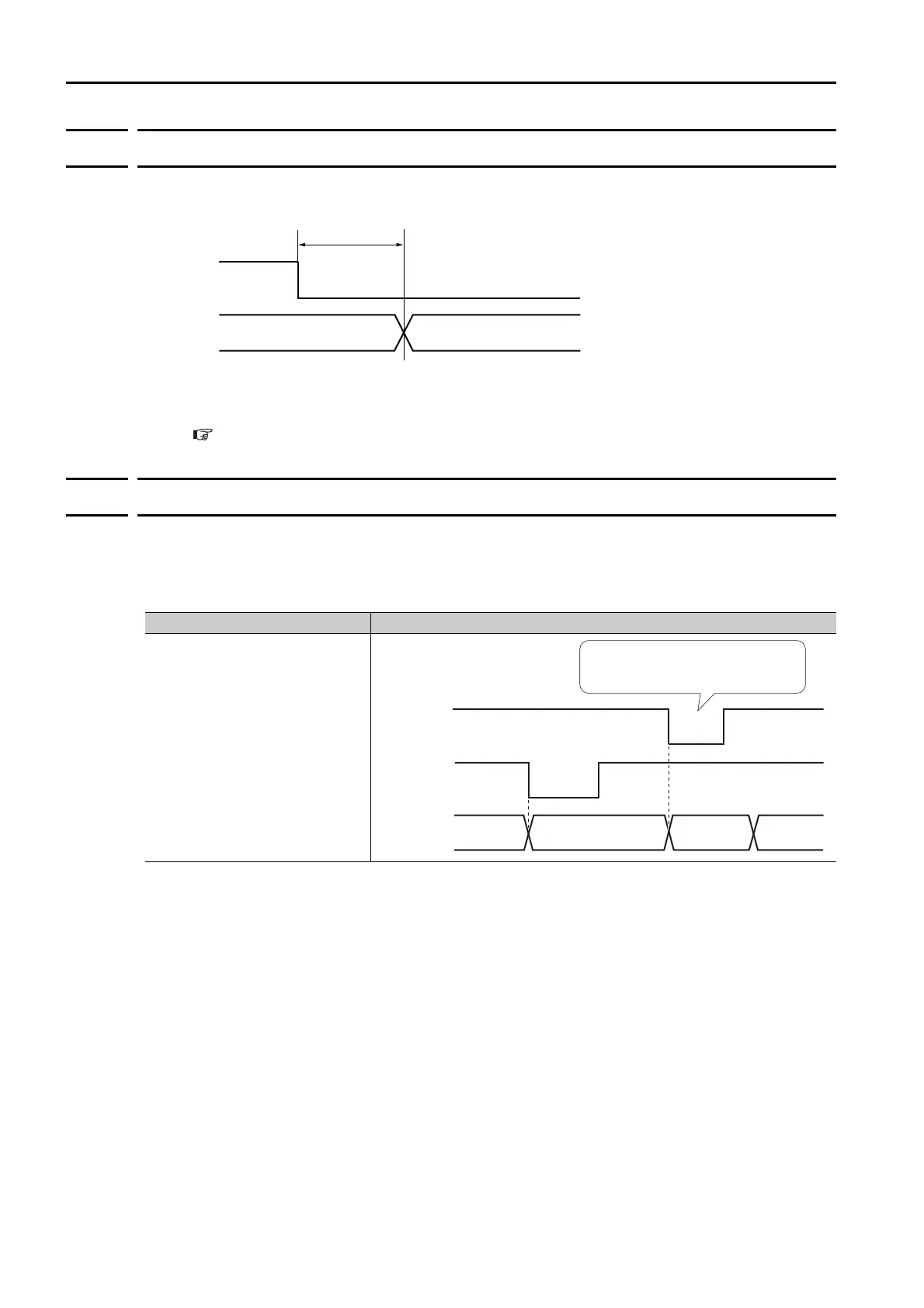11.2 Hard Wire Base Block (HWBB)
11.2.5 HWBB Input Signal Specifications
11-6
11.2.5
HWBB Input Signal Specifications
If an HWBB is requested by turning OFF the two HWBB input signal channels (/HWBB1 and /
HWBB2), the power supply to the Servomotor will be turned OFF within 8 ms.
Note: 1. The OFF status is not recognized if the OFF interval of the /HWBB1 or /HWBB2 signal is 0.5 ms or shorter.
2. You can check the status of the input signals by using monitor displays. Refer to the following section for
details.
9.2.3 I/O Signal Monitor on page 9-6
11.2.6
Operation without a Host Controller
The HWBB will operate even for operation without a host controller.
However, if the HWBB operates during execution of the following functions, leave the execution
mode for the function and then enter it again to restart operation. Operation will not be
restarted simply by turning OFF the /HWBB1 and /HWBB2 signals.
/HWBB1
/HWBB2
8 ms max.
ON (normal
operation)
OFF (motor current
shut-OFF request)
HWBB state
SERVO-
PACK Status
Normal operating state
Applicable Functions Resetting the HWBB State
• Jogging
• Origin search
• Program jogging
• Automatic adjustment without
host reference
• Easy FFT
• Adjustment of motor current
detection signal offset
/HWBB1
/HWBB2
Function
execution mode
Function
execution
status
Function
execution mode
ON (normal
operation)
SERVOPACK
Status
Operating
state
HWBB state
BB state
Operating
state
OFF (motor
current
shut-OFF
request)
Not function
execution mode
After you turn ON the /HWBB1 and
/HWBB2 signals, leave the execution mode
for the function and then enter it again.
ON (normal
operation)
