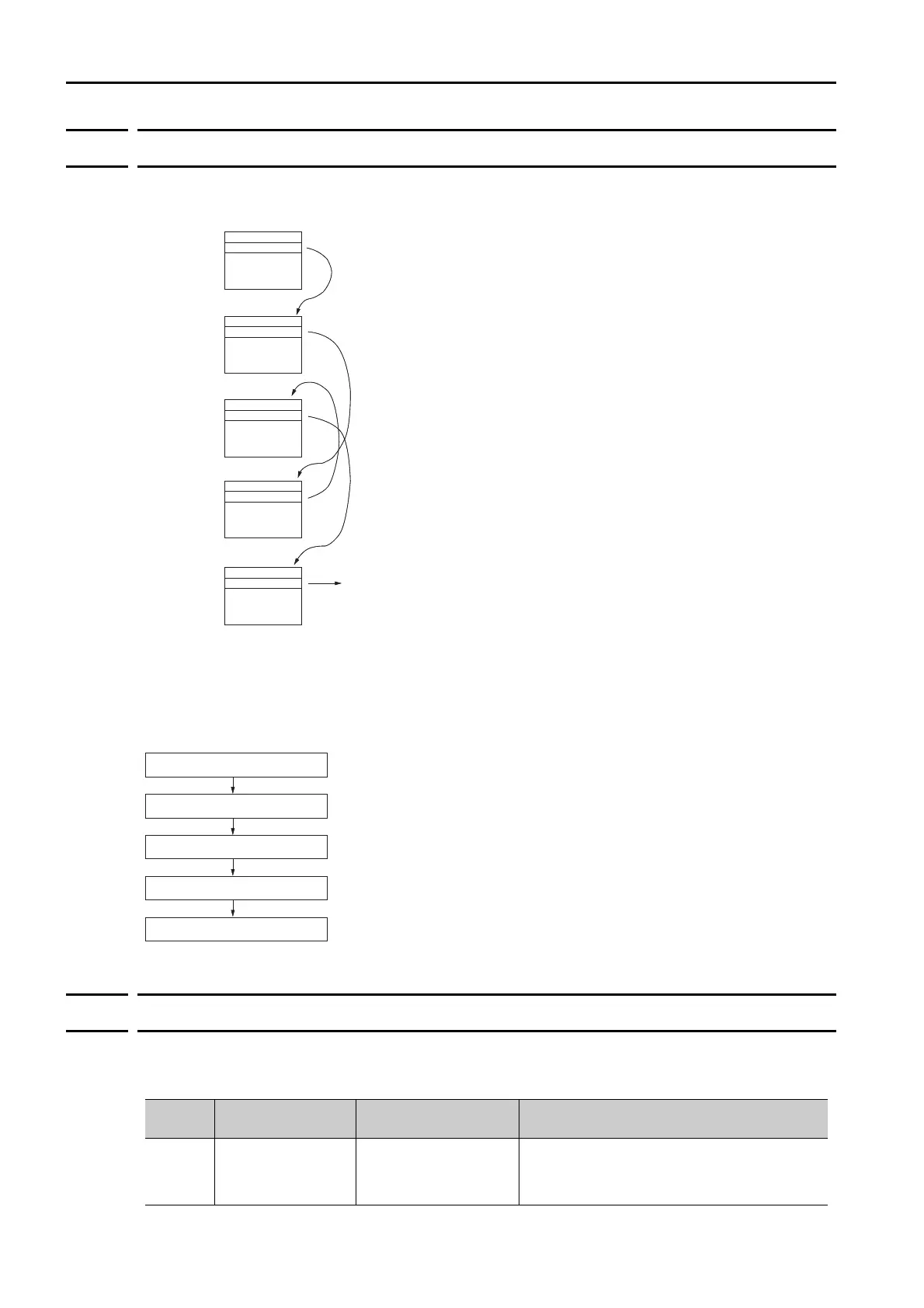13.4 Programmed Operation
13.4.4 Command Block Links
13-28
13.4.4
Command Block Links
Command blocks are linked as shown below depending on the link numbers in attribute 2 (Link
Number) of the command blocks.
The command block number is equivalent to the instance ID of the command block object.
If the link number that is stored in attribute 2 is 0, this command block will be the final block in
the sequence of command blocks.
If command block 1 is executed from the host controller with the command blocks stored as
shown in the preceding example, the command blocks are executed in the following sequence.
13.4.5
Creating and Changing Command Blocks
You can use explicit messages to create and change Command Block objects (class ID: 0x27).
You can use the following two services.
2
4
5
3
0
Attribute 2
(Link Number)
Instance 1
Instance 2
Attribute 2
(Link Number)
Attribute 2
(Link Number)
Instance 3
Attribute 2
(Link Number)
Instance 4
Attribute 2
(Link Number)
Instance 5
End
Command block 1 (start)
Command block 2
Command block 4
Command block 3
Command block 5 (end)
Service
Code
Name Meaning Remarks
0x02 Set_Attribute_All
Changes all the data of
the specified instance.
Use this service to set all of the attribute data in
a command block at the same time. We recom-
mend that you normally use this service to write
command blocks.
Continued on next page.
