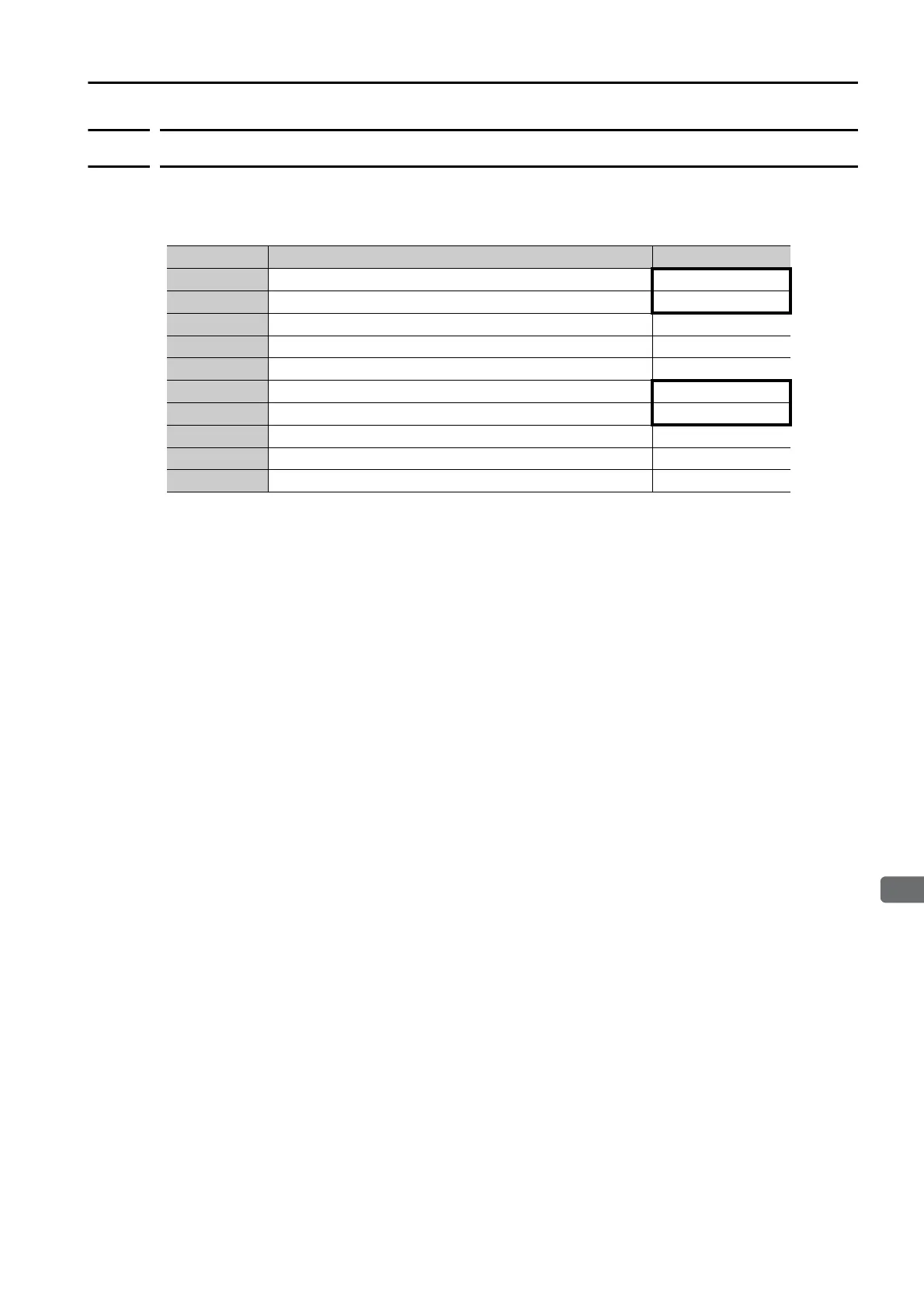8.10 Vibration Suppression
8.10.5 Related Parameters
8-59
8.10.5
Related Parameters
The following parameters are automatically adjusted or used as reference when you execute
vibration suppression.
Do not change the settings while vibration suppression is being executed.
Yes: The parameter is automatically set.
No: The parameter is not automatically set, but the setting is read during execution.
Parameter Name Automatic Changes
Pn140 Model Following Control-Related Selections Yes
Pn141 Model Following Control Gain Yes
Pn142 Model Following Control Correction No
Pn143 Model Following Control Bias in the Forward Direction No
Pn144 Model Following Control Bias in the Reverse Direction No
Pn145 Vibration Suppression 1 Frequency A Yes
Pn146 Vibration Suppression 1 Frequency B Yes
Pn147 Model Following Control Speed Feedforward Compensation No
Pn14A Vibration Suppression 2 Frequency No
Pn14B Vibration Suppression 2 Correction No
