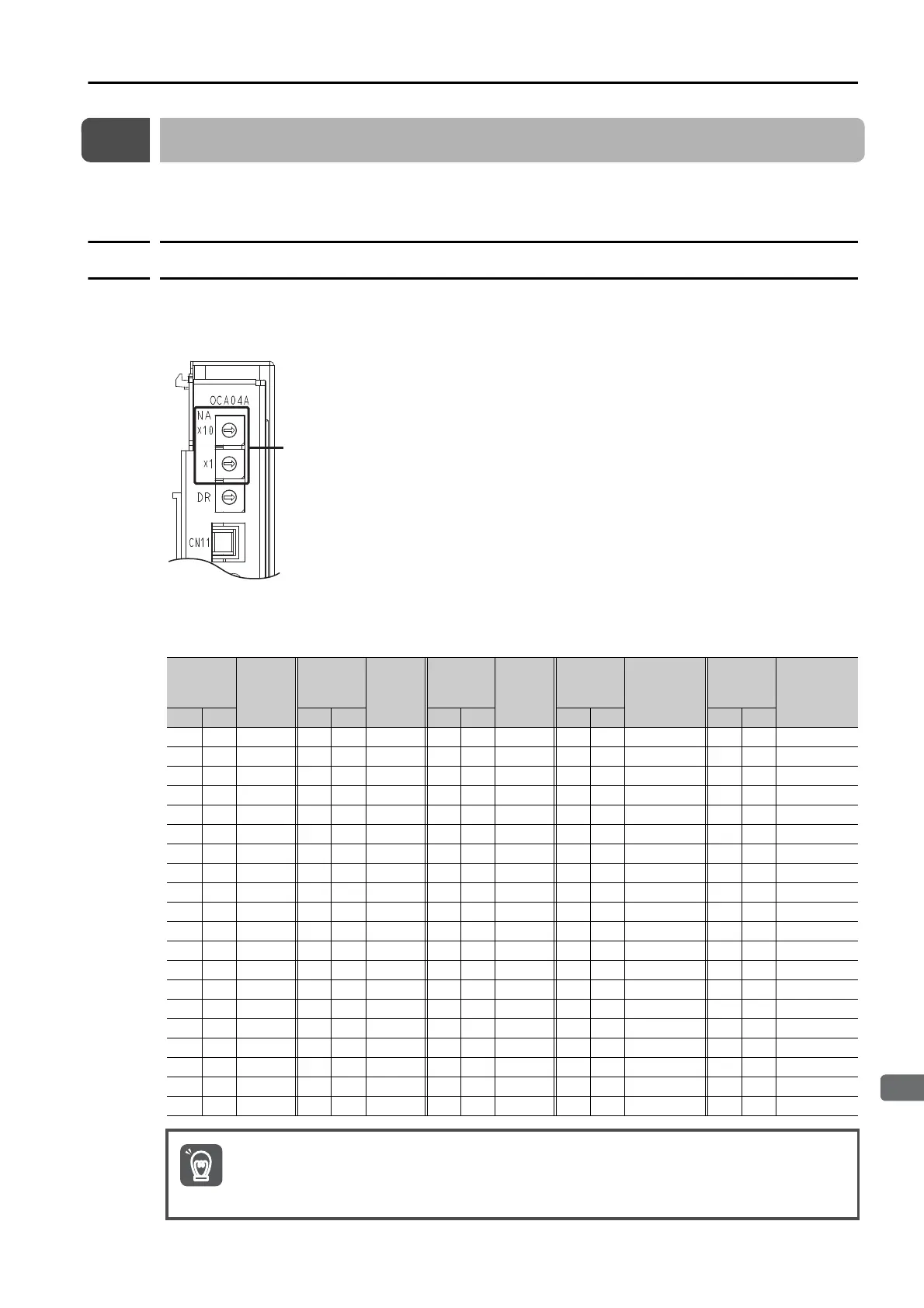13.1 DeviceNet Communications Settings
13.1.1 Setting the Node Address
13-3
13
DeviceNet Communications
13.1
DeviceNet Communications Settings
This section describes the switch settings and indicator operation for DeviceNet communica-
tions.
13.1.1
Setting the Node Address
Use the NA rotary switches (x1 and x10) on the front panel of the DeviceNet Module to set the
DeviceNet node address.
The node address can be set to between 0 and 63. If you make a setting outside this range, a
setting error will occur.
Use the following table to set the node address on the switches on the DeviceNet Module.
Rotary
Switch
Setting (NA)
Node
Address
Rotary
Switch
Setting (NA)
Node
Address
Rotary
Switch
Setting (NA)
Node
Address
Rotary
Switch
Setting (NA)
Node
Address
Rotary
Switch
Setting (NA)
Node
Address
×10 ×1 ×10 ×1 ×10 ×1 ×10 ×1 ×10 ×1
00 0 2020404060 60 80Setting error
01 1 2121414161 61 81Setting error
02 2 2222424262 62 82Setting error
03 3 2323434363 63 83Setting error
0 4 4 2 4 24 4 4 44 6 4 Setting error 8 4 Setting error
0 5 5 2 5 25 4 5 45 6 5 Setting error 8 5 Setting error
0 6 6 2 6 26 4 6 46 6 6 Setting error 8 6 Setting error
0 7 7 2 7 27 4 7 47 6 7 Setting error 8 7 Setting error
0 8 8 2 8 28 4 8 48 6 8 Setting error 8 8 Setting error
0 9 9 2 9 29 4 9 49 6 9 Setting error 8 9 Setting error
10 10 30 30 50 50 70Setting error90Setting error
11 11 31 31 51 51 71Setting error91Setting error
12 12 32 32 52 52 72Setting error92Setting error
13 13 33 33 53 53 73Setting error93Setting error
14 14 34 34 54 54 74Setting error94Setting error
15 15 35 35 55 55 75Setting error95Setting error
16 16 36 36 56 56 76Setting error96Setting error
17 17 37 37 57 57 77Setting error97Setting error
18 18 38 38 58 58 78Setting error98Setting error
19 19 39 39 59 59 79Setting error99Setting error
To enable the new setting, turn the power supply to the SERVOPACK OFF and ON again after
you change the setting.
DeviceNet
Module
Rotary switches
(NA x10 and x1)
