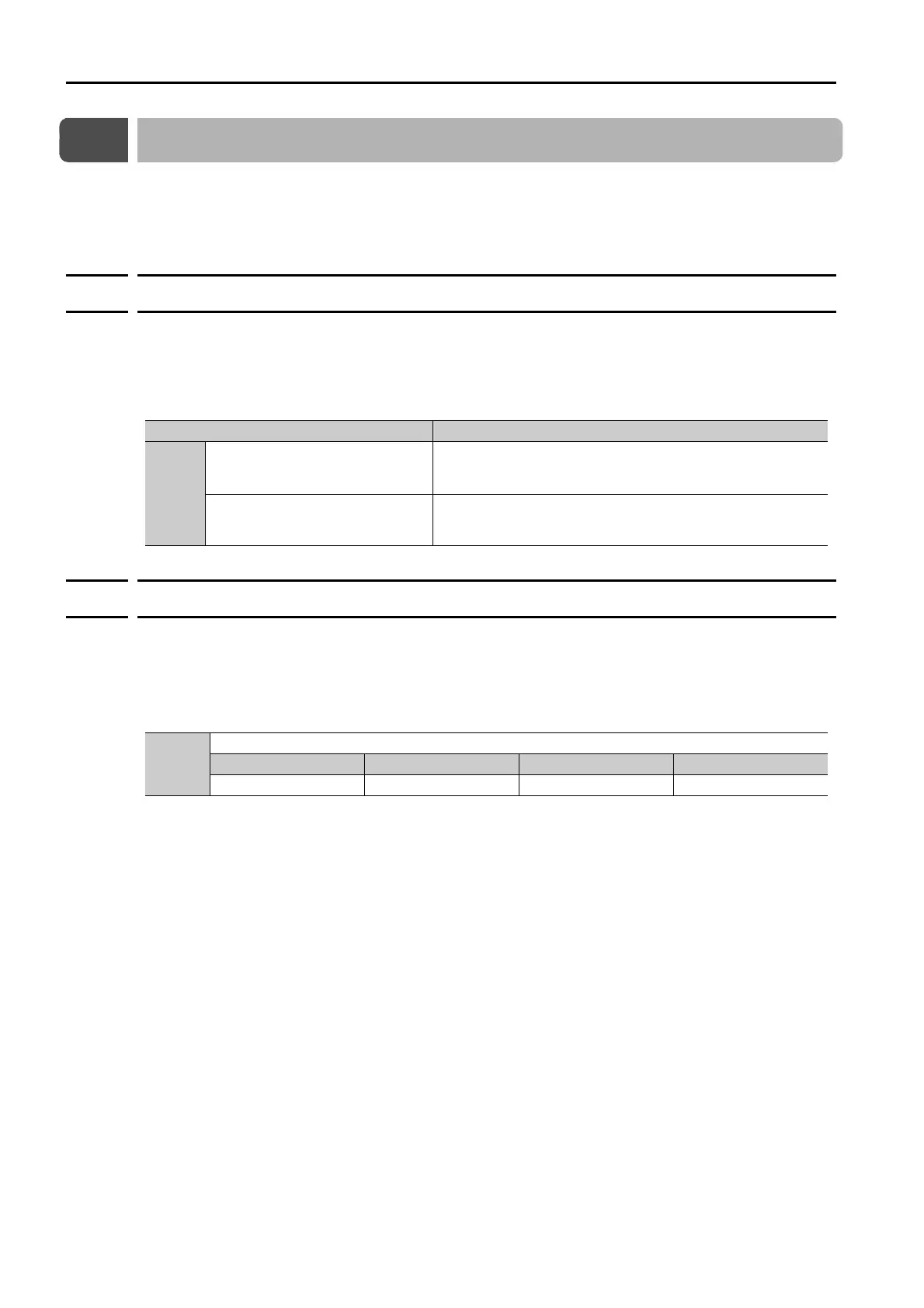12.1 Setting the Coordinate System
12.1.1 Coordinate System Selection
12-2
12.1
Setting the Coordinate System
You must set whether the SERVOPACK is used with a linear machine or a rotary machine. If a
rotary system is specified, you can clear the current position to 0 each time the machine
revolves one time.
12.1.1
Coordinate System Selection
You must change the setting of this parameter to use a rotary machine. If you specify a rotary
system, you can set the unit for the current position and other values (for example, to 0.001°)
by setting the gear ratio and the number of reference units per machine revolution. Also if you
specify a rotary system, the valid range for software limits and other settings will be one
machine revolution.
12.1.2
Setting the Reference Units per Machine Revolution
If the SERVOPACK is connected to a machine with a rotary coordinate system, the number of
reference units per revolution of the machine can be set in PnB13 so that the current position is
automatically cleared to 0. For example, if an electronic gear is set for a reference unit of
0.001°, the current position will be given between 0.000° and 359.999°.
The setting of this parameter is ignored when a linear coordinate system is specified.
Parameter Meaning
PnB12
b.
0
Use the SERVOPACK with a machine with a linear coordinate
system.
(Default setting)
b.
1
Use the SERVOPACK with a machine with a rotary coordinate
system. You can set PnB13 so that the current position will
be cleared to 0 after each revolution of the machine.
PnB13
Reference Units per Machine Revolution
Setting Range Setting Unit Default Setting When Enabled
1 to 1,500,000 1 reference unit 360,000 After restart
