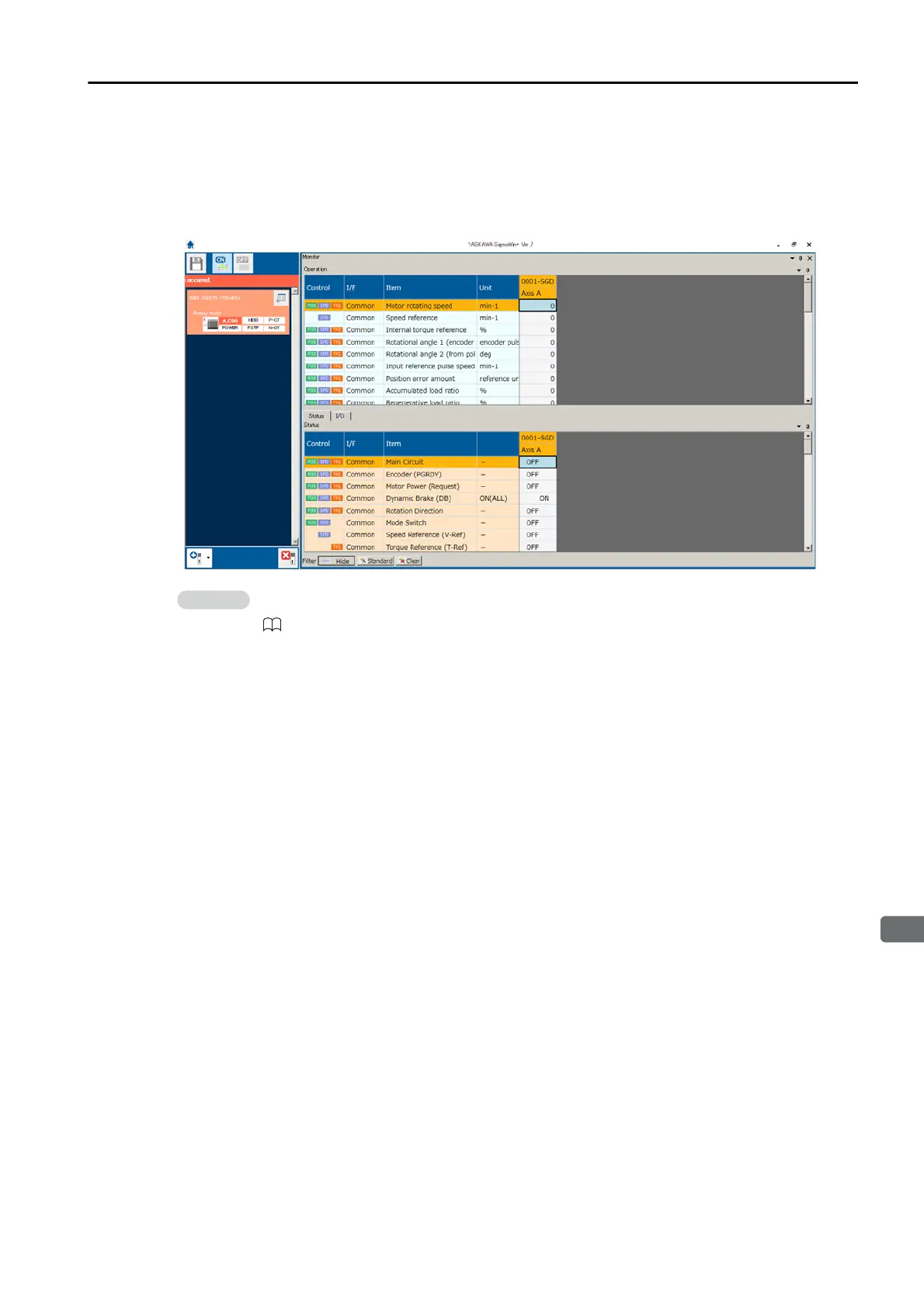9.2 Monitoring SERVOPACK Status
9.2.2 Monitoring Status and Operations
9-5
Operating Procedure
Use the following procedure to display the Motion Monitor and Status Monitor for the SERVO-
PACK.
• Select Monitor in the SigmaWin+ Menu Dialog Box.
The Operation Pane and Status Pane will be displayed in the Monitor Window.
You can flexibly change the contents that are displayed in the Monitor Window. Refer to the
following manual for details.
Engineering Tool SigmaWin+ Operation Manual (Manual No.: SIET S800001 34)
