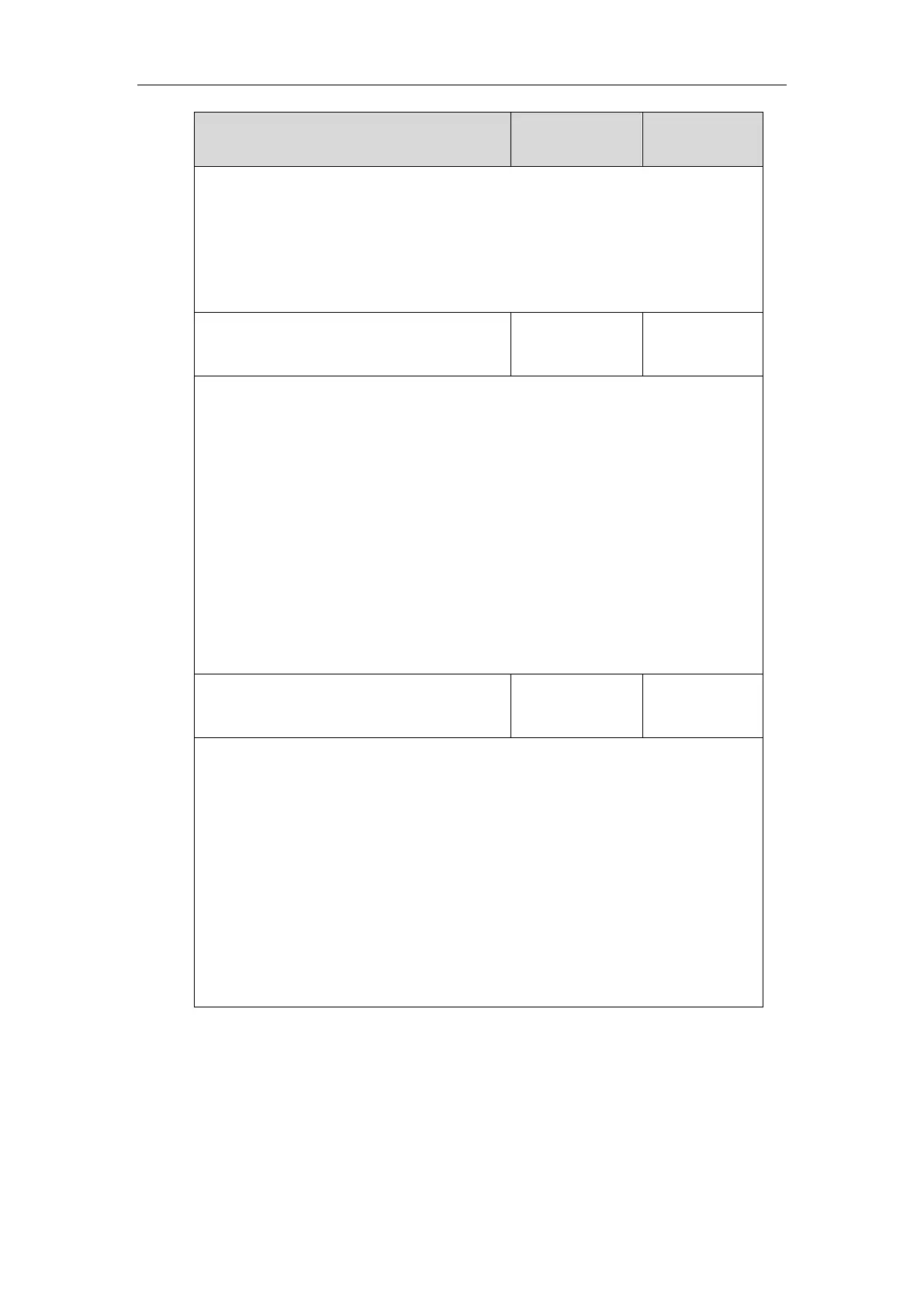Administrator’s Guide for SIP-T5 Series Smart Media Phones
170
set to 1 (Enabled).
Web User Interface:
Account->Register->Outbound Proxy Server Y
Phone User Interface:
Settings->Advanced (default password: admin) ->Accounts->Outbound ProxyY
account.X.outbound_proxy.Y.port
(X ranges from 1 to 16, Y ranges from 1 to 2)
Description:
Configures the port of the outbound proxy server Y for account X.
Example:
account.1.outbound_proxy.1.port = 5060
Note: It works only if the value of the parameter “account.X.outbound_proxy_enable” is
set to 1 (Enabled).
Web User Interface:
Account->Register->Outbound Proxy Server Y->Port
Phone User Interface:
None
account.X.reg_fail_retry_interval
(X ranges from 1 to 16)
Description:
Configures the interval (in seconds) for the IP phone to retry to re-register for account X
when registration fails.
Example:
account.1.reg_fail_retry_interval = 30
Web User Interface:
Account->Advanced->SIP Registration Retry Timer(0~1800s)
Phone User Interface:
None
To register an account via web user interface:
1. Click Account->Register.
2. Select the desired account from the pull-down list of Account.
3. Select Enabled from the pull-down list of Line Active.
4. Enter the desired value in Label, Display Name, Register Name, User Name, Password
and SIP Server1/2 field respectively.
