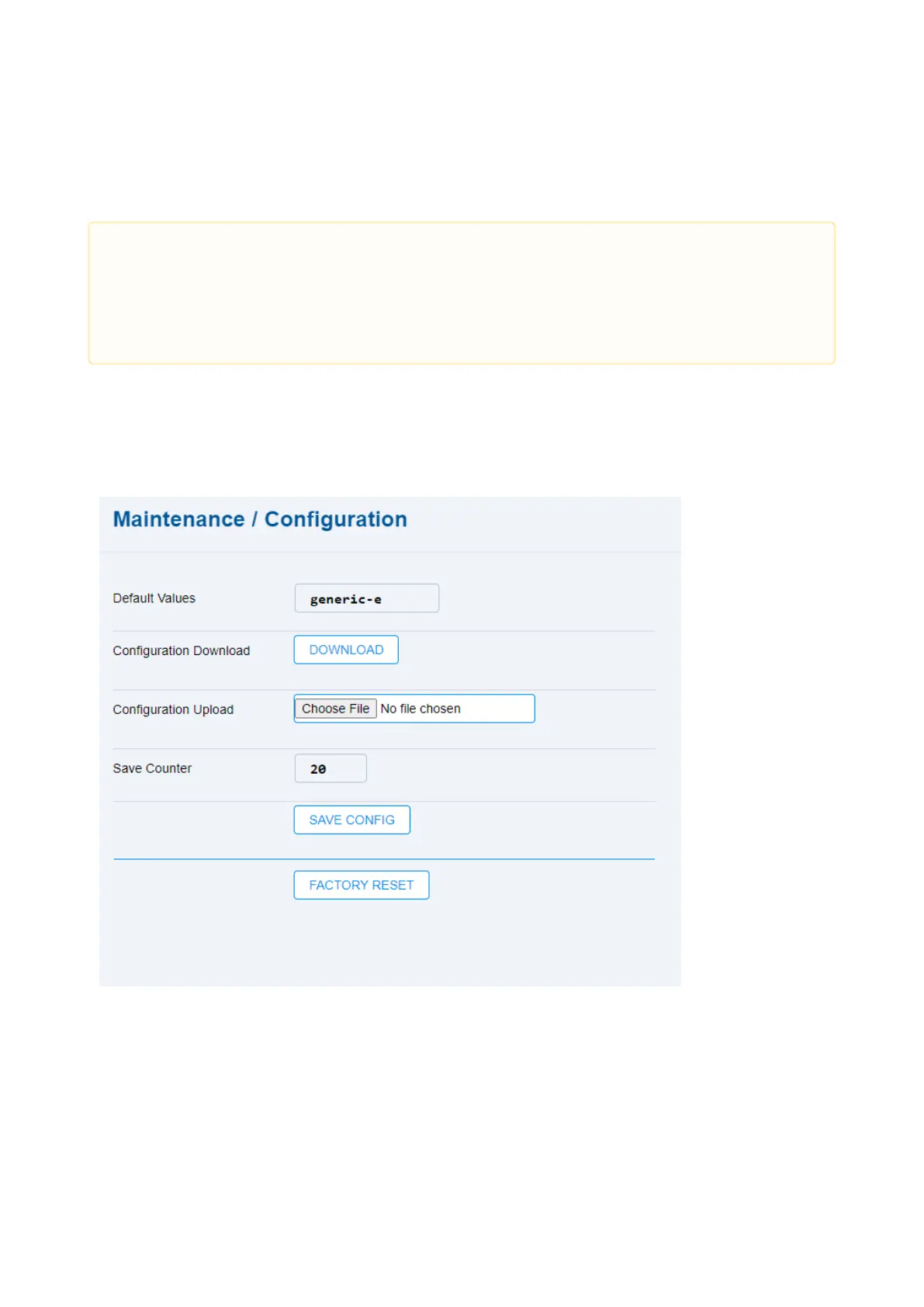2N® EasyGate IP User Manual
•
•
•
•
LIFT1 Password – change the LIFT1 pre-authorization password. The password can
contain up to 19 digits. The password change will be automatically written into Lift1
password in SMS / LIFT1and vice versa.
5.10 Maintenance / Configuration
The Maintenance / Configuration folder helps you configure 2N
®
EasyGate IP by file
downloading, system and battery administration and acquiring system information.
Default Values– display the 2N
®
EasyGate IP type. E – Europe, US – America, AU –
Australia.
Configuration Download – download the current device configuration file for backup if
necessary.
Configuration Upload – upload the configuration file into the device.
•
Caution
Make sure that at least one of the 081–086 parameters (operational call memory) is
set and parameter 968 (2N
®
EasyGate IP battery reports) is enabled in 2N
®
Lift1 to
make the service work properly.
