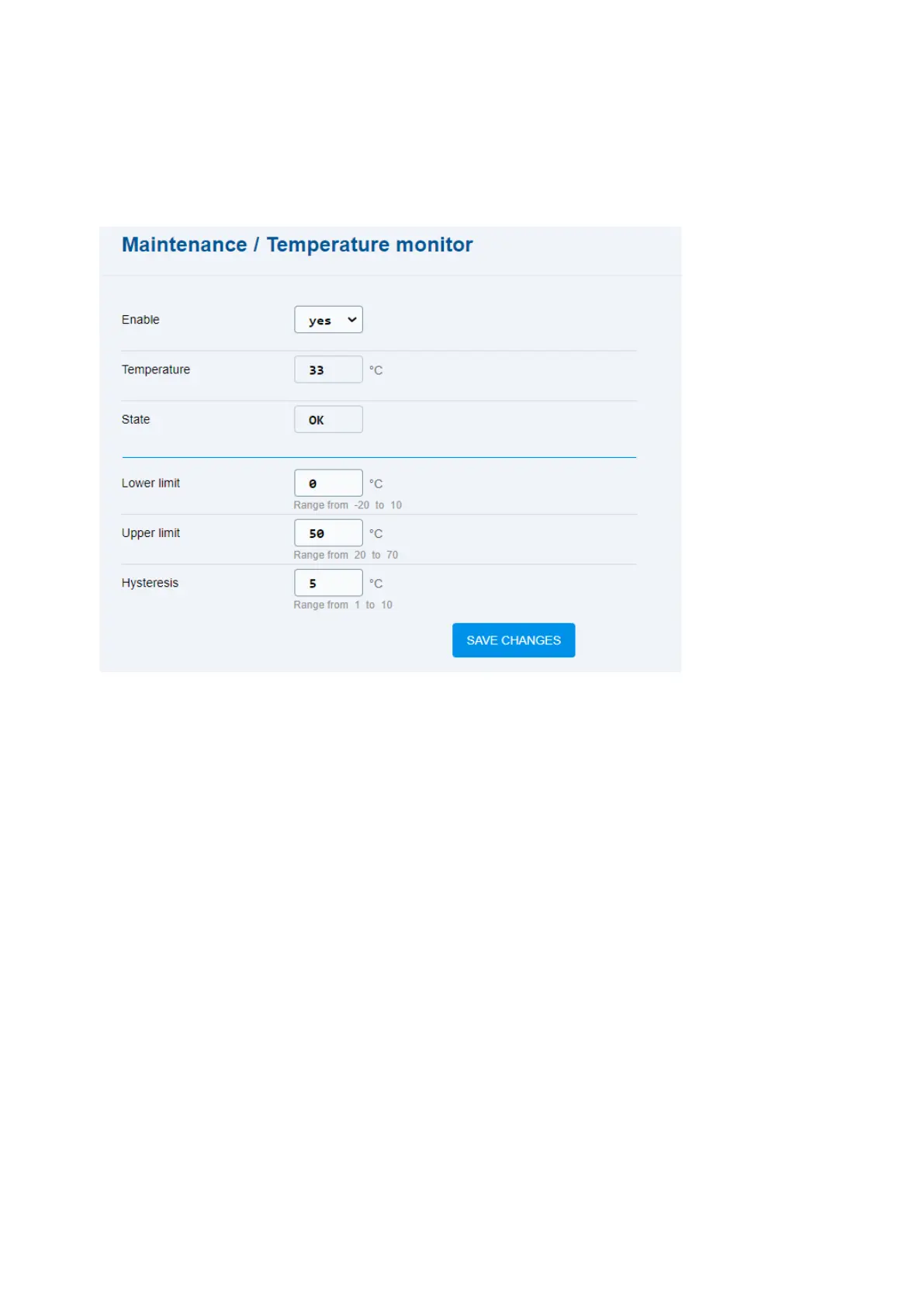2N® EasyGate IP User Manual
•
•
•
•
•
•
5.10.3 Temperature Monitor
The Temperature Monitor folder informs of the 2N
®
EasyGate IP temperature.
Enable – enable/disable sending of device temperature information to My2N.
Temperature – current temperature of the device.
State – state of the device with respect to the set limits.
Lower limit – set the temperature low value.
Upper limit – set the temperature high value.
Hysteresis – set the temperature difference by which the device has to exceed the limit
values while returning to the allowed temperatures so that the state is OK again.
