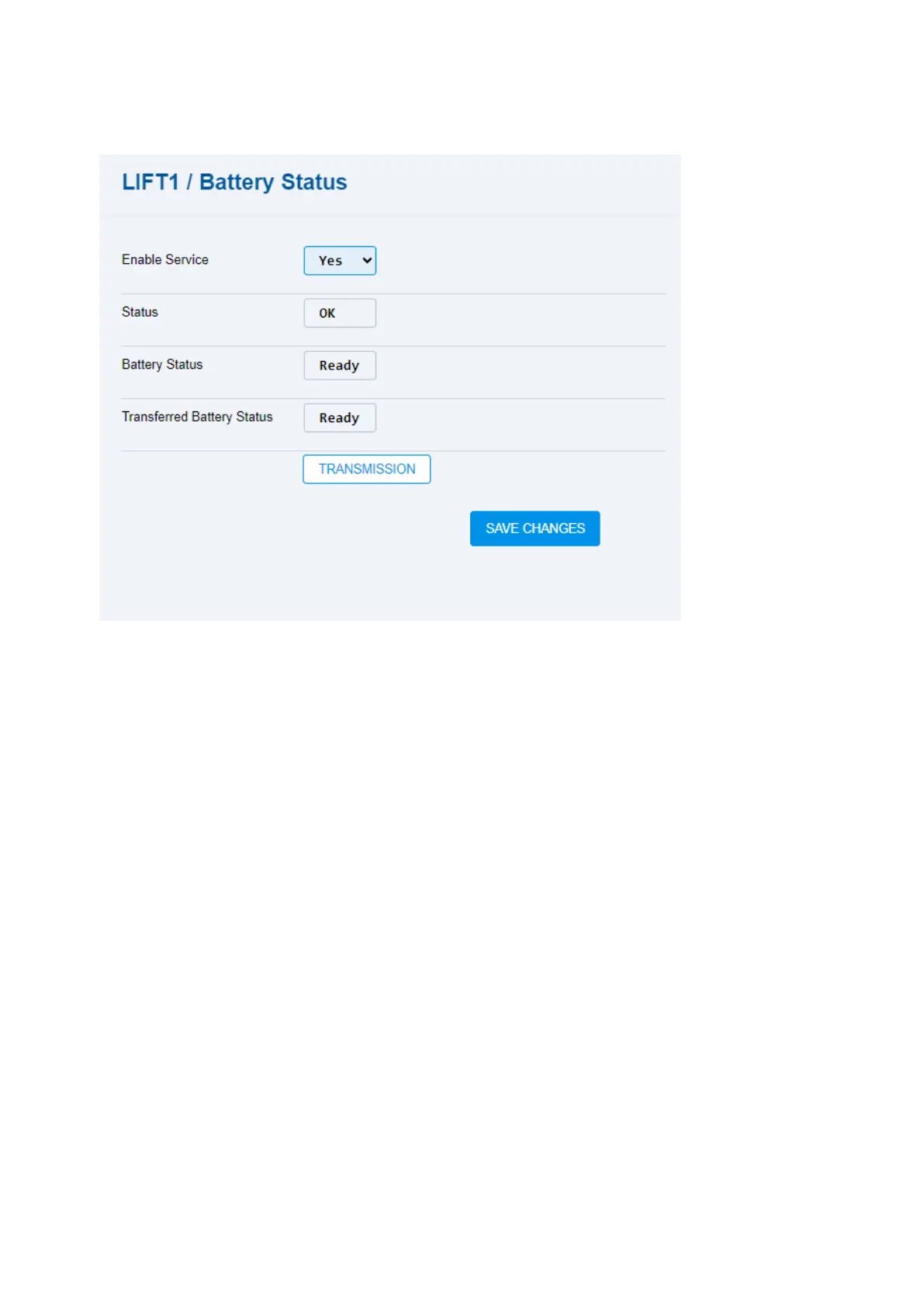2N® EasyGate IP User Manual
•
•
•
•
•
•
•
•
•
•
•
•
•
•
Enable Service– allow 2N Lift1 to submit information on the 2N EasyGate IP battery
status.
No – 2N EasyGate IP shall not submit battery error information to 2N Lift1.
Yes – 2N EasyGate IP shall submit battery error information to 2N Lift1 to set up an
operational call.
Status – display the status of the 2N EasyGate IP battery error transmission to 2N Lift1.
OK – no current error.
Busy – 2N EasyGate IP has seized the line and is submitting battery error
information to 2N Lift1.
Error– a communication error has occurred (see the 2N Lift1 status for the error
type).
Unknown – synchronization has not been made yet.
Battery Status – display the current battery status.
Ready– battery OK.
Error – battery error.
Transferred Battery Status – display the battery status information that has been
transferred to 2N Lift1.
Ready – battery OK.
Error – battery error.
Press Transmission to transfer the 2N EasyGate IP battery status to 2N Lift1. Press Save
changes to save the battery status submitting service enable/disable.