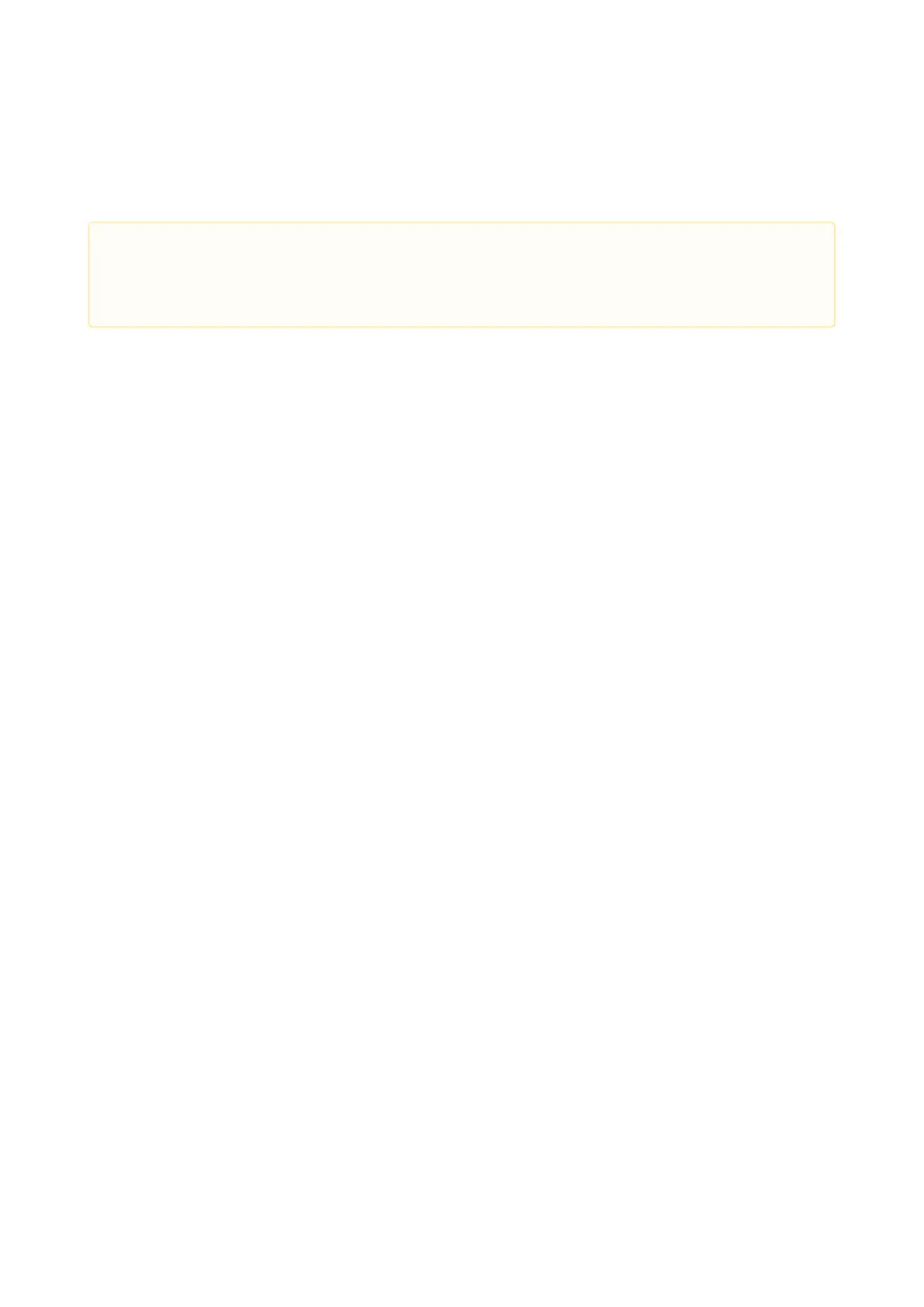2N® EasyGate IP User Manual
•
•
•
•
•
•
•
•
Save Counter – count of configuration changes made.
SAVE CONFIG – save the downloaded configuration to the device.
FACTORY RESET – reset the device factory default values.
5.10.1 Firmware
5.10.2 Batteries
5.10.3 Temperature Monitor
5.10.4 System
5.10.5 Logs
Caution
To minimize the risk of data loss in case of unexpected events, we recommend backing
up the configuration regularly.