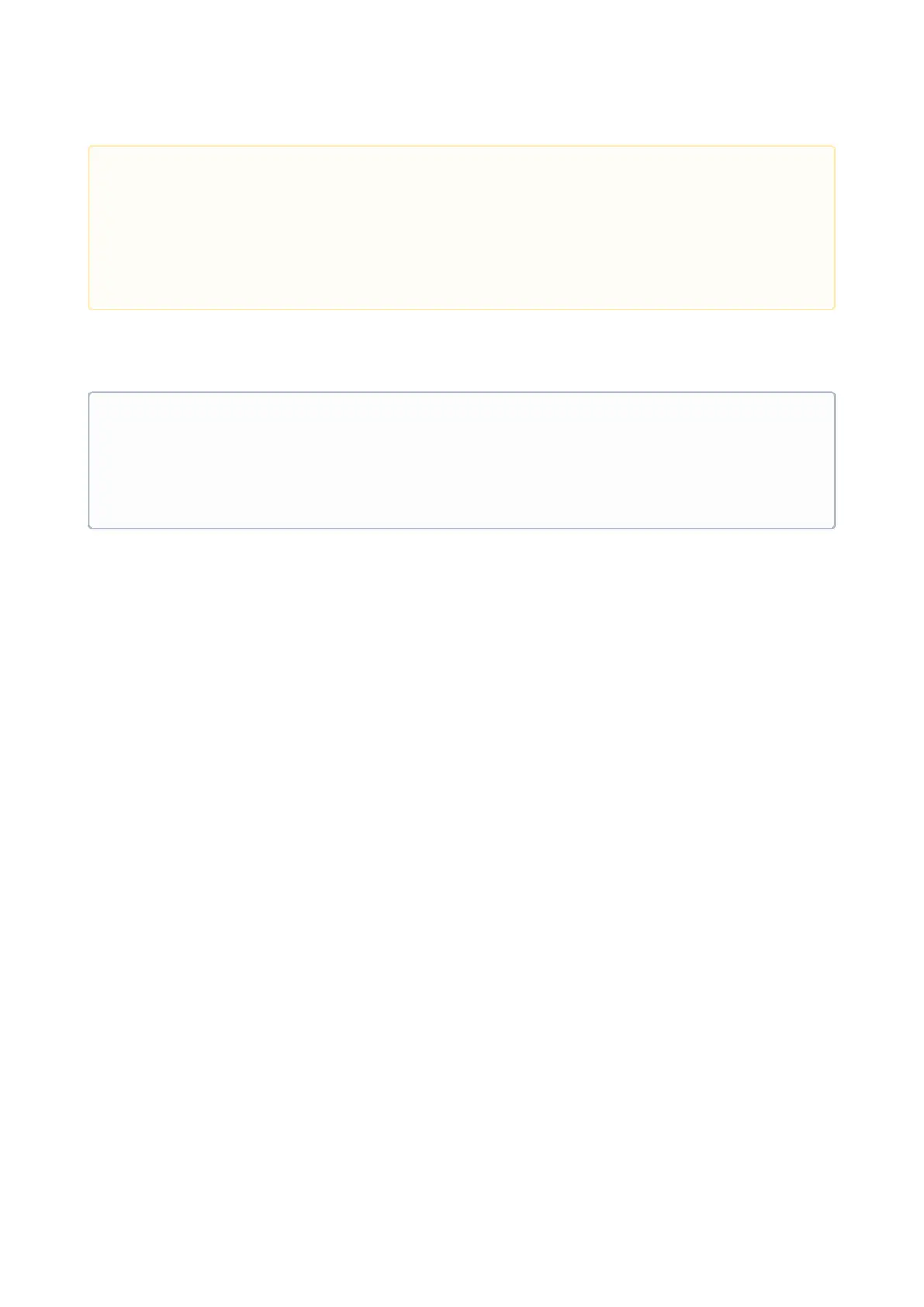2N® EasyGate IP User Manual
•
•
•
•
My2N – information on My2N connection.
SIP – information on SIP connection.
Battery status– battery status.
5.1.1 LED
•
•
Caution
Data Connected can be displayed in some mobile providers even in case the APN
field is not completed and the Internet does not work.
In case the APN is completed incorrectly, Data Disconnected will be displayed and
2N
®
EasyGate IP will be restarted automatically in aprox. 5 minutes.
•
SIM Error
SIM Error is displayed whenever a SIM card is not inserted properly or the inserted
SIM card requires a PIN code. If the data status reports disconnected, it probably
means that the SIM card data credit has been exhausted.