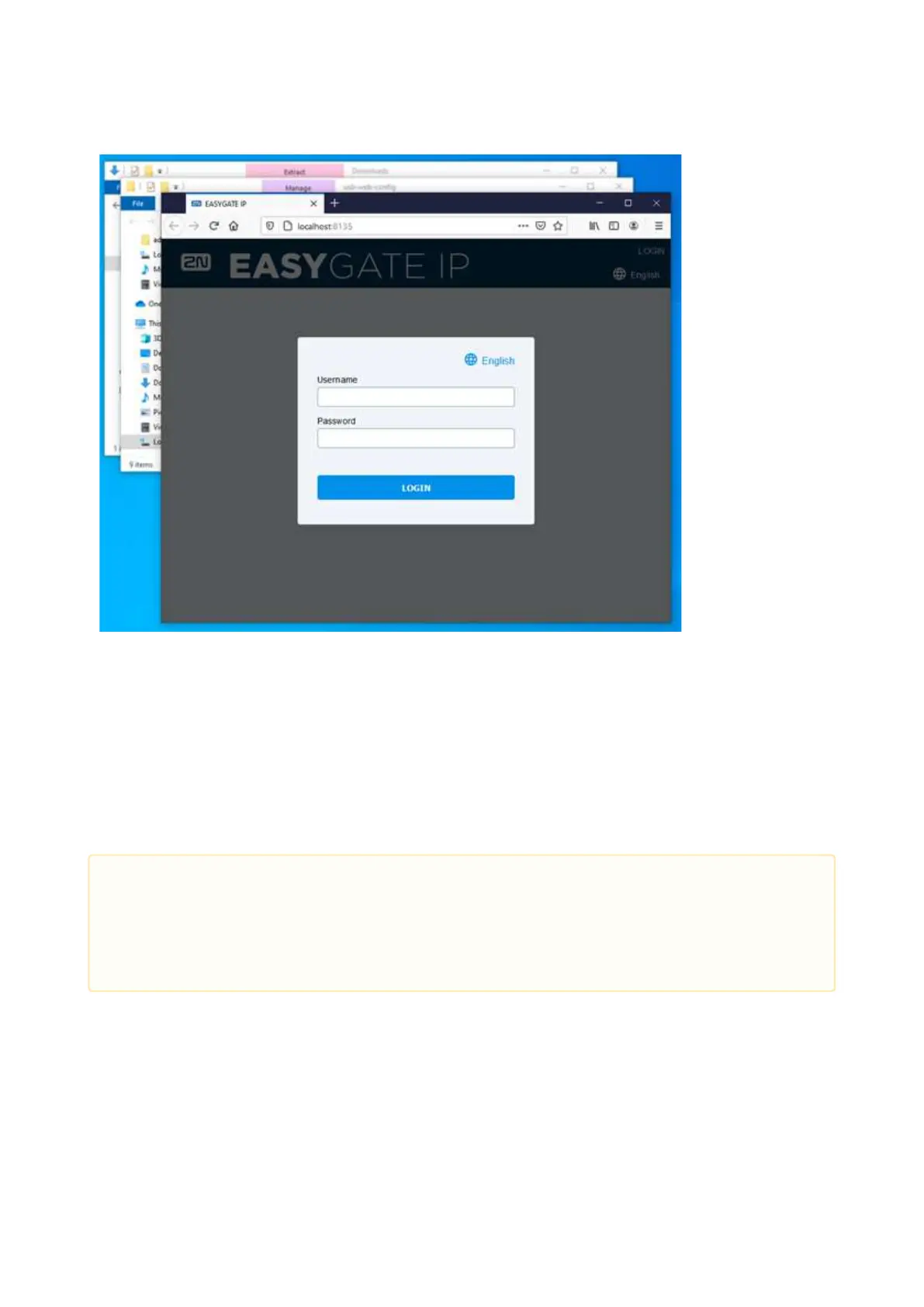2N® EasyGate IP User Manual
If 2N
®
EasyGate IP is disconnected at this moment, nothing will happen. To reopen the
configuration web page after USB reconnection or 2N
®
EasyGate IPrestart, for example, close
and restart the 2N EasyGate IP software.
For the first login, enter Admin (or admin) as the user name and 2n as the password. You will be
prompted to change the default password upon your web interface login to be able to edit
configuration. The user account will be blocked for a minute following the third unsuccessful
login attempt.
•
•
Password Change
Make sure that your password has 8 characters at least including one lower-case
letter, one upper-case letter and one digit.
A password change will be requested upon the main unit factory default reset.