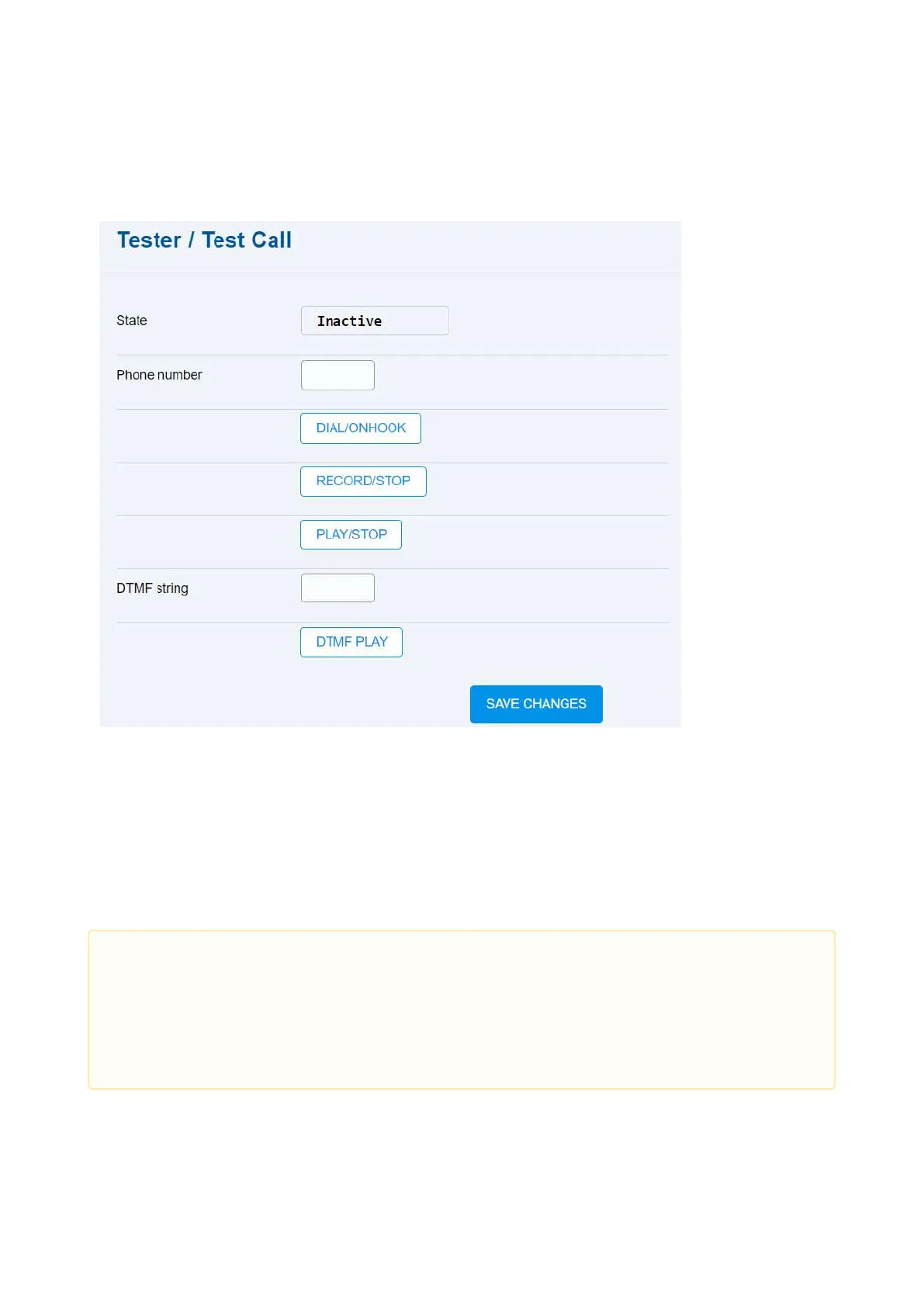2N® EasyGate IP User Manual
•
•
•
•
•
•
•
•
5.11.3 Test Call
The Test Call folder helps you establish a test call from the device web interface.
State– test call state.
Phone number– phone number for the test call.
Dial/on hook– start / end the test call.
Record/stop– record / stop a short test call message (up to 10 s).
Play/stop– play / stop the message recorded.
DTMF string– set the tone dialing string.
DTMF play– play the tone dialing string.
SAVE CHANGES – save the changes to set the test call.
•
•
•
Caution
The test call function only works if the 2G, 3G or LTE phone technology is used.
The person on the other end is not allowed to use VoLTE, as it disables DTMF tones
to be transmitted.
The test call function is not supported for SIP calls.