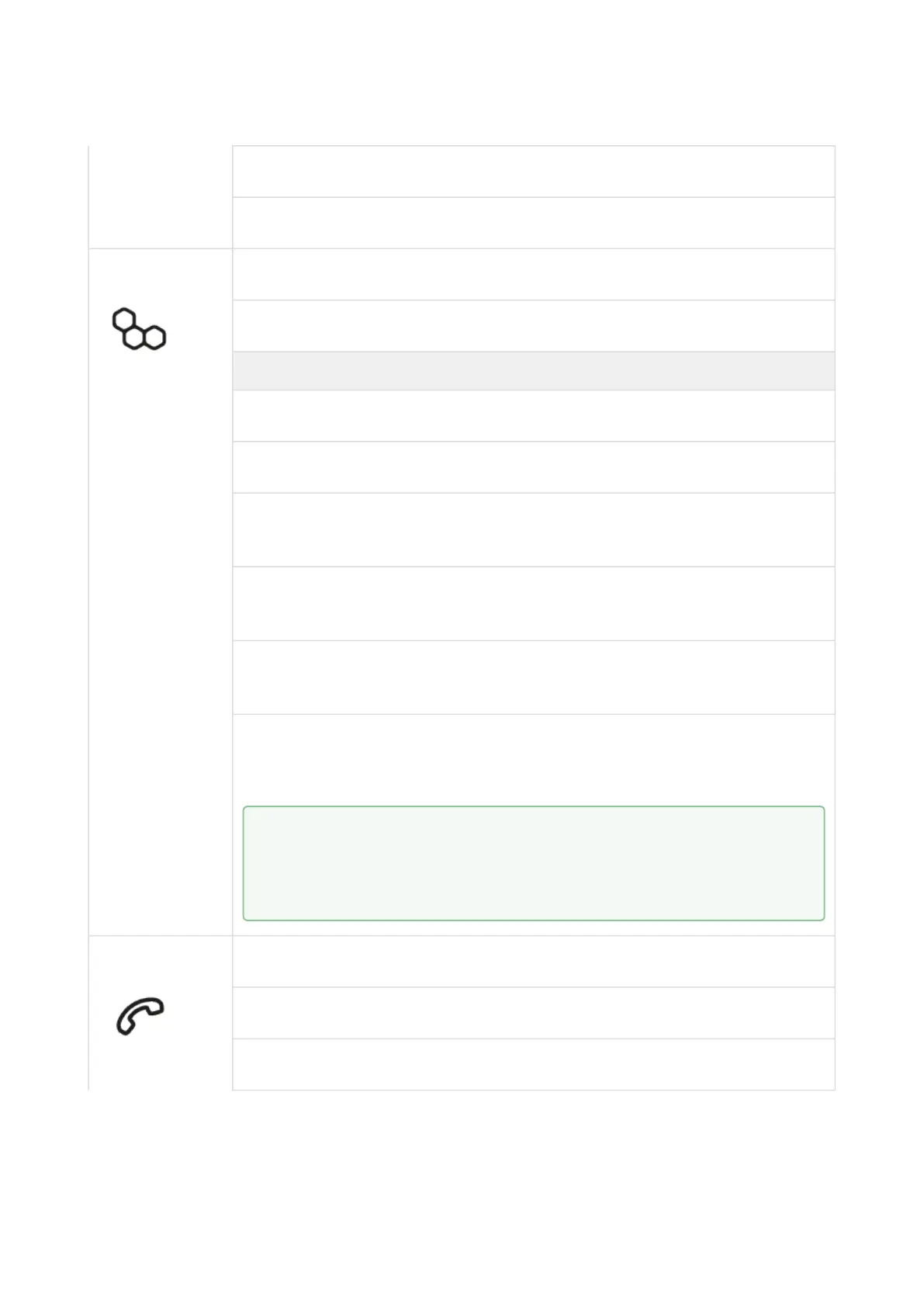2N® EasyGate IP User Manual
•
•
•
•
•
•
•
•
•
•
•
•
•
Yellow flashing once in 1 s (0.5 s/0.5 s) – battery error
No light – device off
Network
Blue – primary SIM card used
Yellow – secondary SIM card used
Function:
Light on – connected to network
Flashing once in 1 s – disconnected from network, SIM card detected
Flashing once in 3 s – disconnected from network, no response from
SIM
Flashing 4 times in 1 s, followed by 1s pause – PIN is required for access
to SIM card
Flashing 8 times, followed by 1s pause – inserted SIM is locked, enter
PUK to unlock it
Continuous flashing – two unsuccessful PIN entering attempts.
2N
EasyGate IP does not allow another attempt to avoid SIM card
blocking.
Line
Blue – SIP call
Green – VoLTE call
Yellow – call via a mobile voice channel
•
Tip
You can use your mobile phone for another entering of the PIN
code.