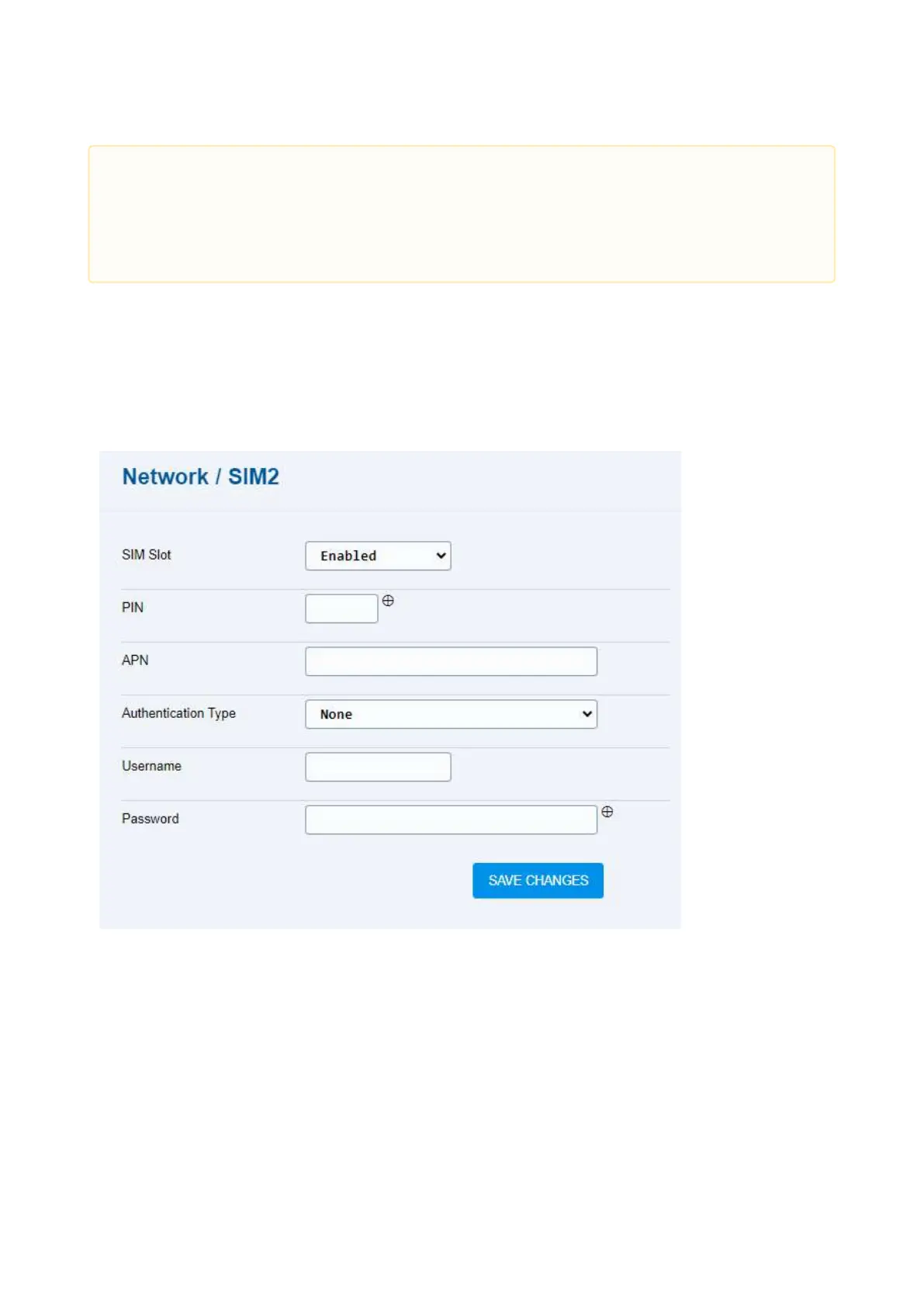2N® EasyGate IP User Manual
•
•
•
•
•
•
5.2.2 SIM2
The secondary SIM2 slot is used as the primary SIM1 backup at signal loss. When the SIM1 signal
deteriorates or gets lost for more than 180 s (default value), all calls will be automatically
forwarded via the SIM2 backup if available.Refer to 5.2.3.2 Network / WWAN / Backup for
parameter details.
SIM slot– enable/disable the SIM card function.
PIN –
APN– parameter for Internet access setting.Check the correct APN value for the setting at
your provider’s.
Authentication type – network authentication type.
Username – username for data connection.
Password – password for data connection.
•
•
Caution
We recommend that you change the PIN code on a regular basis to protect your
data and use the SIM card safely.
Data cannot be connected to the device unless the correct APN value is added.