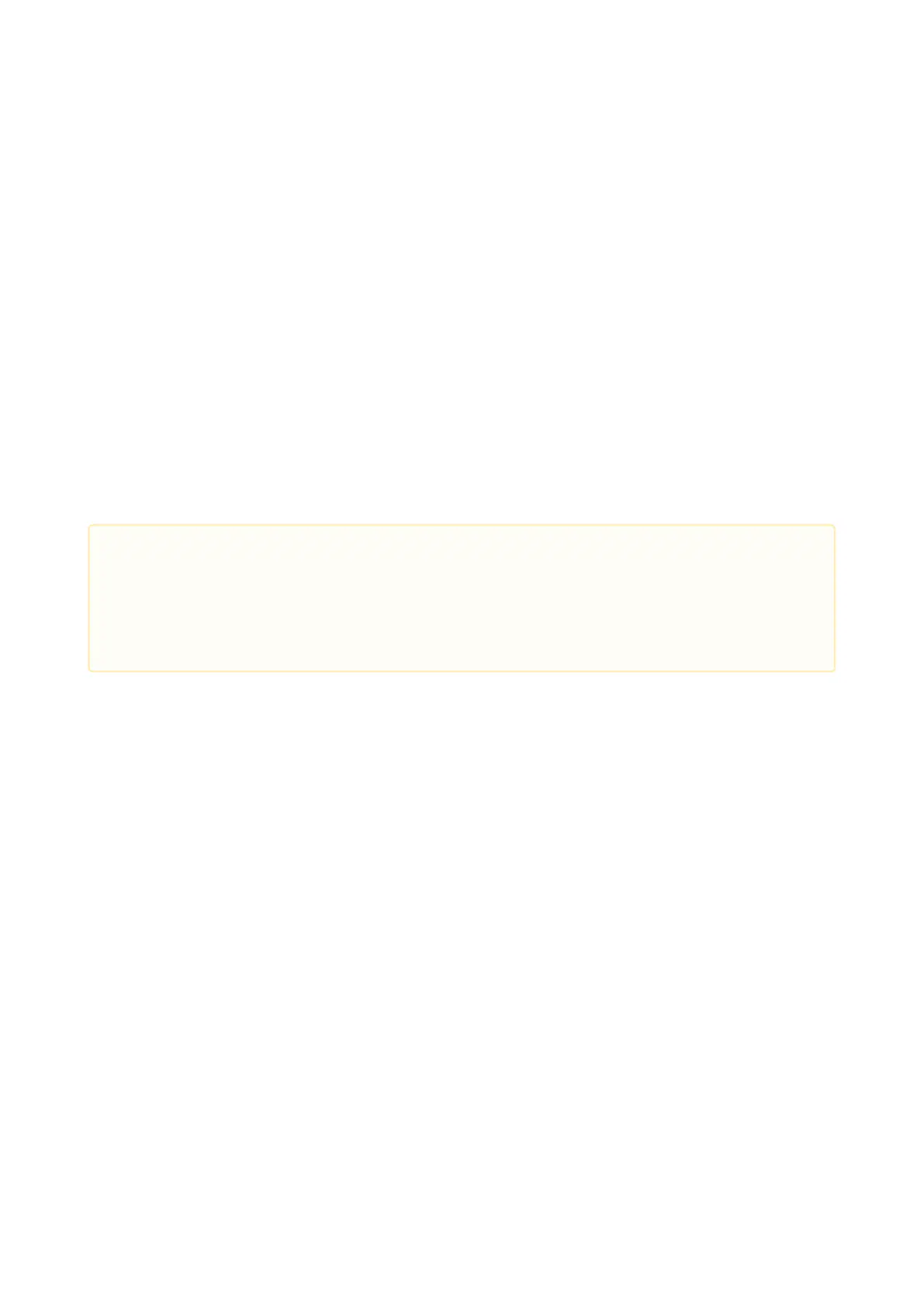2N® EasyGate IP User Manual
•
•
•
2.7 Connection of Extending Modules
Emergency Lighting Accessories
The emergency lighting accessories help you connect an external emergency lighting system
to the lift cabin. The external emergency lights turn on whenever a mains voltage failure occurs.
In this moment, they are fed from the 2N
®
EasyGate IP backup batteries. The accessories
support the emergency lighting connection up to 12V / 0.1 A.
Connection instructions
Open the plastic cover of the accessories. Connect the external emergency lighting system
to the OUT terminal. Keep the polarity. Replace the plastic cover.
Connect the terminal with the 2-wire leading from the accessories to the EXT BATT
connector on the 2N
®
EasyGate IP backside.
Connect the red wire from the accessories to the positive (+) pole of the power supply
terminal on the 2N
®
EasyGate IP backside.
•
Caution
The red wire connection prevents the lighting up of the emergency lights while 2N
®
EasyGate IP is fed from the power supply. This avoids discharging of the batteries
that back up 2N
®
EasyGate IP at power outages.
