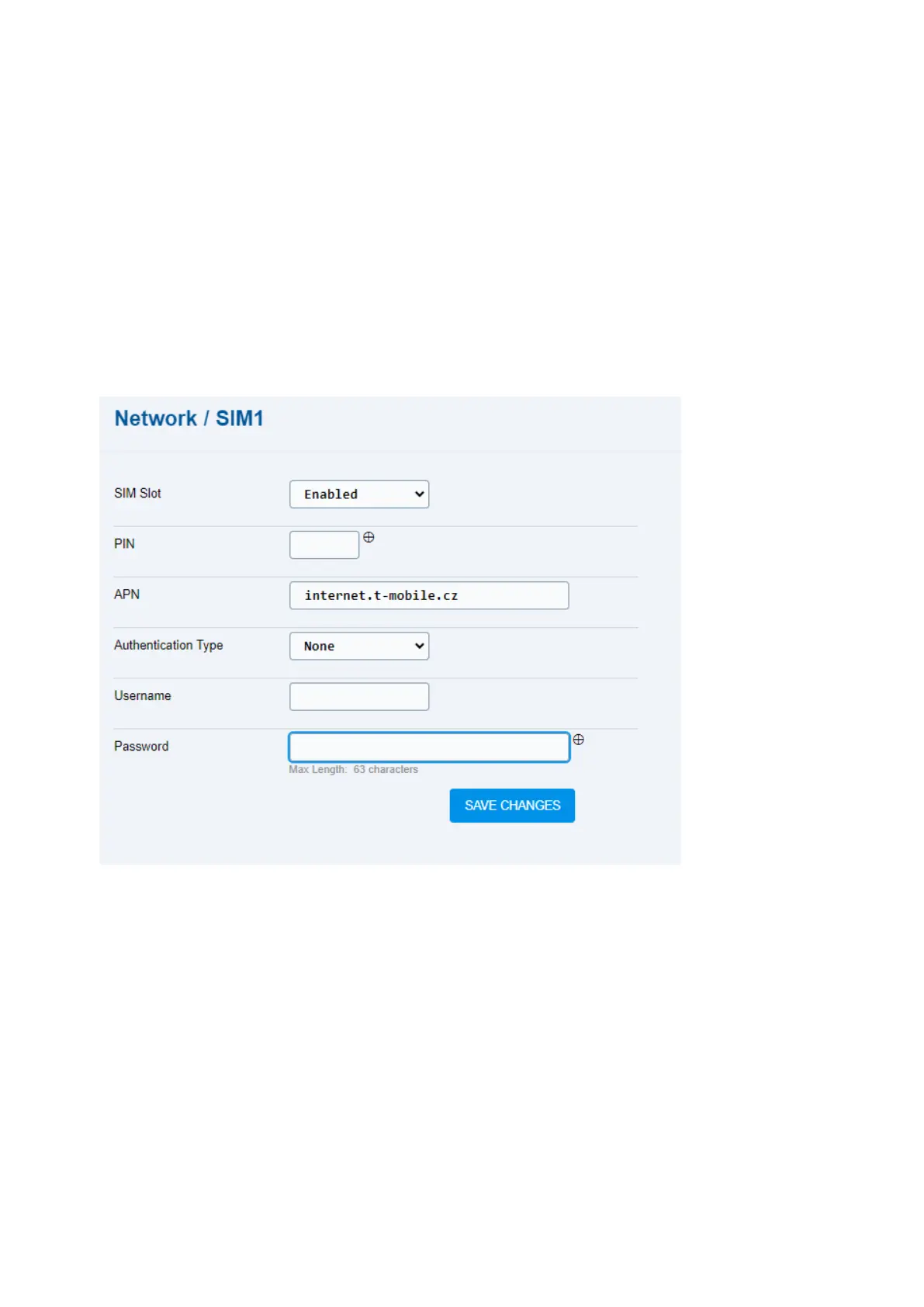2N® EasyGate IP User Manual
•
•
•
•
•
•
•
•
•
•
5.2 Network
5.2.1 SIM1
5.2.2 SIM2
5.2.3 VoLTE
5.2.4 WWAN
5.2.1 SIM1
This folder helps you set the SIM card inserted in SIM1, activate the card and set the Provider
APN parameter. SIM1 is used for the primary SIM card.
SIM slot– enable/disable the SIM card function.
PIN – PIN code to the secured SIM card.
APN– parameter for Internet access setting.Check the correct APN value for the setting at
your provider’s.
Authentication type– network authentication type.
Username–username for data connection.
Password – password for data connection.