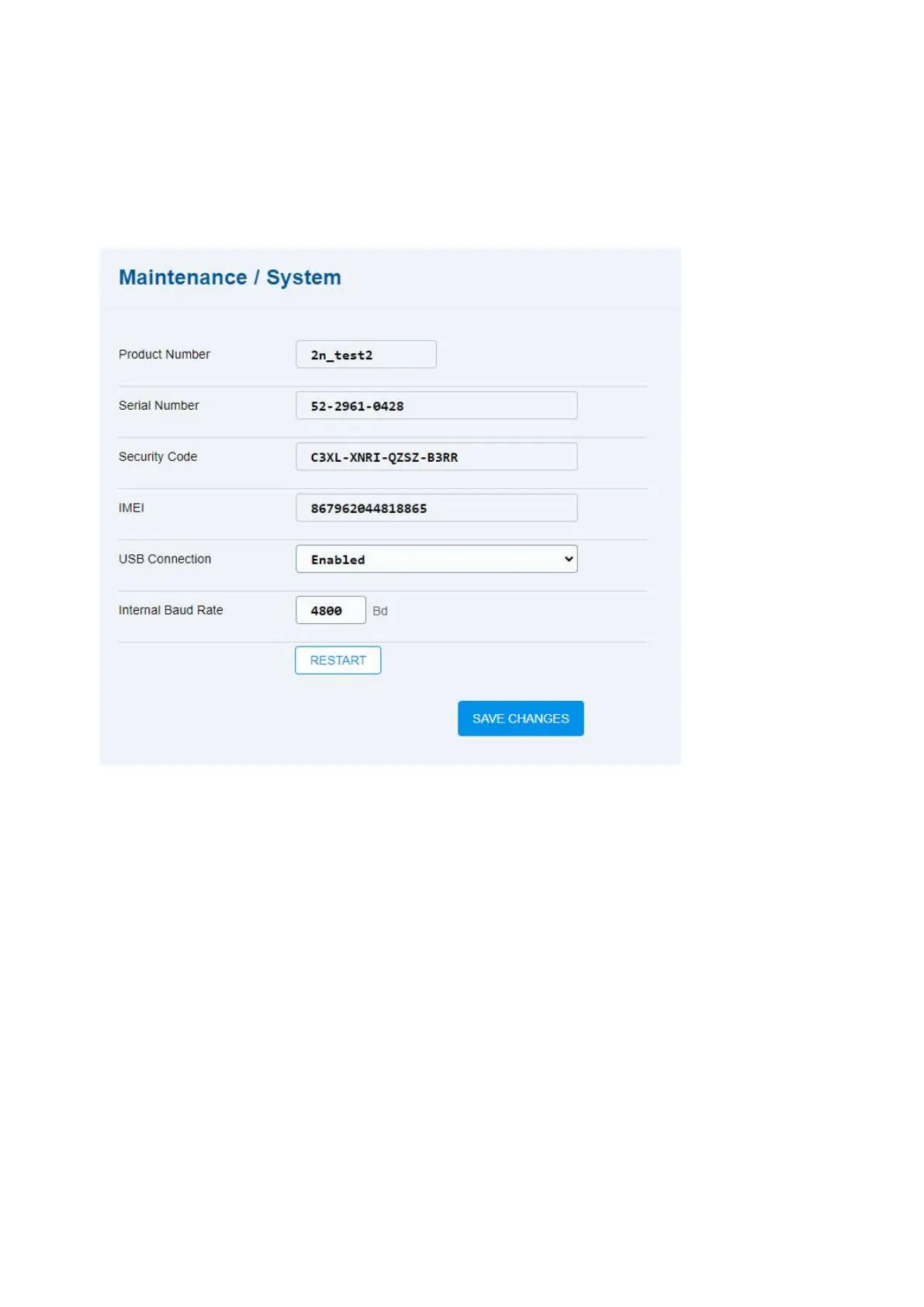2N® EasyGate IP User Manual
•
•
•
•
•
•
•
5.10.4 System
The System menu provides system information on the device and helps you set the USB
connection of 2N
®
EasyGate IP.
Product Number – product/order/part number of the device.
Serial Number – serial number of the device.
Security Code –2N
®
My2N registration code.
IMEI – IMEI of the device.
USB Connection – enable/disable the USB connection option. The default value is
temporarily allowed.
Internal Baud Rate – set the serial transmission rate between the hardware modem and
TCP channel.
RESTART – start the device restart. The SW restart is indicated by the signal status LEDs on
the device.
The first registration of 2N
®
EasyGate IP to 2N
®
Elevator Center via My2N is followed by
automatic disable of the USB connection parameter.