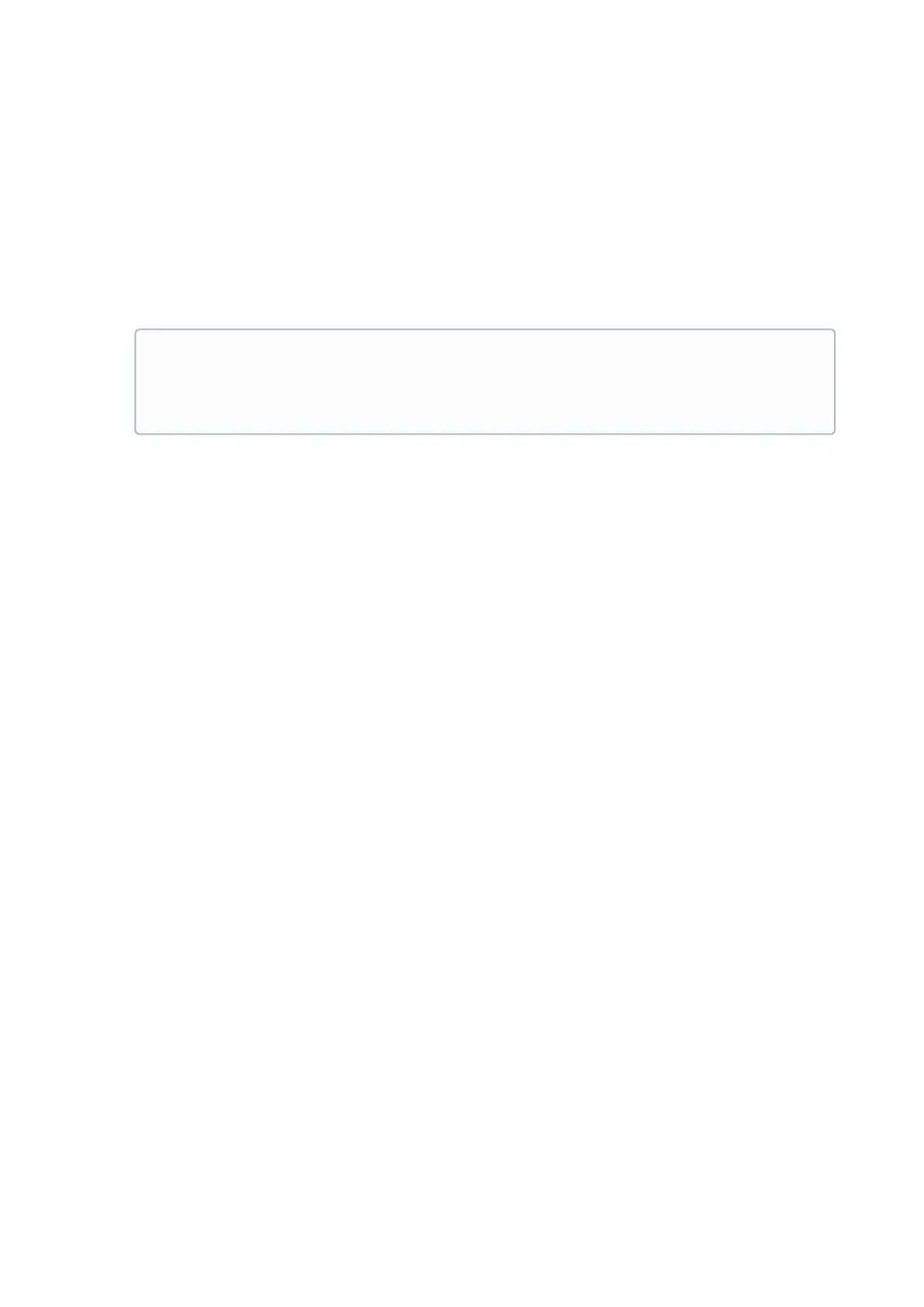2N® EasyGate IP User Manual
•
•
•
•
•
•
•
•
•
•
•
•
Network Technology– currently used network technology.
Network Signal – network signal strength.
Signal Quality– will be implemented in the future.
Network State– current provider network connection status.
Active SIM Slot – display the slot in which the SIM card is inserted that allows for the
current calling function.
SIM State– active SIM card status.
Turn on data– enable/disable the mobile provider’s data.
Data Connection – display the current data connection status.
5.2.4.1 Operátor
5.2.4.2 Data Connection
5.2.4.3 Backup
5.2.4.4 Ping
•
Note
Mobile data are turned on by default to provide connection with Elevator
Center and VoIP calls.