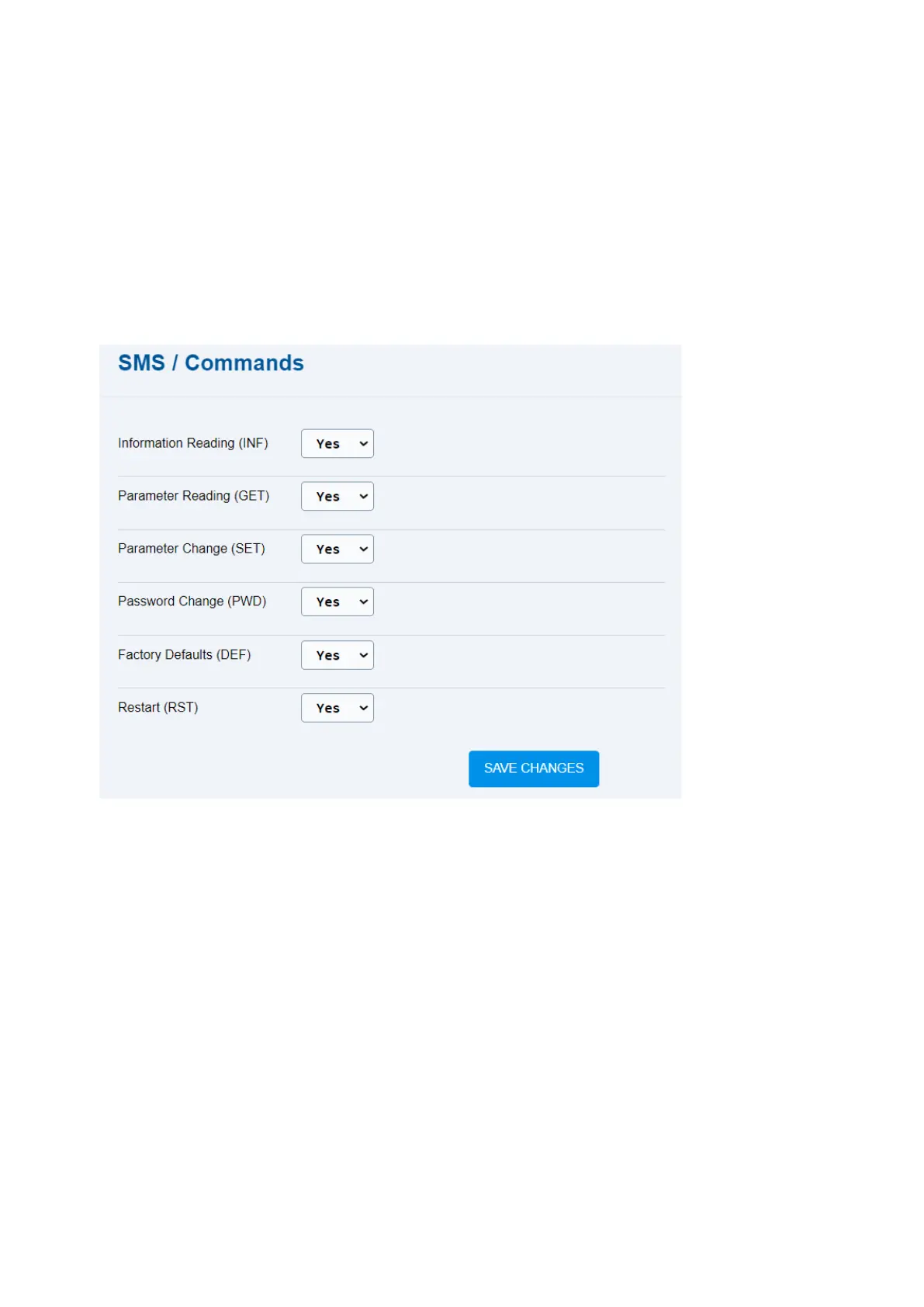2N® EasyGate IP User Manual
•
•
•
•
•
•
•
•
•
5.7.1 Commands
5.7.2 Events
5.7.3 Digital Input
5.7.1 Commands
The Commands folder helps you send commands via SMS if you are logged in.
Information Reading (INF) –command to send an SMS including basic information
(signal, used mobile network technology, provider code and name, battery status).
Parameter Reading (GET) –command to send an SMS includinginformation on selected
parameters.
Parameter Change (SET) –command to change parameters in the setting.
Password Change (PWD) – command to change the device password.
Factory Defaults (DEF) –command to reset the device factory defaults.
Restart (RST) –command to restart the device.