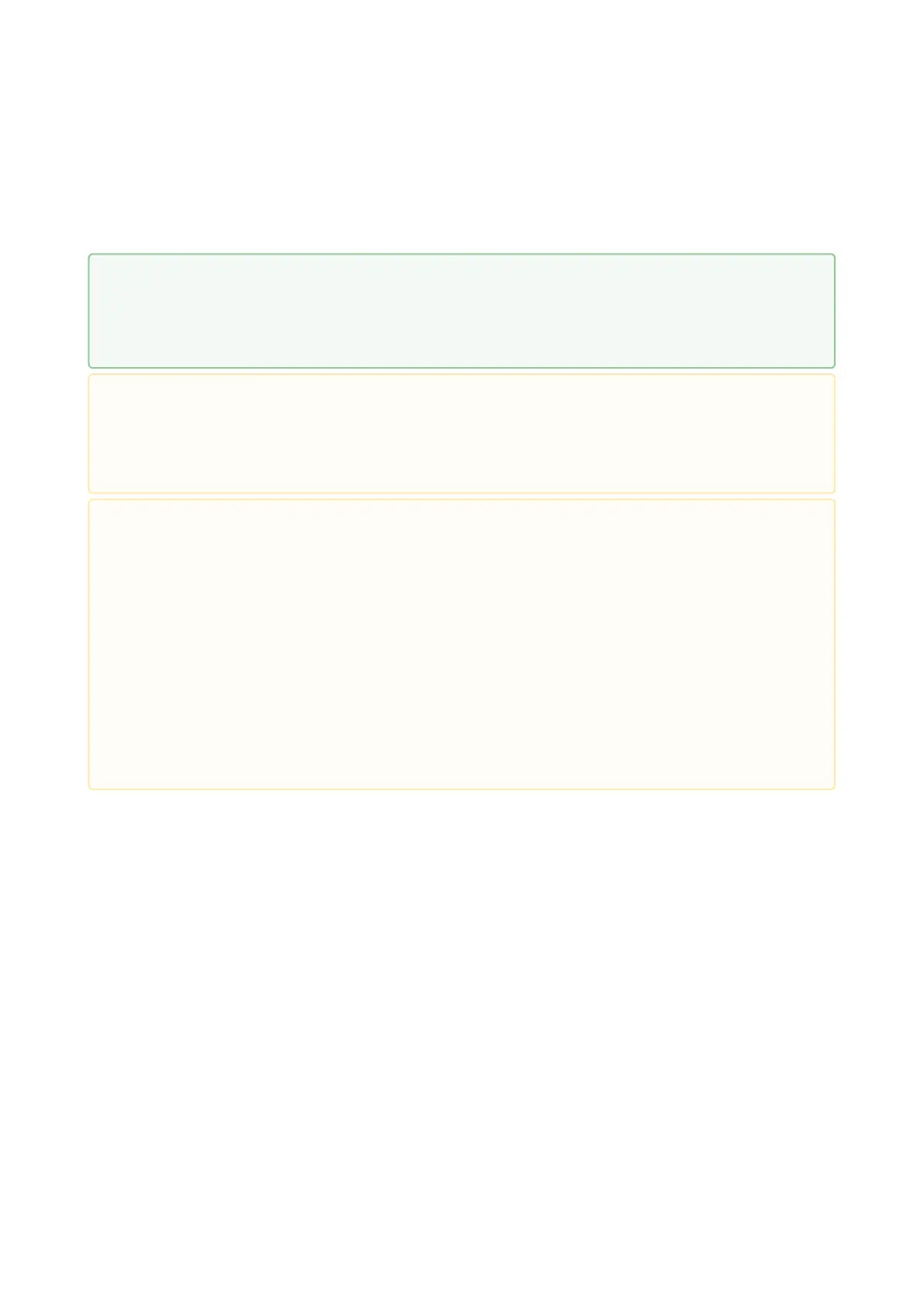2N® EasyGate IP User Manual
battery pack is placed on the bracket bottom side and covered with a plate fitted with a screw.
The cell polarity is indicated next to the battery pack space.
Use the O/I switch on the bottom side to turn the device off. By disconnecting the power supply
you do not turn the device off but redirect the operation to the back battery source.
•
Tip
We recommend that the Panasonic HHR-210AAB batteries included in the product
delivery are used for power backup.
•
Caution
Upon the first 2N
®
EasyGate IP start or factory reset, a few successive restarts may
occur during which VoLTE profile is set on the device module.
•
•
•
Caution
2N
®
EasyGate IP may not work properly if an adapter with incorrect values is used.
An error-free operation of 2N
®
EasyGate IP is ensured only if an adapter supplied
by 2N is used. If other adapters are used, 2N cannot guarantee error-free operation
of the device.
Make sure that the power distribution network voltage matches the data provided
on the power supply adapter label before connecting the device to the electric
mains.
Whenever the power supply is disconnected or fails, power is automatically taken
from the backup batteries.