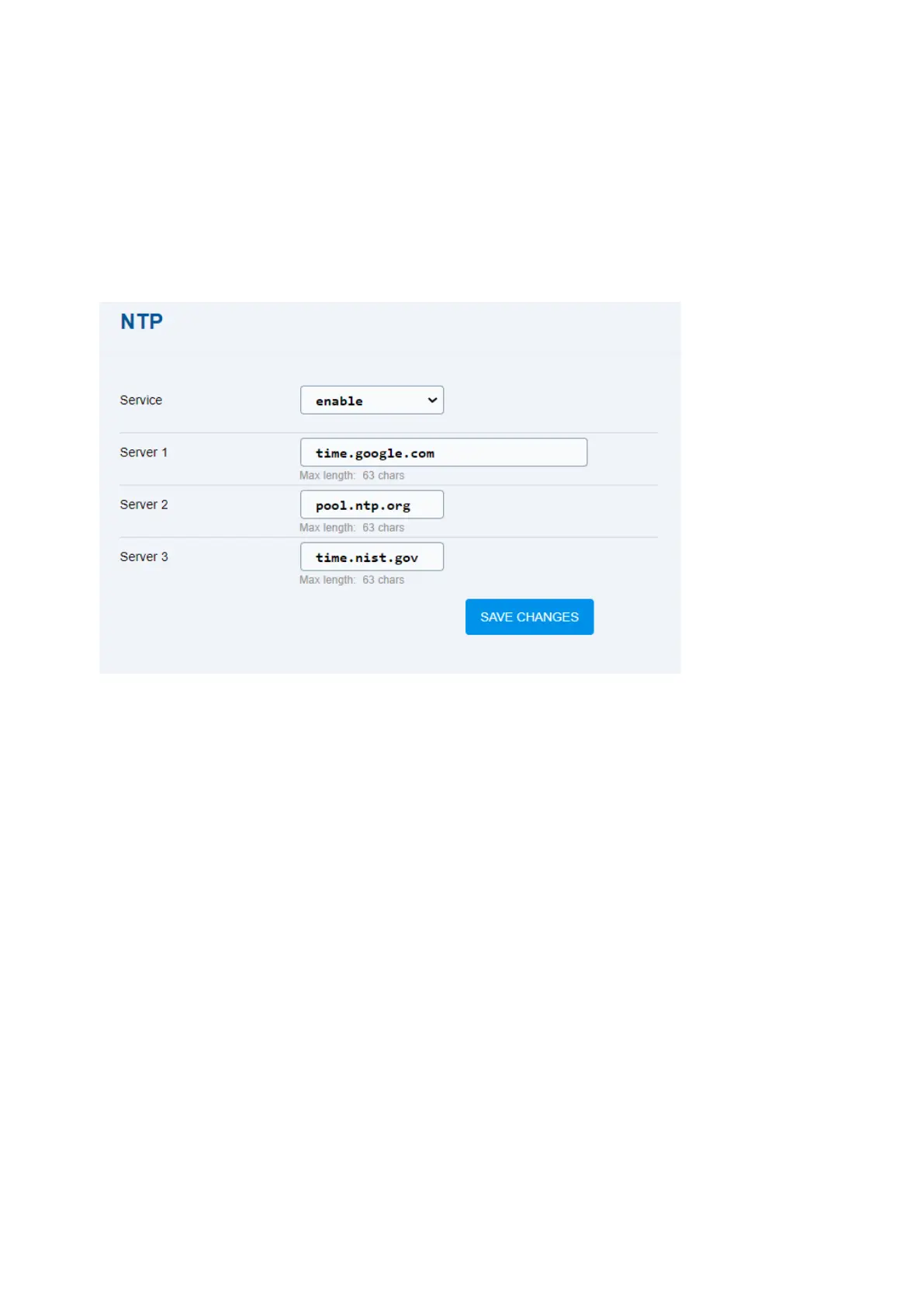2N® EasyGate IP User Manual
•
•
•
•
5.5 NTP
The NTP folder helps you set the NTP server, which is used for time synchronization by 2N
®
EasyGate IP. By default, the NTP server is enabled and time is synchronized according to the set
IP addresses, which can be changed. If you disable the NTP server time synchronization, 2N
®
EasyGate IP will get time from the active SIM card provider.
Service – enable/disable time synchronization from the NTP server.
Server 1 – complete URL for the selected primary NTP server.
Server 2 – complete URL for the backup NTP server in case Server 1 is unavailable.
Server 3 – complete URL for the backup NTP server in case Server 1 an 2 are unavailable.