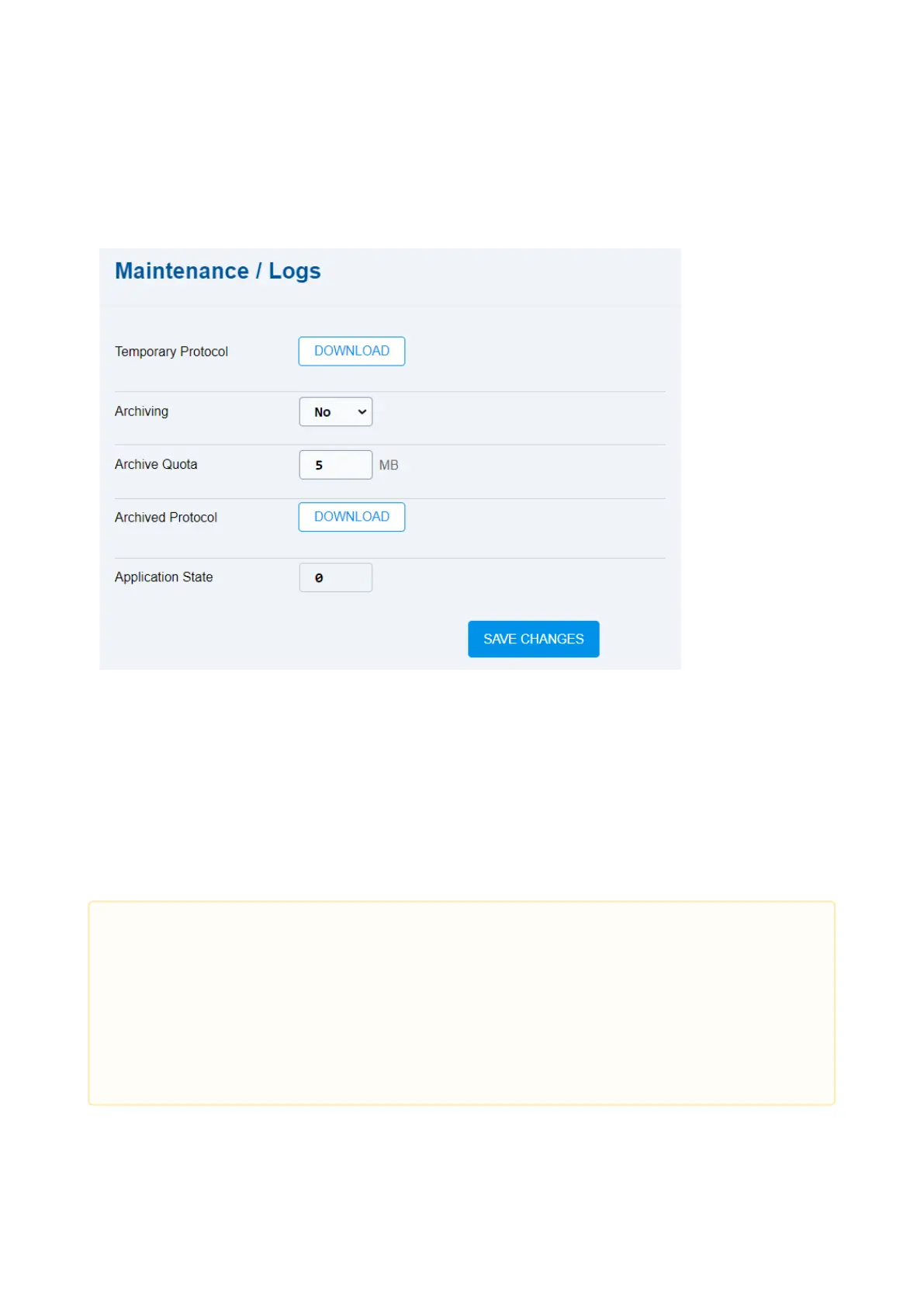2N® EasyGate IP User Manual
•
•
•
•
•
5.10.5 Logs
The Logs folder is used for downloading log files from 2N
®
EasyGate IP, which may be helpful
while troubleshooting.
Temporary Protocol – download the current logs after the last 2N
®
EasyGate IPrestart.
Archiving – enable/disable the log archiving function.
Archive Quota – set the storage size (0 to 100 MB). When the set limit is exceeded, the
oldest logs will be deleted automatically to provide capacity.
Archived Protocol – download all the logs recorded historically from the archiving
function start.
Application State – count of the system SW resets whenever an unexpected problem
occurs.
•
•
Caution
We strongly recommend that the device logs be checked on a periodic basis so
that the maximum data and device security level can be maintained. Logs are an
important error identification and troubleshooting tool.
A permanent log archiving enable is not recommended. This function is
recommended for troubleshooting, but a long-time use may result in the a device
memory damage.