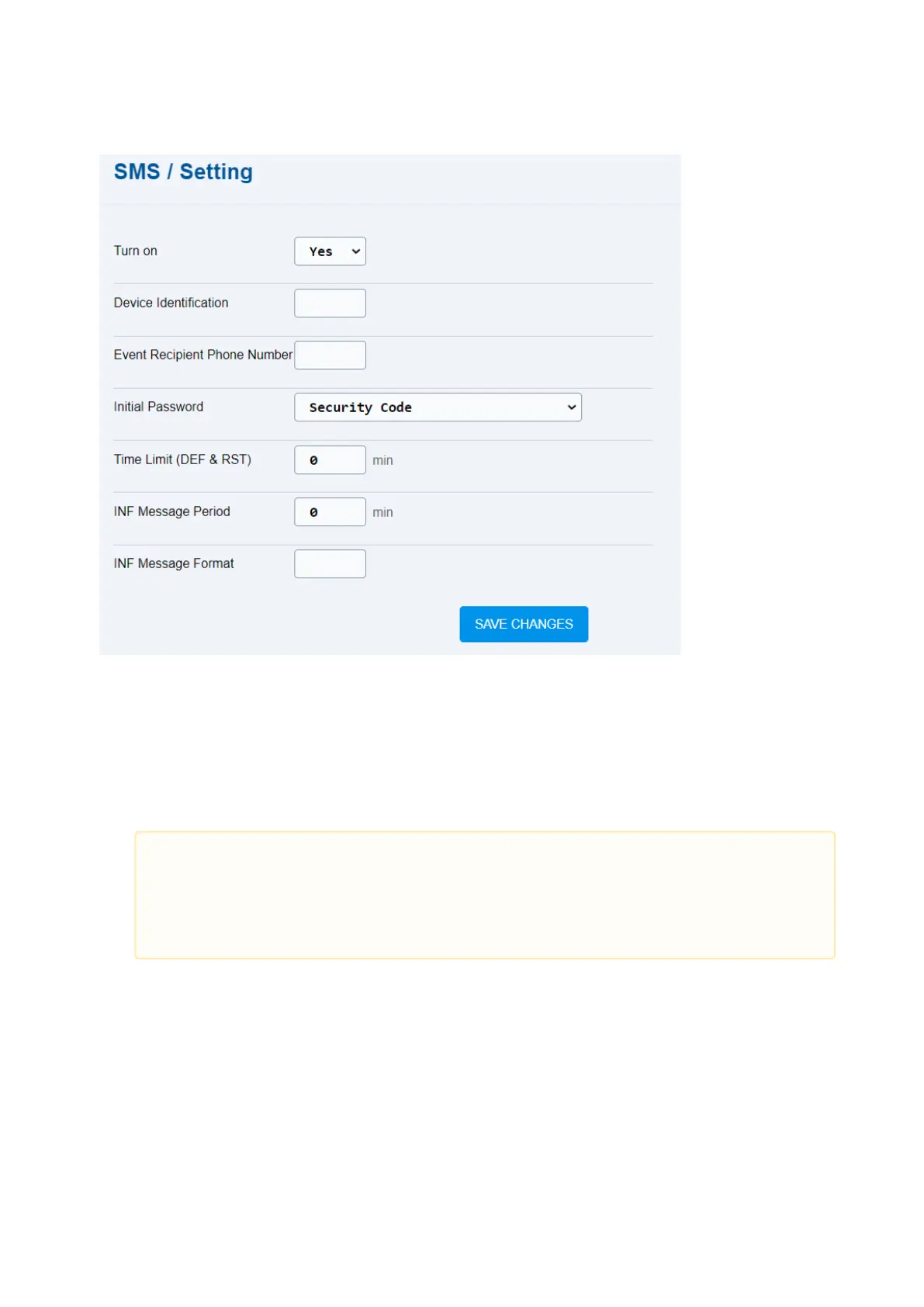2N® EasyGate IP User Manual
•
•
•
•
•
•
•
Turn on– enable/disable the SMS sending function.
Device Identification –set the device ID for SMS.
Event Recipient Phone Number – set the phone number to which an SMS will be sent
after an event.
Initial Password – select the parameter whose value will be used as the initial password
for authorization in the SMS command.
Time Limit (DEF & RST) – set the timeout after which commands can be resent after the
device restart.
INFO Message Period – set the info SMS sending period in minutes.
INFO Message Format –define the INF command reply format by setting space-separated
numeric identifiers for the requested parameters. Refer to5.6.1.1 List of Parametersfor
the identifier list.
•
Caution
The initial password can only be changed using an SMS command, refer to
5.6.1 Commands. Once changed by an SMS command, the initial password
can later be changed by an SMS command only.