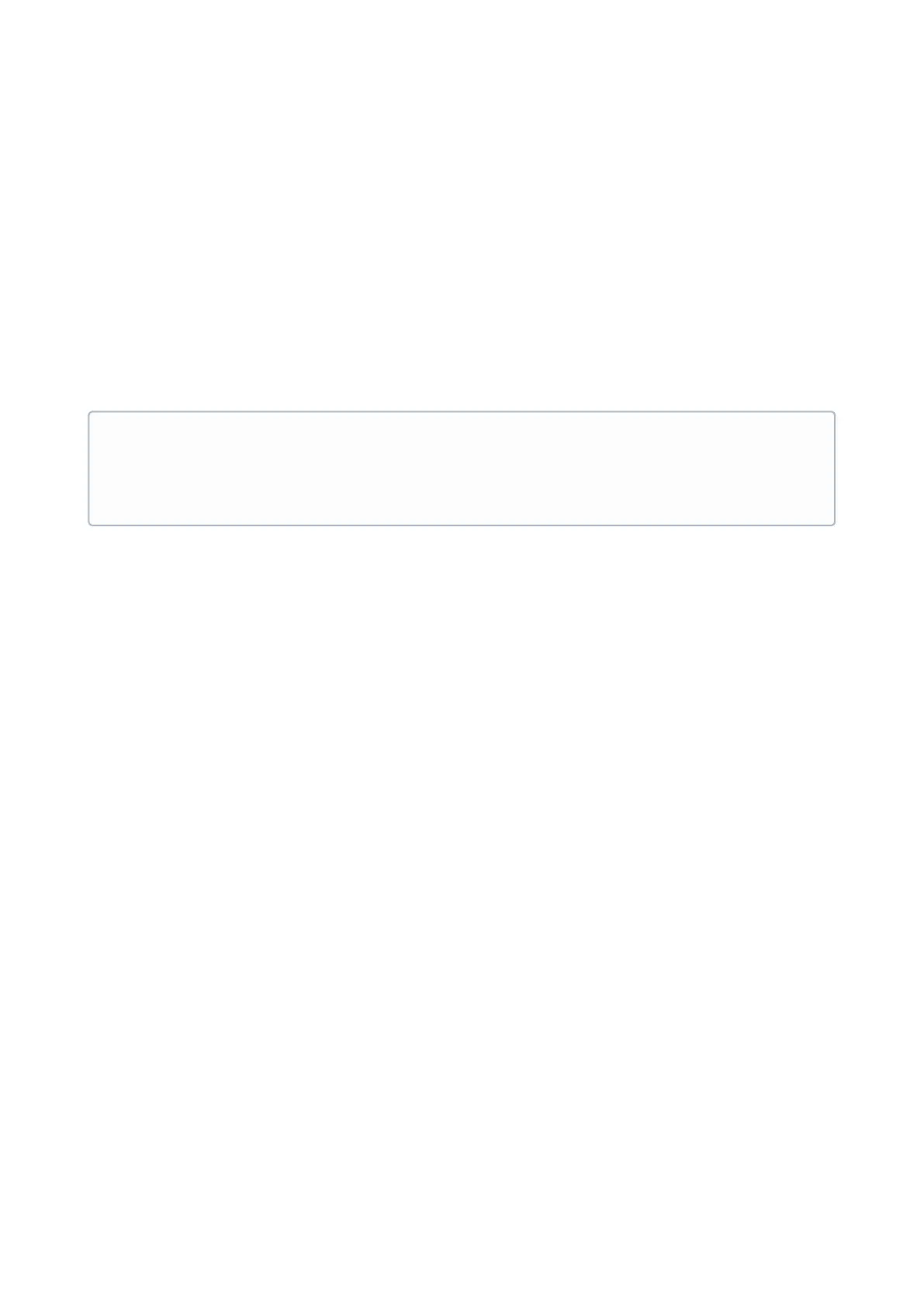2N® EasyGate IP User Manual
•
•
•
•
•
•
•
•
•
•
•
•
•
•
Time to dial – define the timeout during which the devicewaits for further digits to be
dialed. The device starts to establish connection when this timeout passes.
Outgoing Calls – set the outgoing call type:
Barred – outgoing calls are barred.
SIP, voice – combination of SIP and voice outgoing calls is allowed. Primarily, SIP
calls are used. If SIP fails, voice calls are used. In case the device is not registered
with the SIP, voice calls can be used for telephony.
Voice – voice outgoing calls are only allowed.
SIP – SIP outgoing calls are only allowed.
5.8.1 Babycall
5.8.2 Pulse Dialing
5.8.3 Dial Tone
5.8.4 Busy Tone
5.8.5 Continuous Tone
5.8.5 Ring
5.8.6 AMR Codec
5.8.7 Others
•
Note
Voice calls are transmitted via VoLTE if available and allowed. If VoLTE is
unavailable or disallowed, voice calls are transmitted via CS calls (GSM).