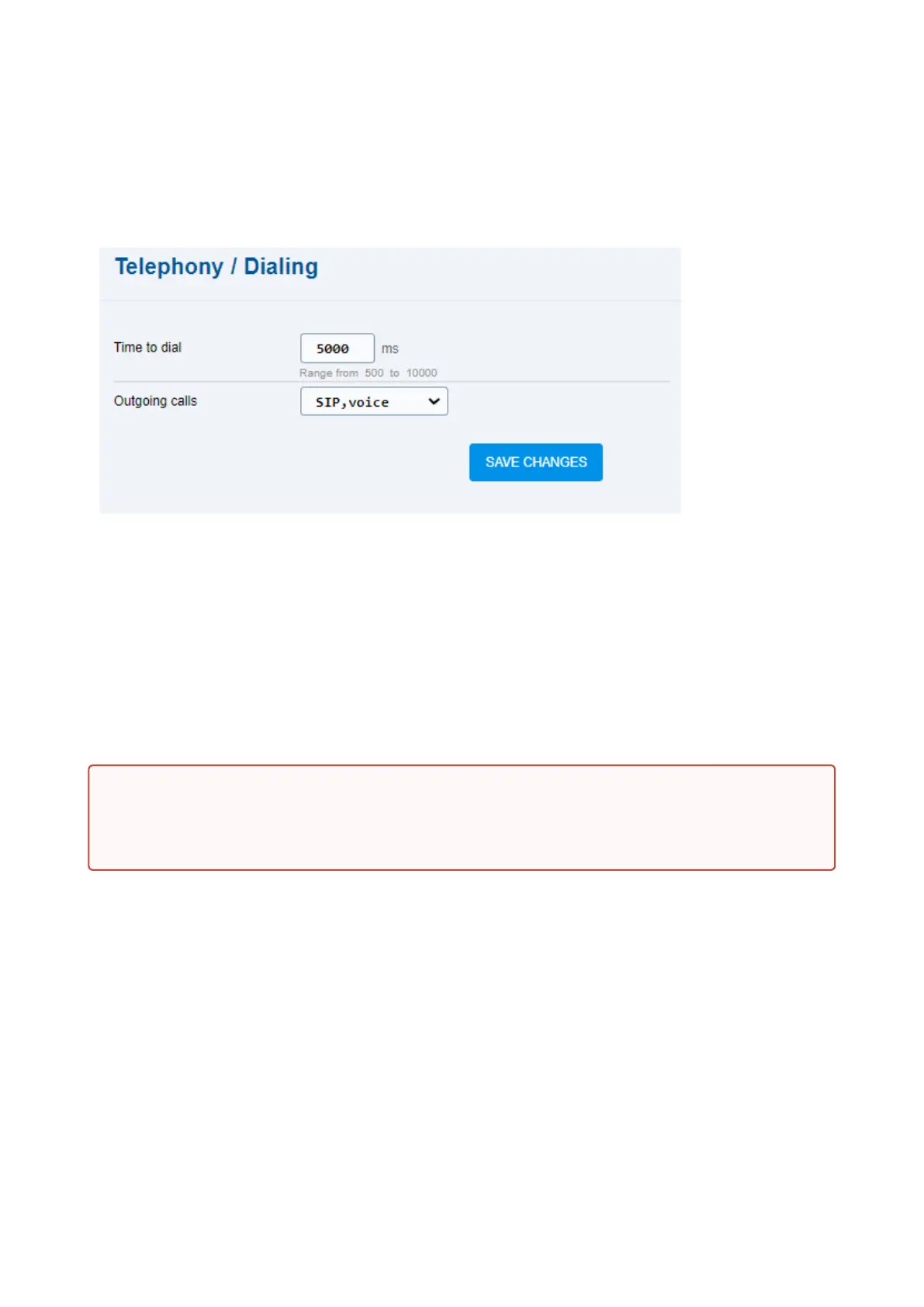2N® EasyGate IP User Manual
6.4 GSM / UMTS Calls
To make GSM/UMTS calls, change the outgoing call type from SIP, voice to Voice in5.6
Telephony / Dialinganddisable IMS in5.2.3 VoLTE.
6.5 Maintenance
Disposal of Device
If you need to dispose of the device, follow the appropriate safety and environmental protection
requirements. Make sure that the disposal complies with the applicable waste management
laws and standards in order to protect the environment and minimize potential risks and
hazards associated with disposal of electronic equipment.
Warning
Make sure before disposal that all of your sensitive data have been removed by factory
default resetting to avoid unauthorized access to information.
