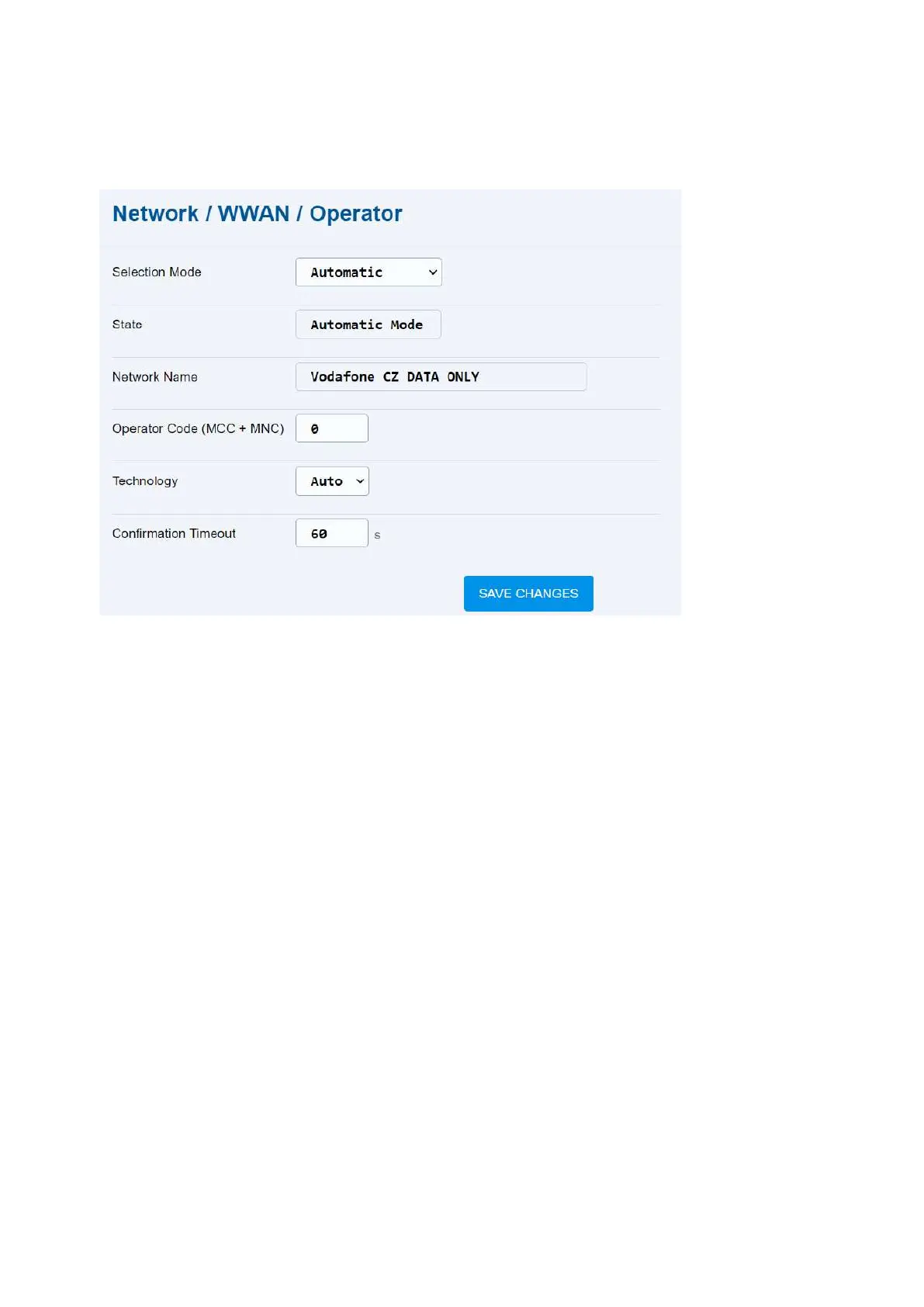2N® EasyGate IP User Manual
•
•
•
•
•
•
5.2.4.1 Operátor
Selection Mode – defines whether the provider selection will be automatic or obey the
settings of the optional parameters below.
State – displays the provider selection status.
Network Name – provider's network name.
Operator Code (MCC + MNC) – used for entering the mobile country code (MCC) and the
mobile network code (MNC), e.g. 999 + 999. Enter the MNC in the manual selection mode.
Technology – used for selecting the data network connection technology.
Confirmation Timeout – defines how long the device shall try to establish connection
with the manually selected provider. In case the connection fails, the provider will be
selected in the automatic mode.
5.2.4.2 Data Connection
The Data Connection folder displays information and data on WWAN connection and helps you
add the preferred primary and secondary DNS (Domain Name System).