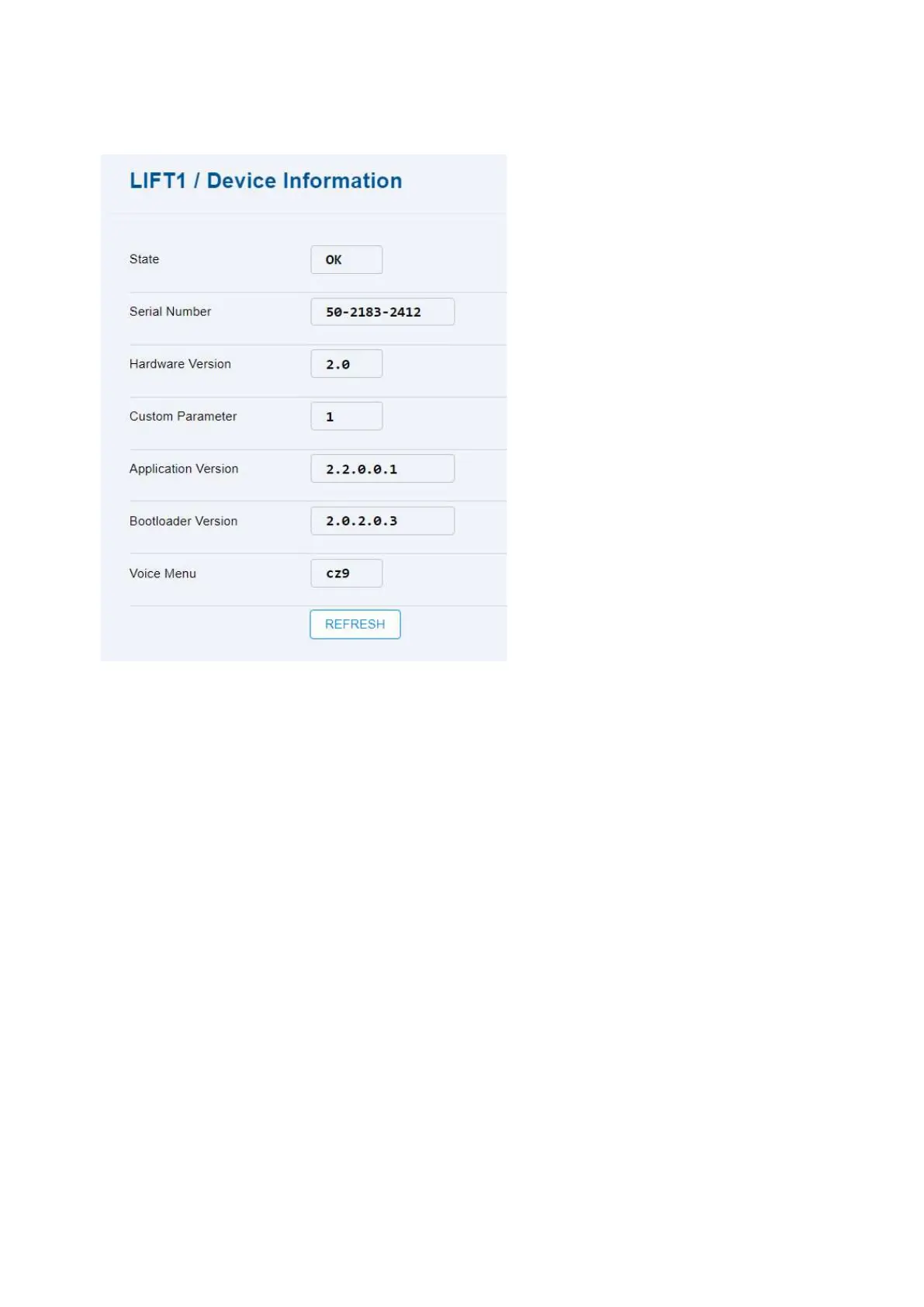2N® EasyGate IP User Manual
•
•
•
•
•
•
•
•
•
•
•
•
Press Refresh to start loading information on 2N Lift1.
State – display info from 2N Lift1.
OK – the request has been executed.
Busy – the FXS line has been seized and is communicating with 2N Lift1.
Error – loading information from 2N Lift1 failed.
Unknown – no information has been downloaded from 2N Lift1 yet.
Serial Number – display the 2N Lift1 serial number.
Hardware Version – display the hardware version.
Custom Parameter
1– classic 2N Lift1
Application Version – display the FW version in 2N Lift1.
Bootloader Version– display the current Bootloader version.
Voice Menu– display the voice menu language and version number.
5.6.2 Battery Status
The Battery Status folder displays information on the 2N EasyGate IP battery if the service is
enabled.